


How It Works
Advanced Group plugin creates inside each Vendor Group creating/managing page a new menu, which is called Advanced Option. By using this menu, the marketplace admin can set some limitations/privileges for the vendor group in order to make the Vendor membership program more attractive to vendor. This will encourage the vendor paying to become a part of higher vendor group for having more privileges.
Supporting Catalogs limitation
With the settings in Advanced Option > Catalogs, the admin can control if a Vendor Group's member can be allowed to add new product and limit how many new product can be added.
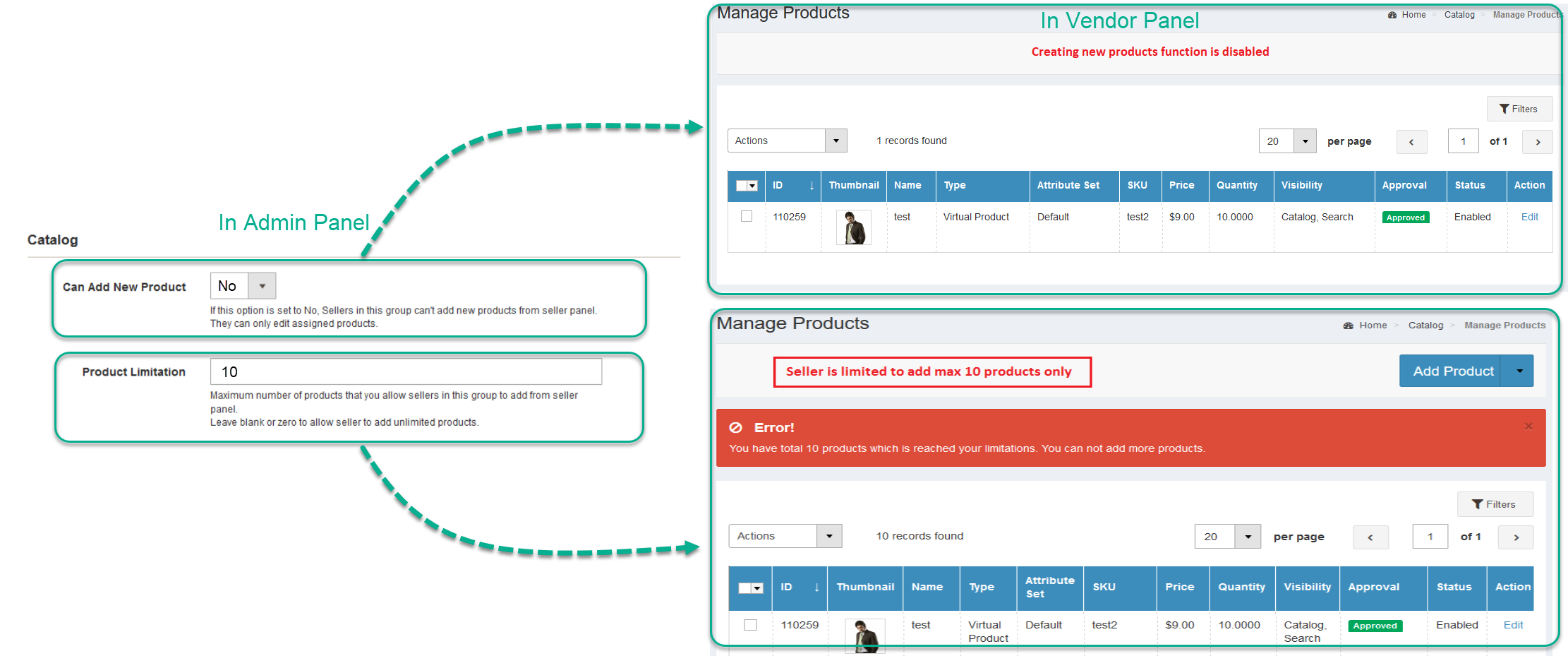
Supporting Sales limitation
Beside the limitiation in Catalogs Department, the admin can also create more limitation in Sales department for a Vendor Group including restriction in cancelling an order, in creating invoice/shipment/credit memo and in submitting comment...
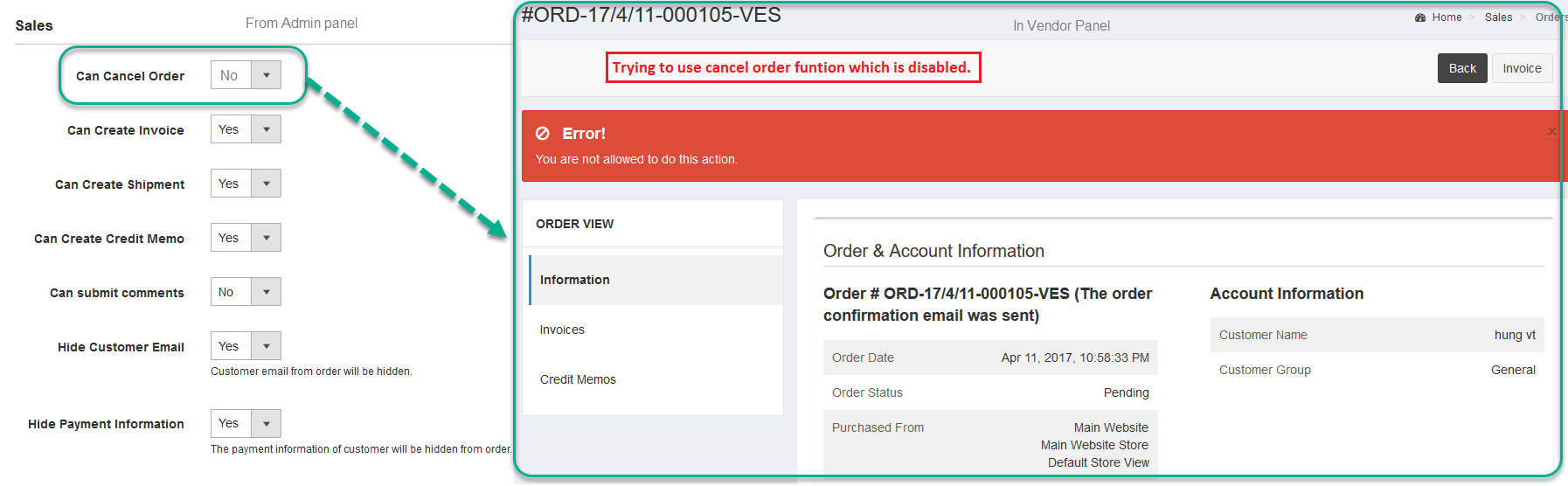
Will be updated for more settings
This is not all the features of Advanced Group. In the future, this product will be updated for more settings and bring the admin the most powerful setting to control his vendor groups


