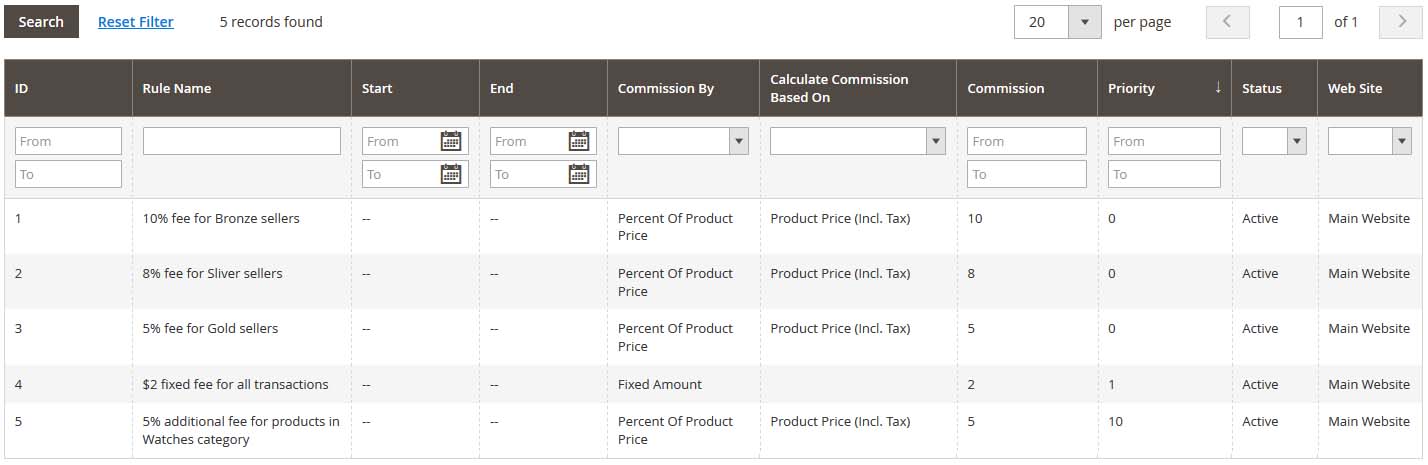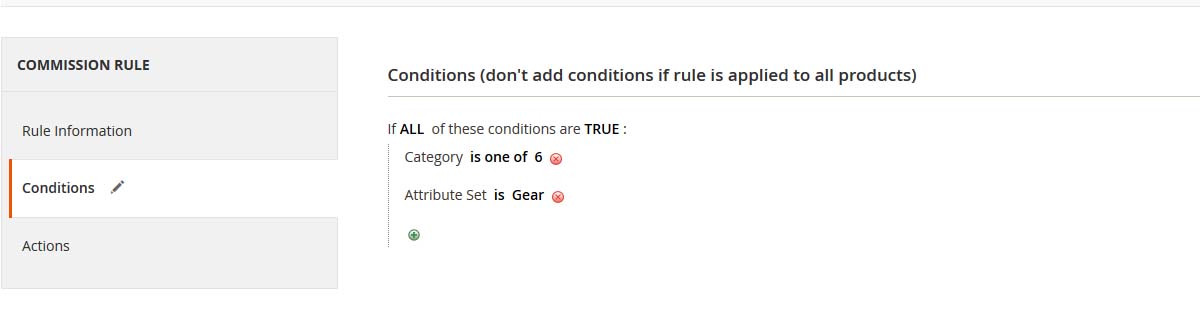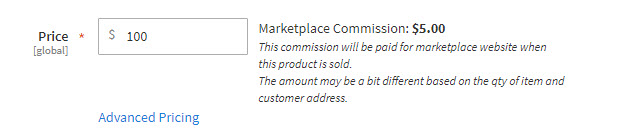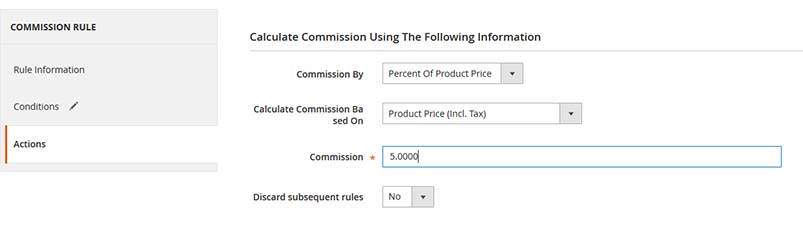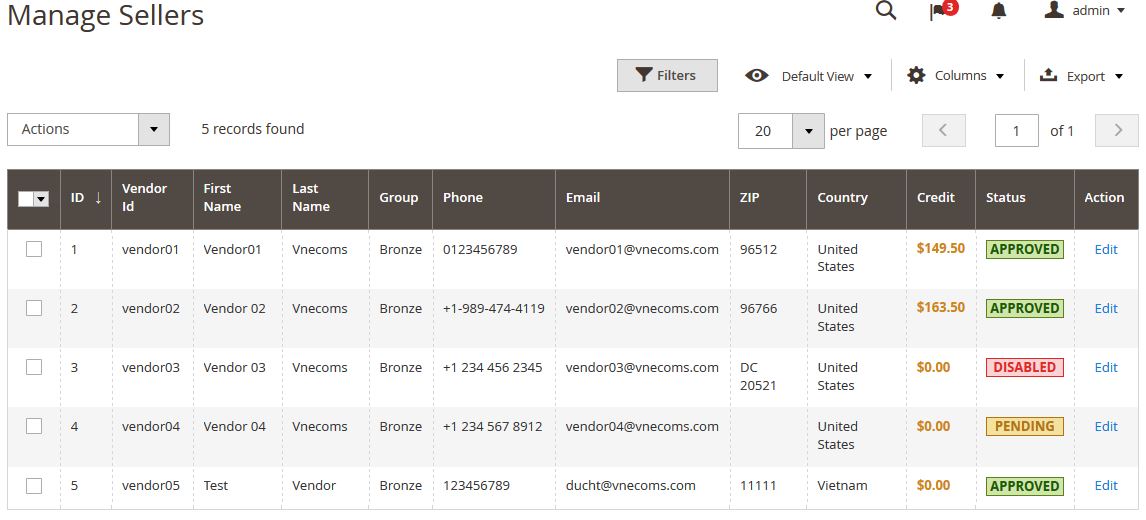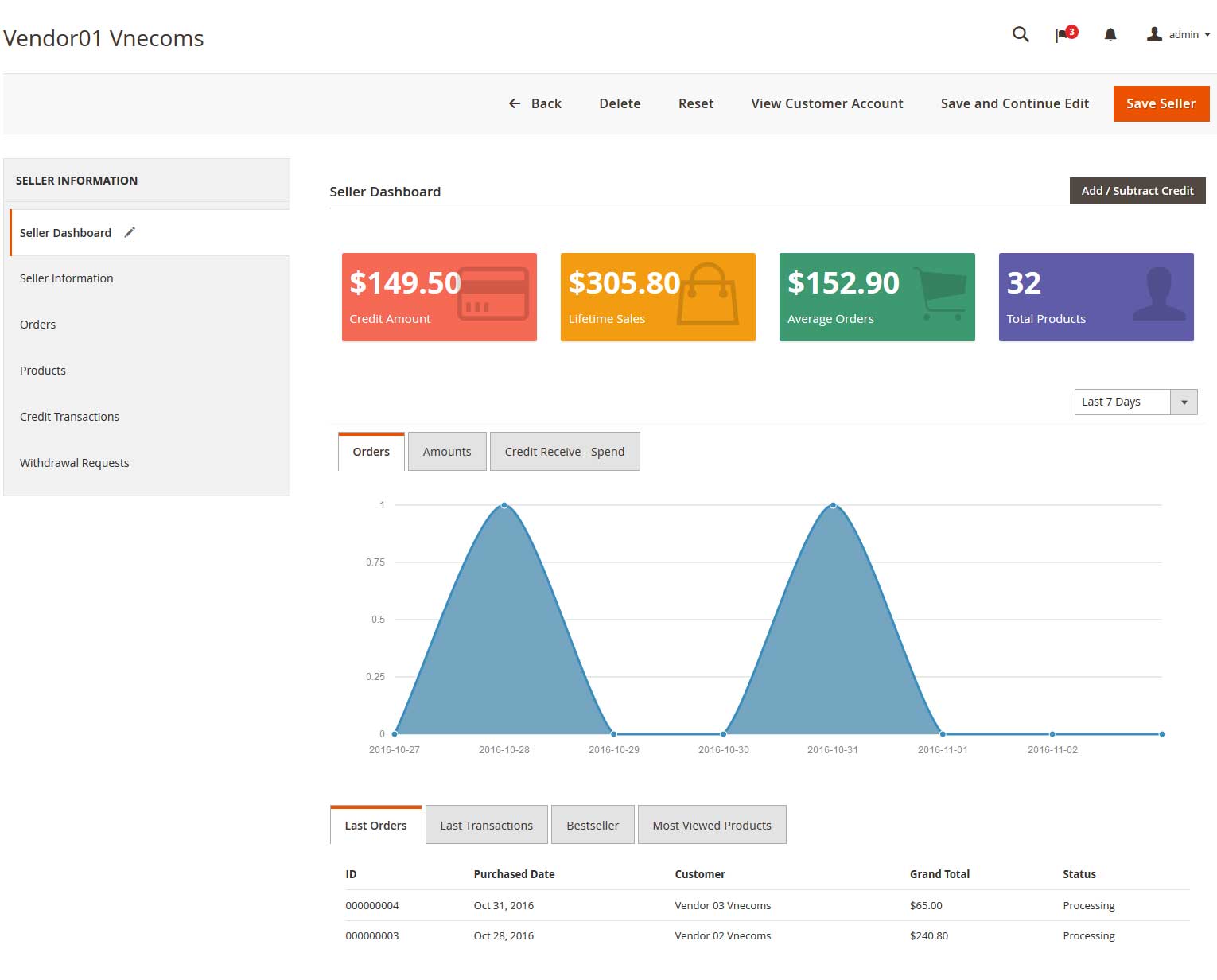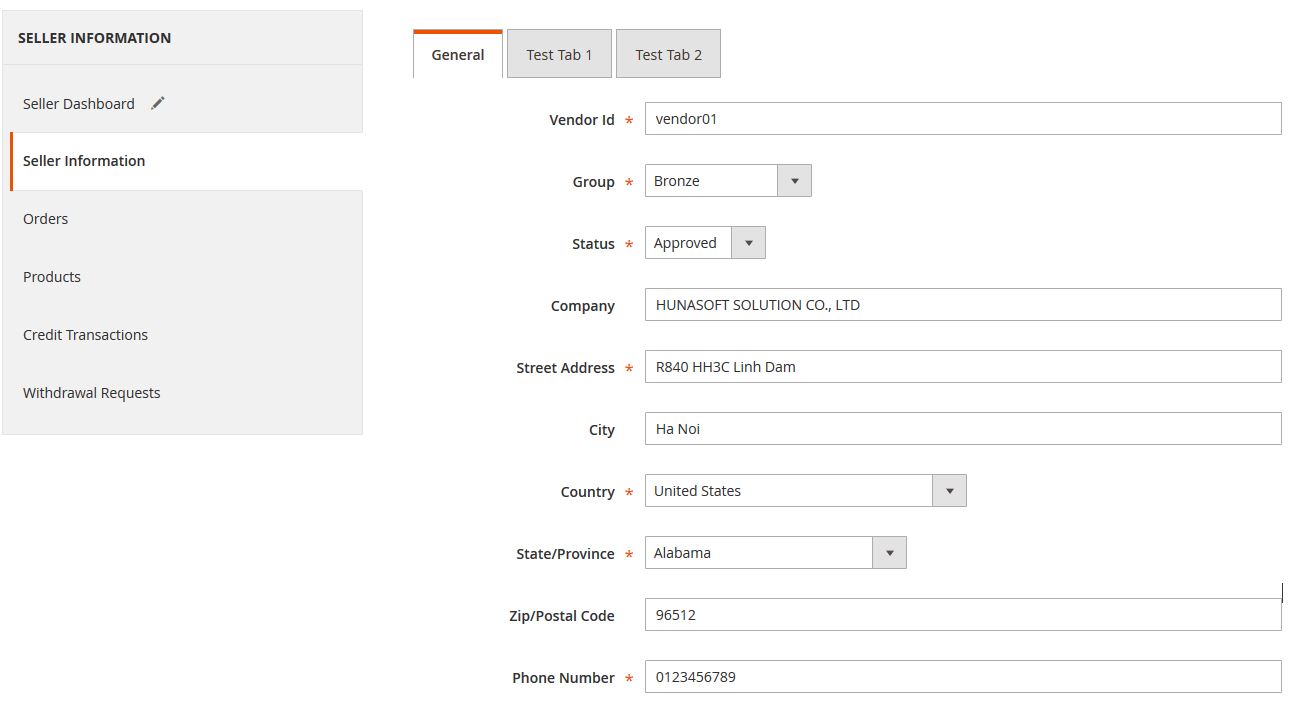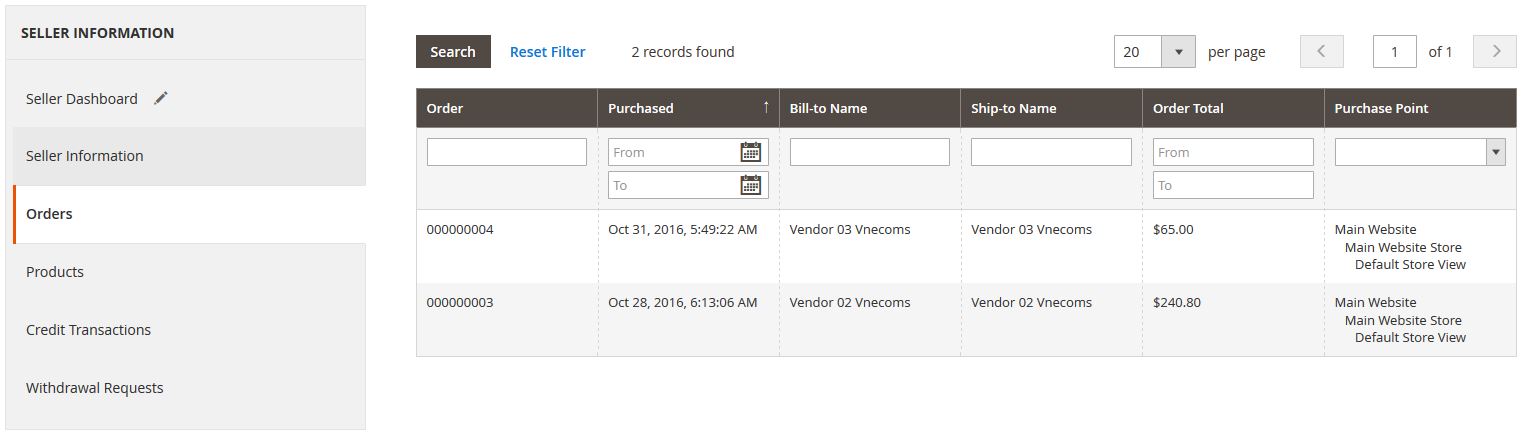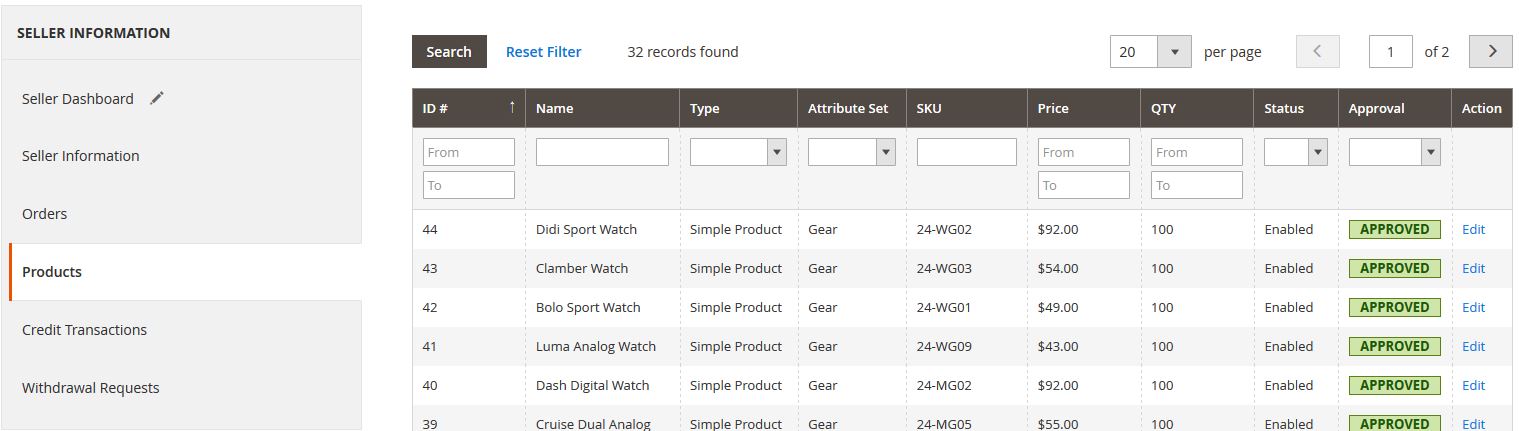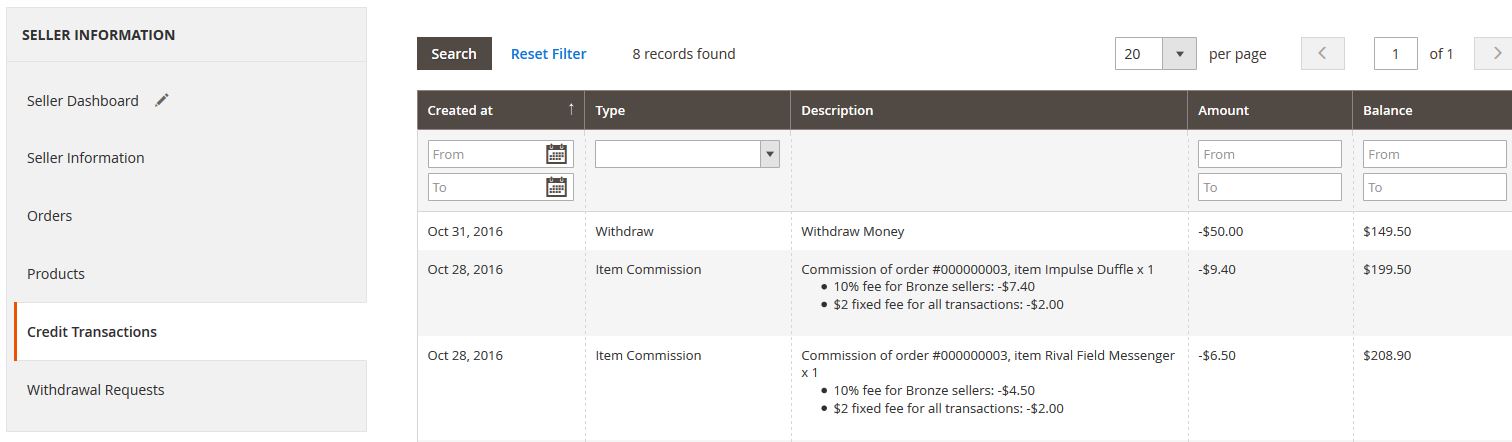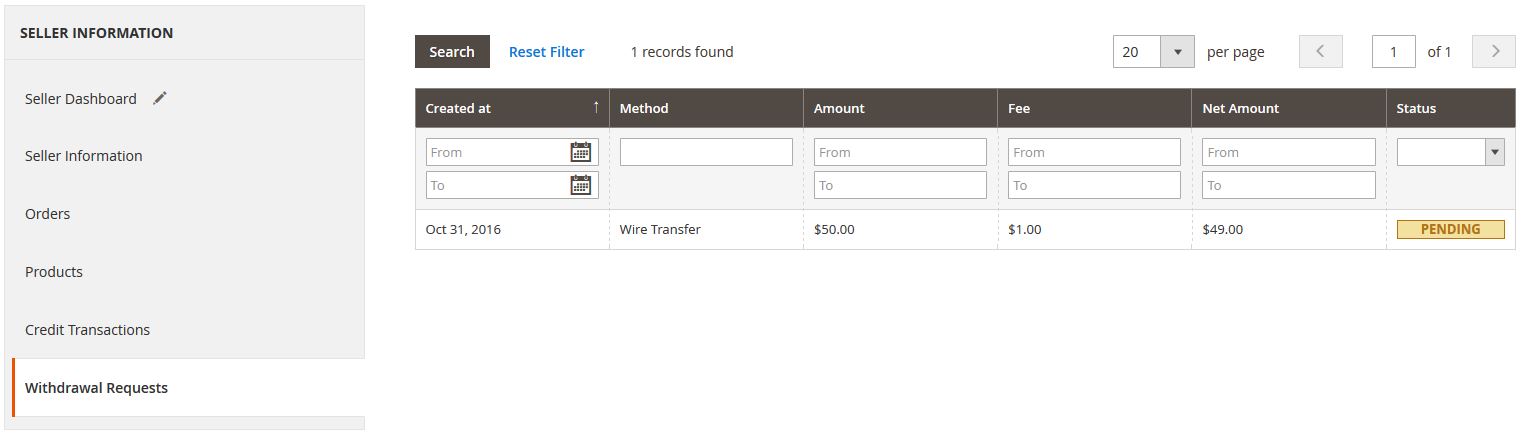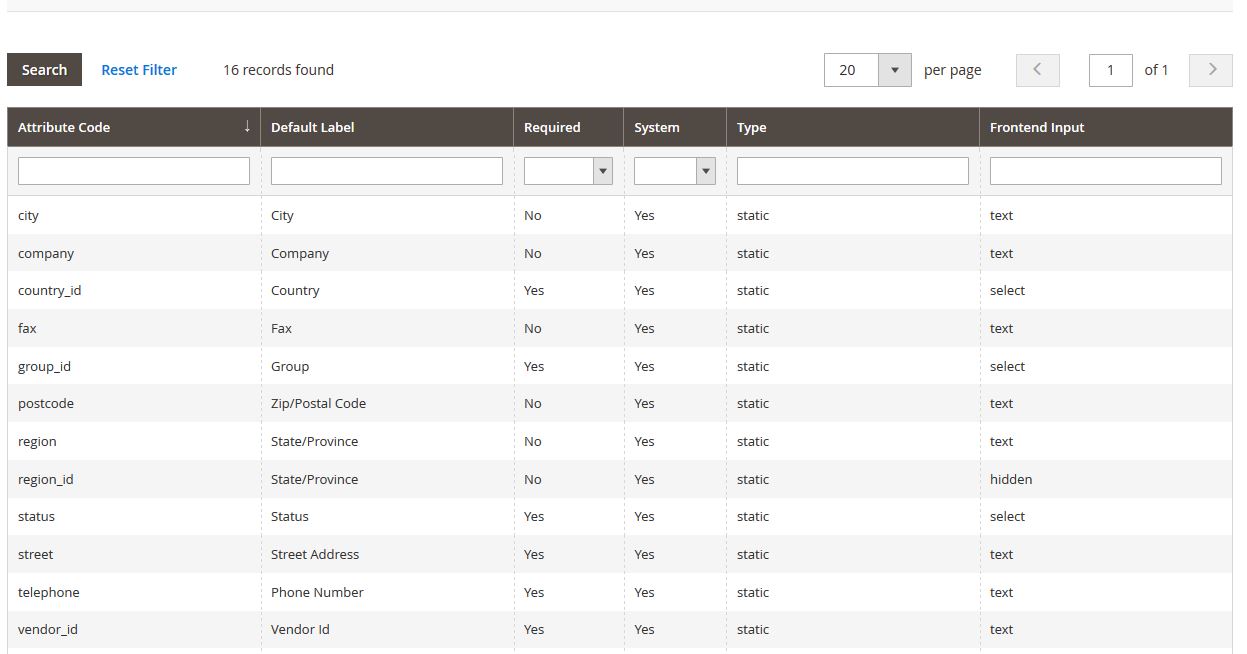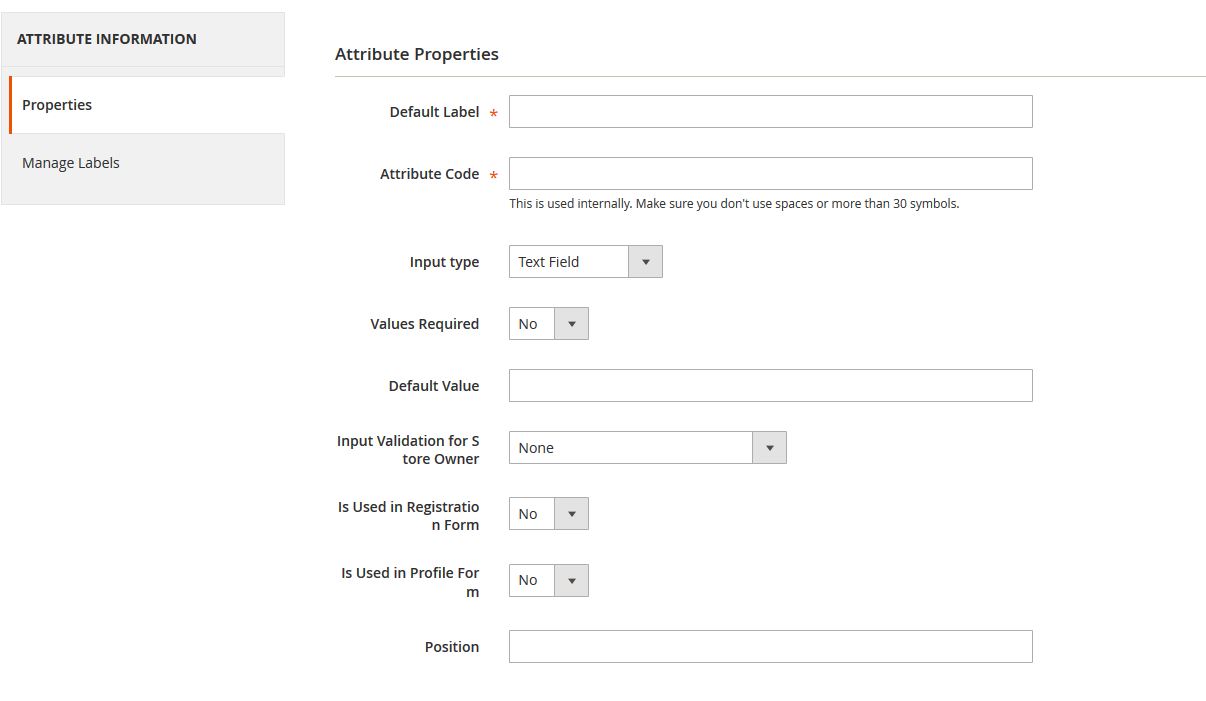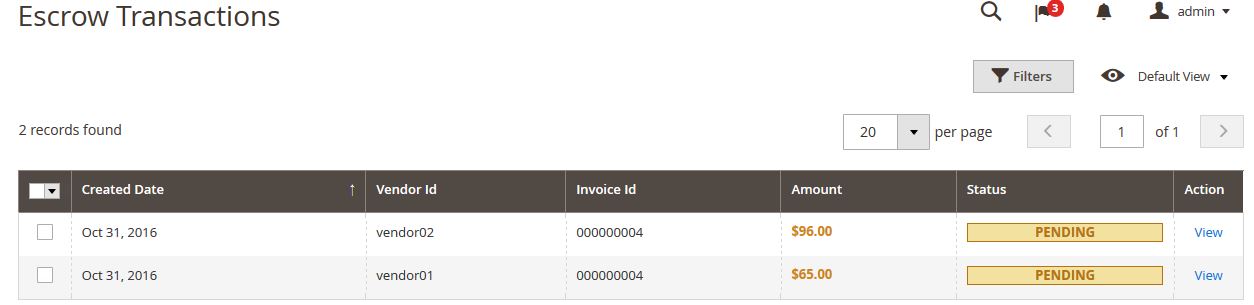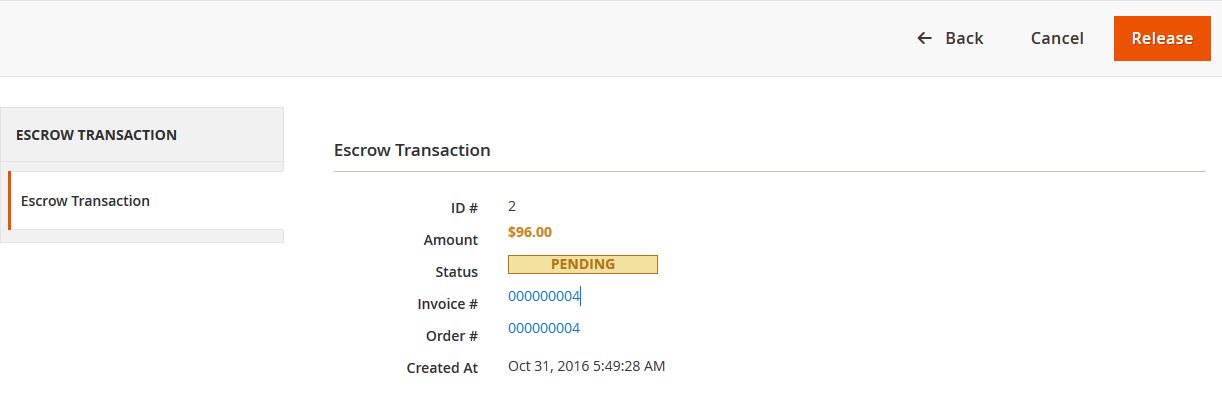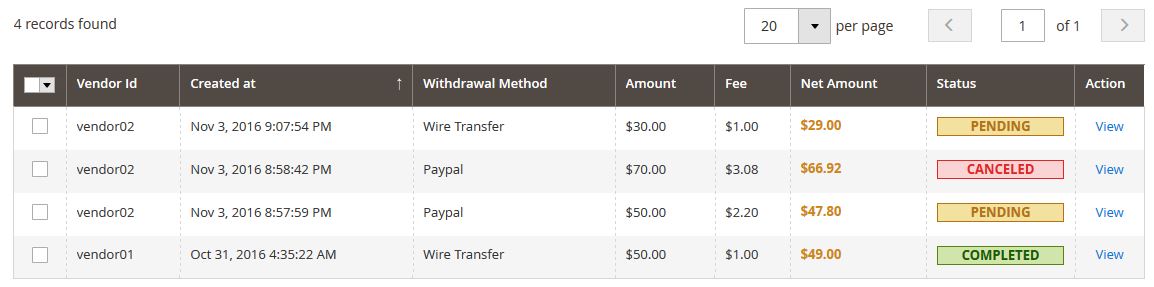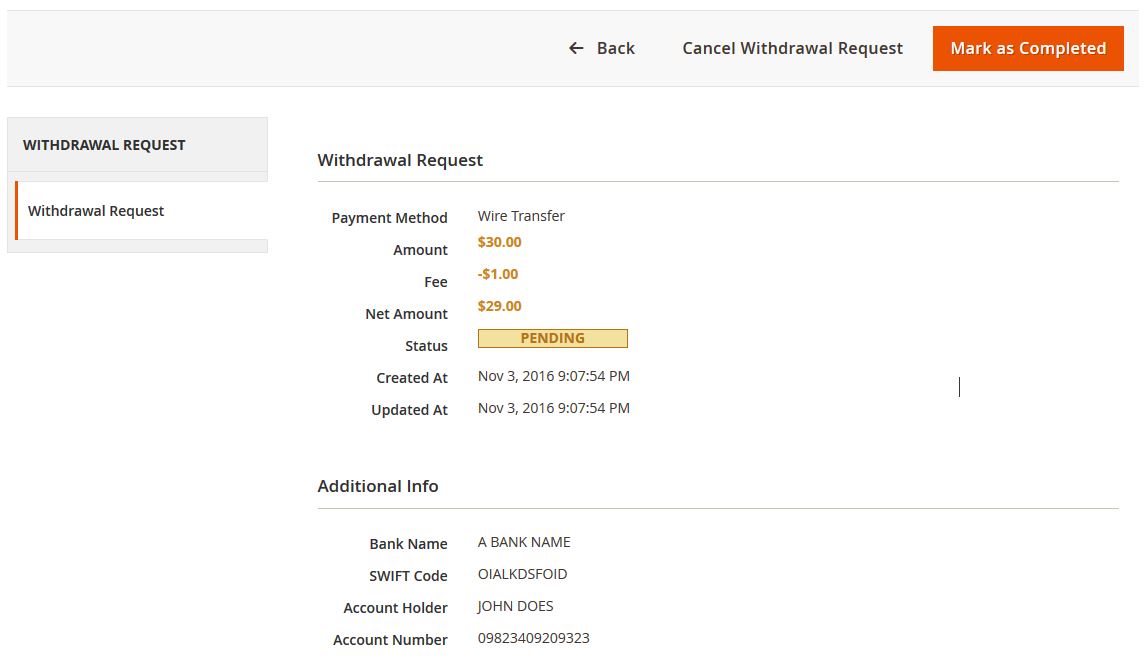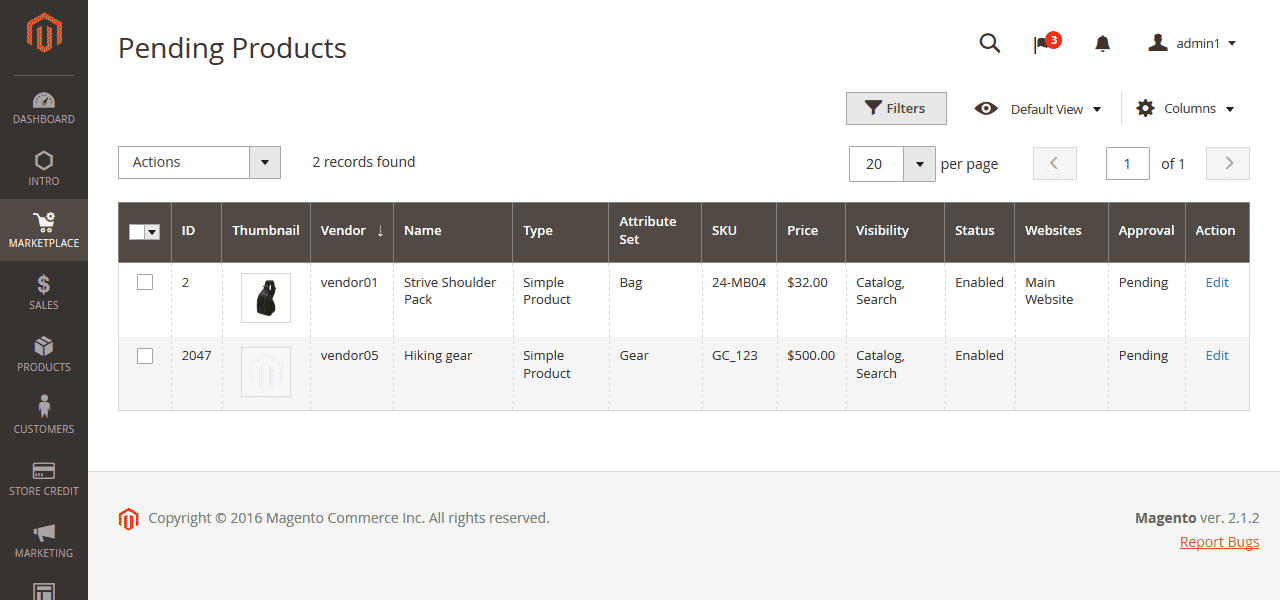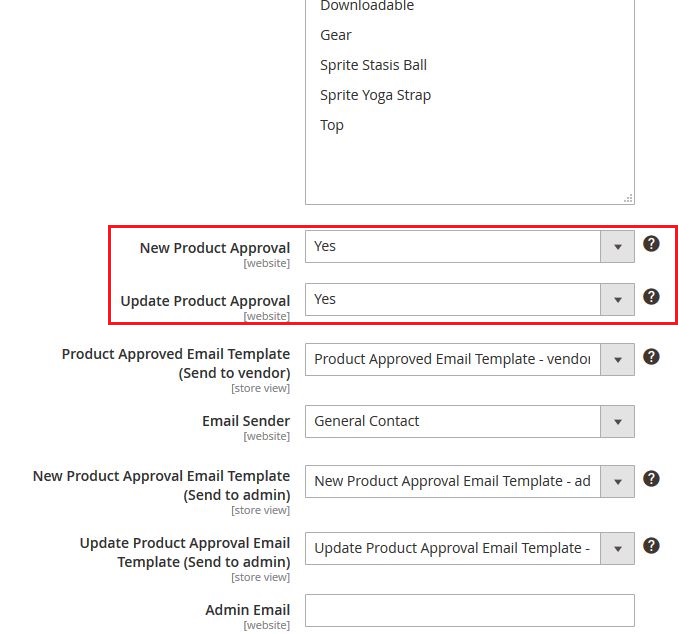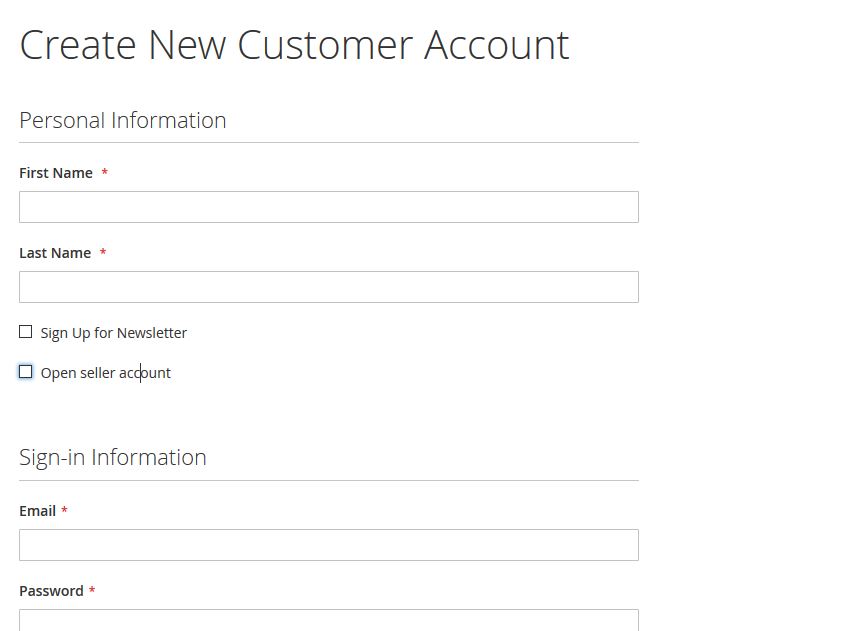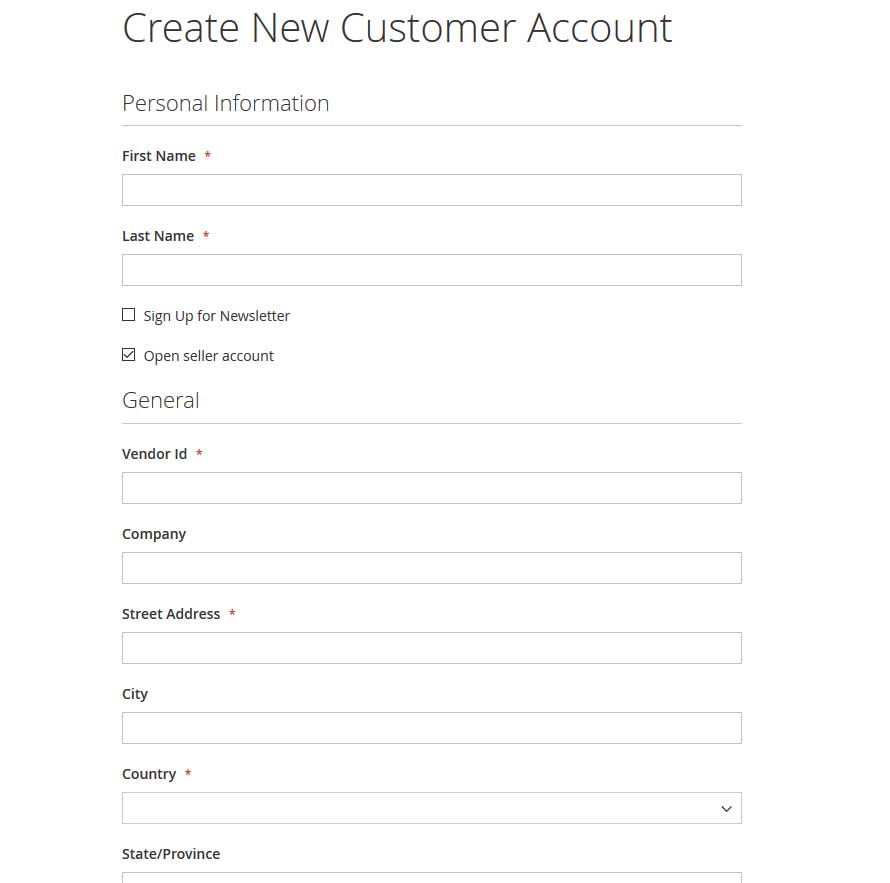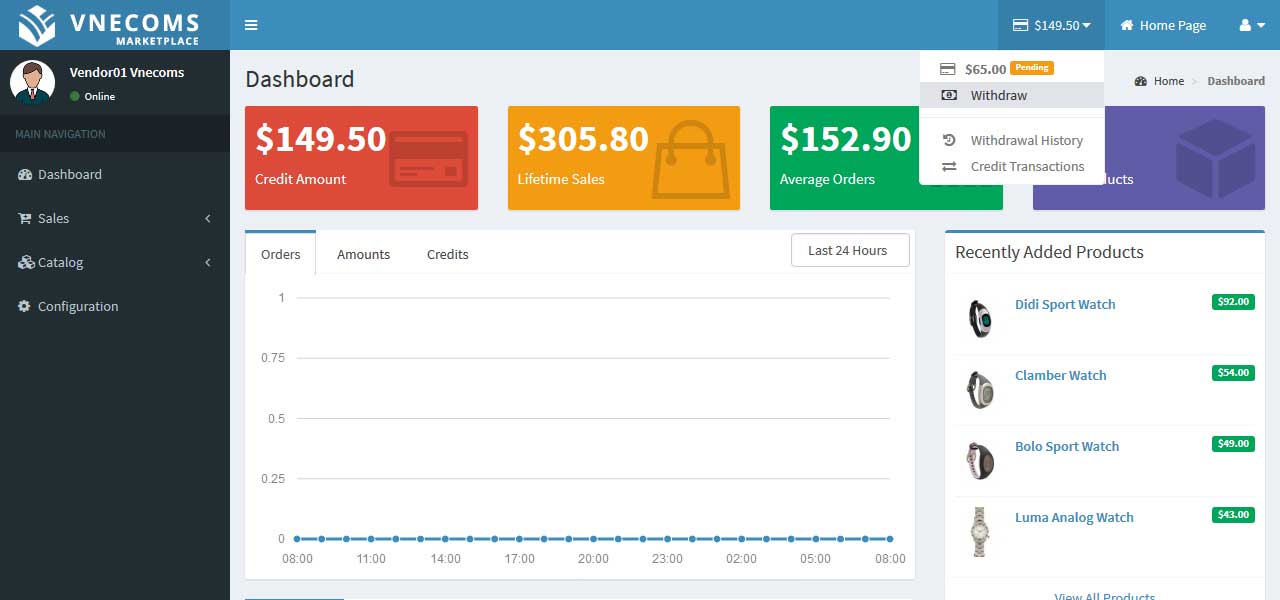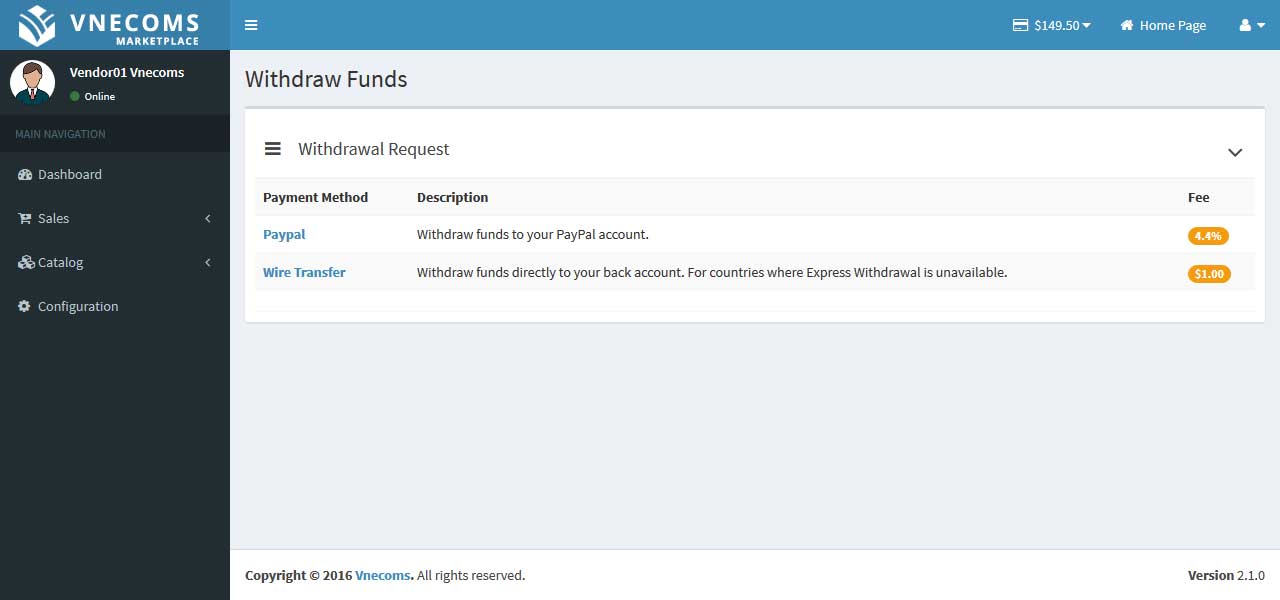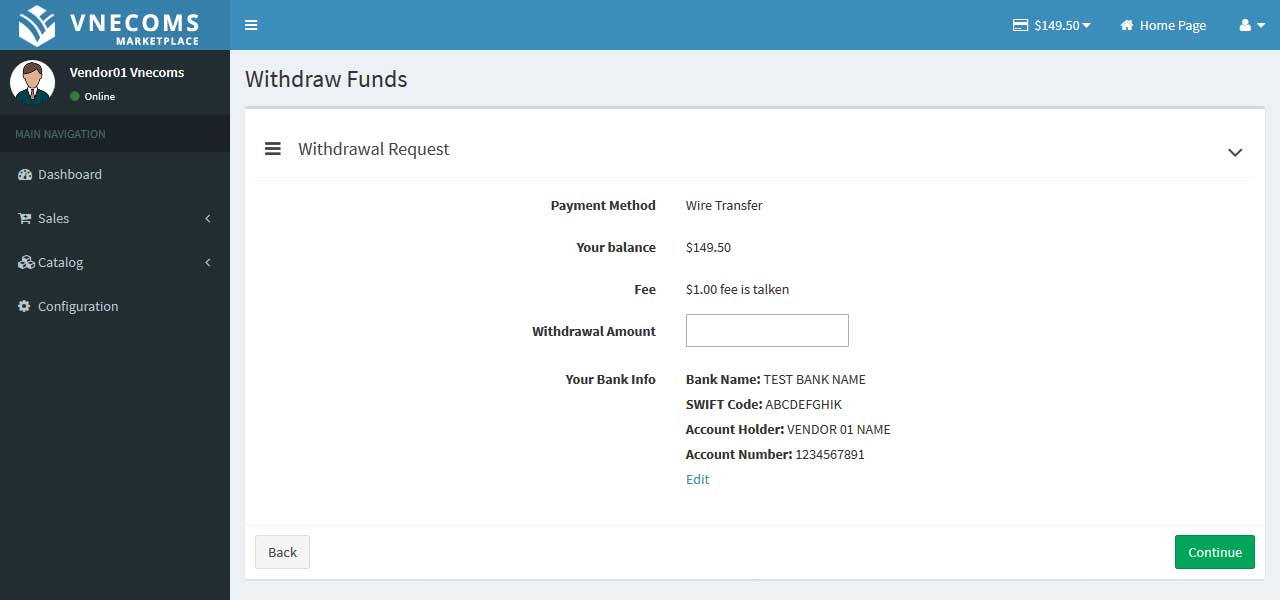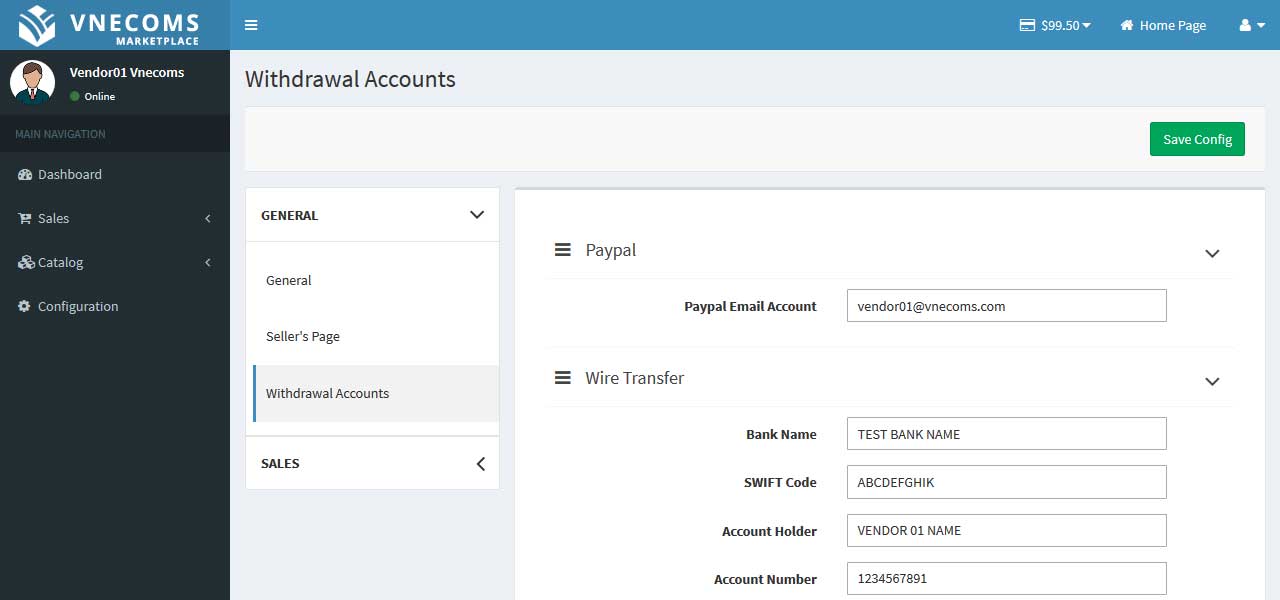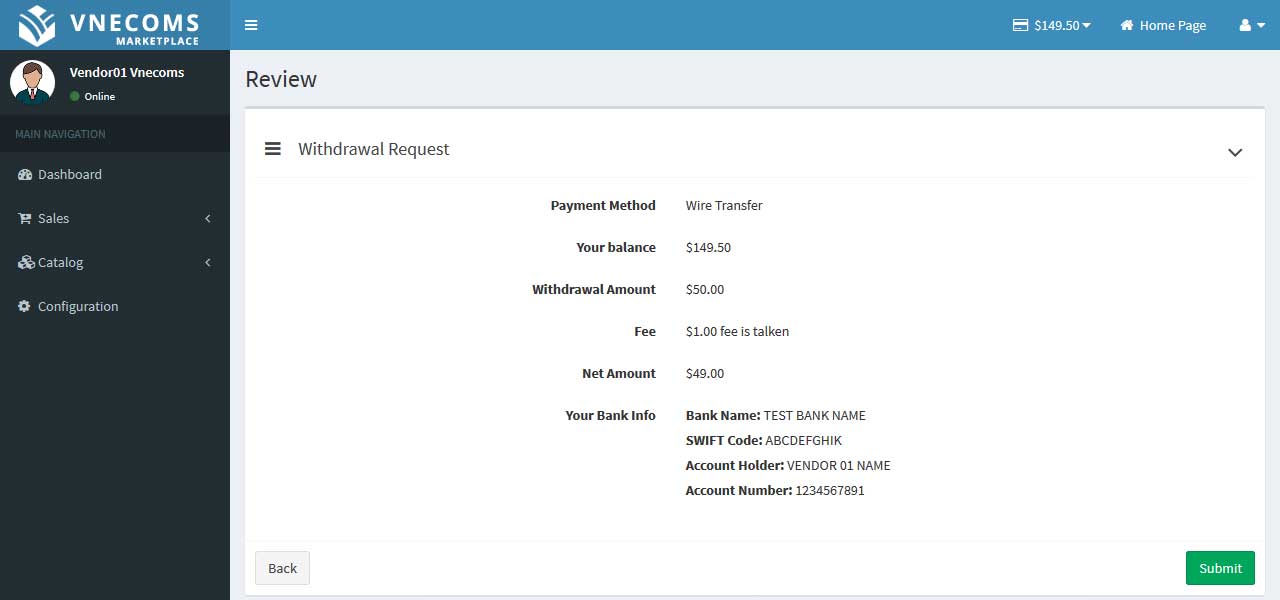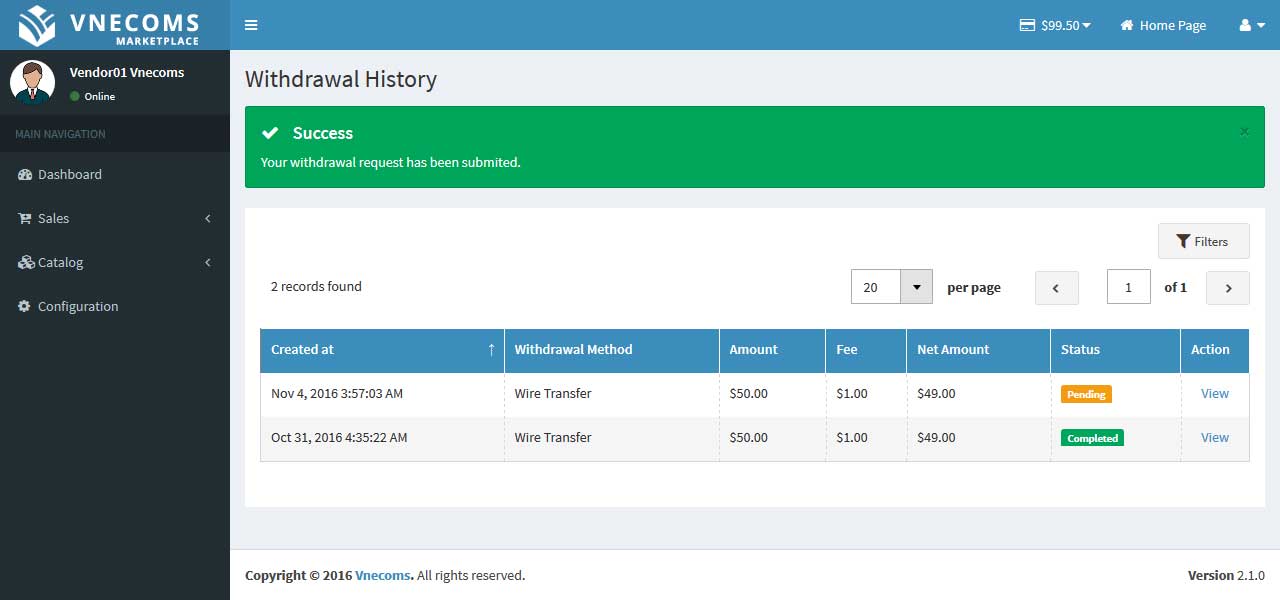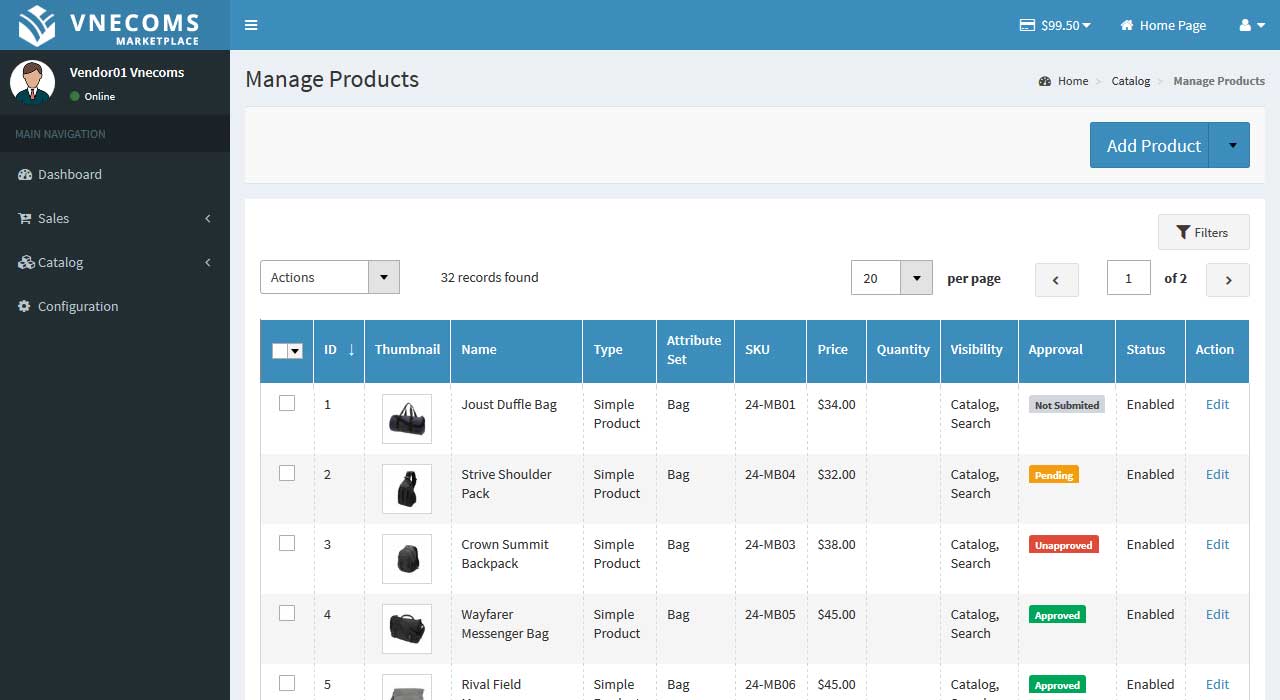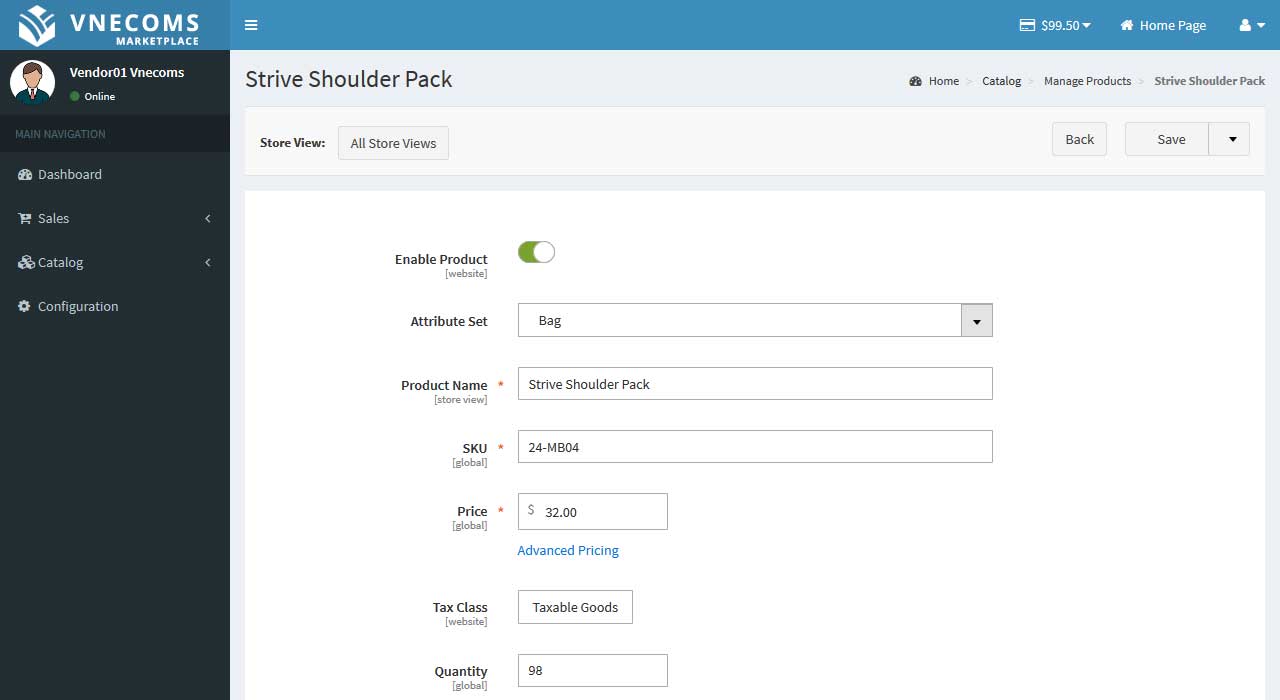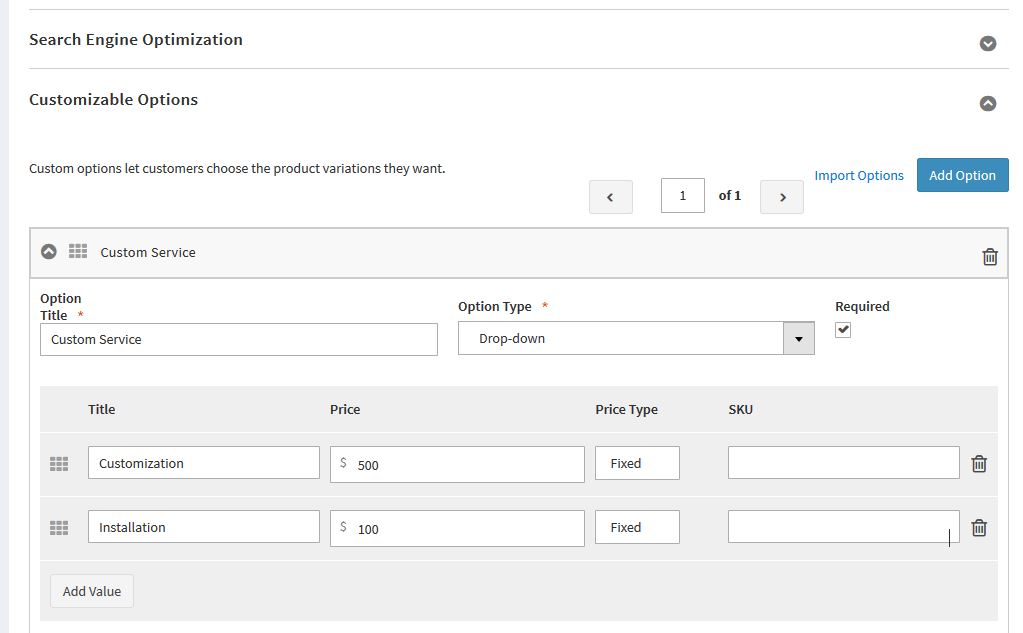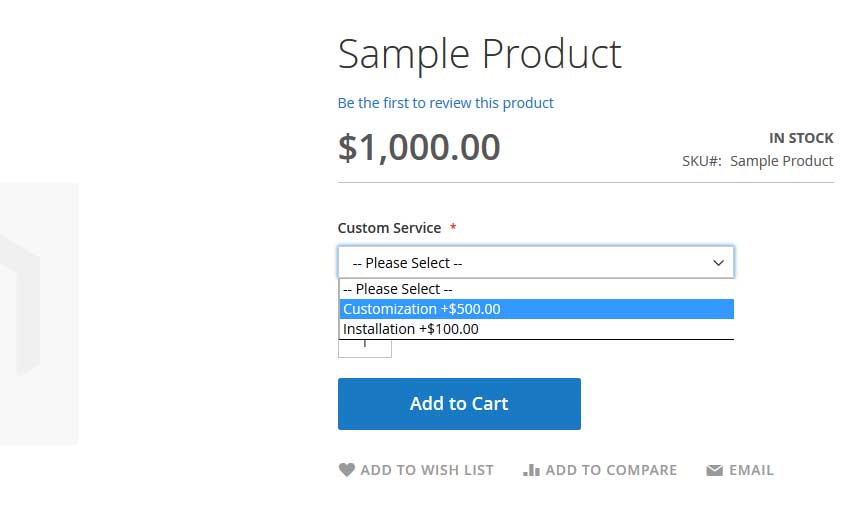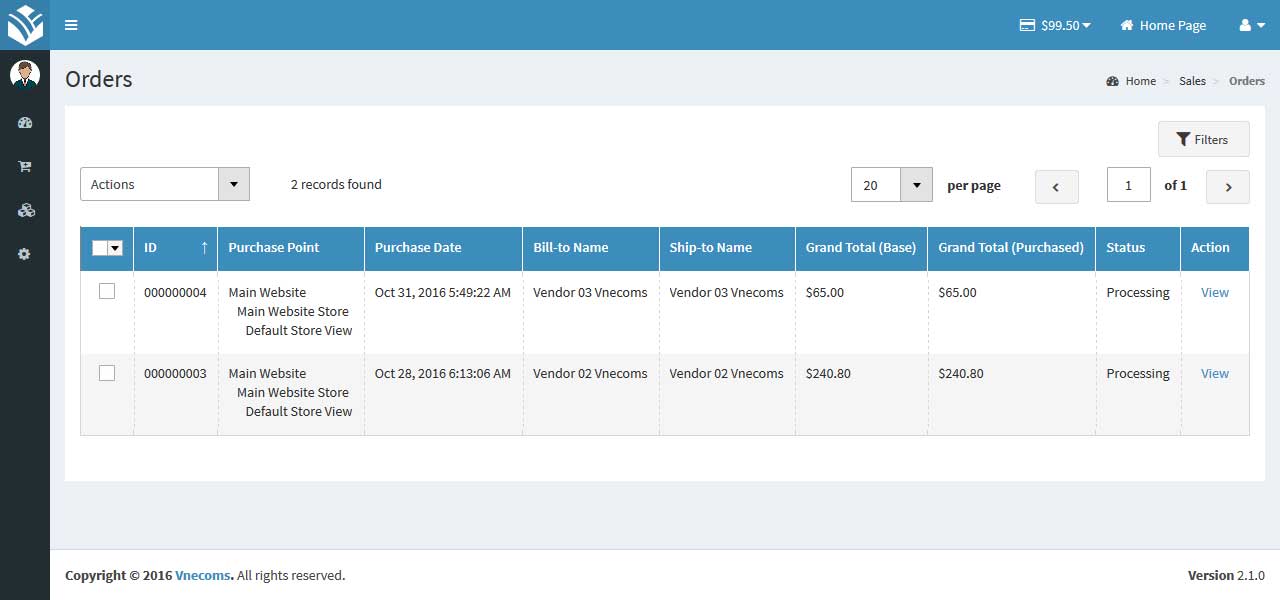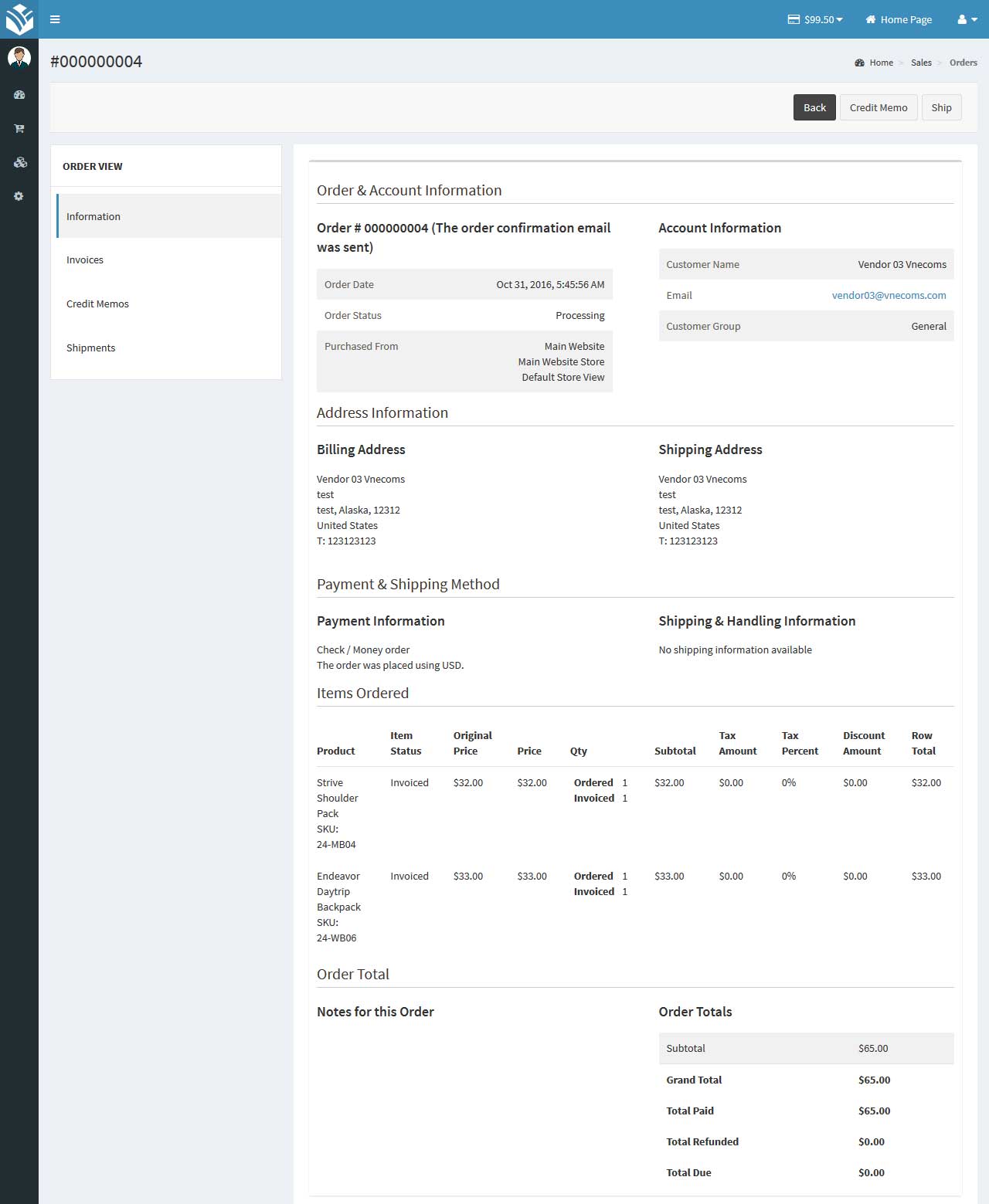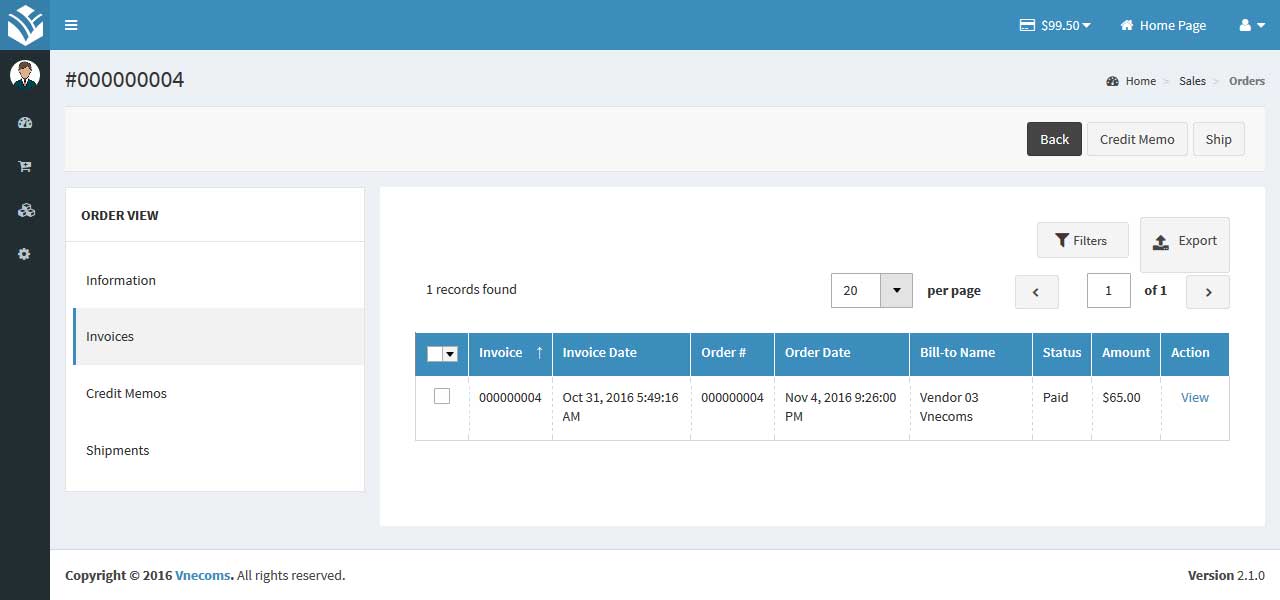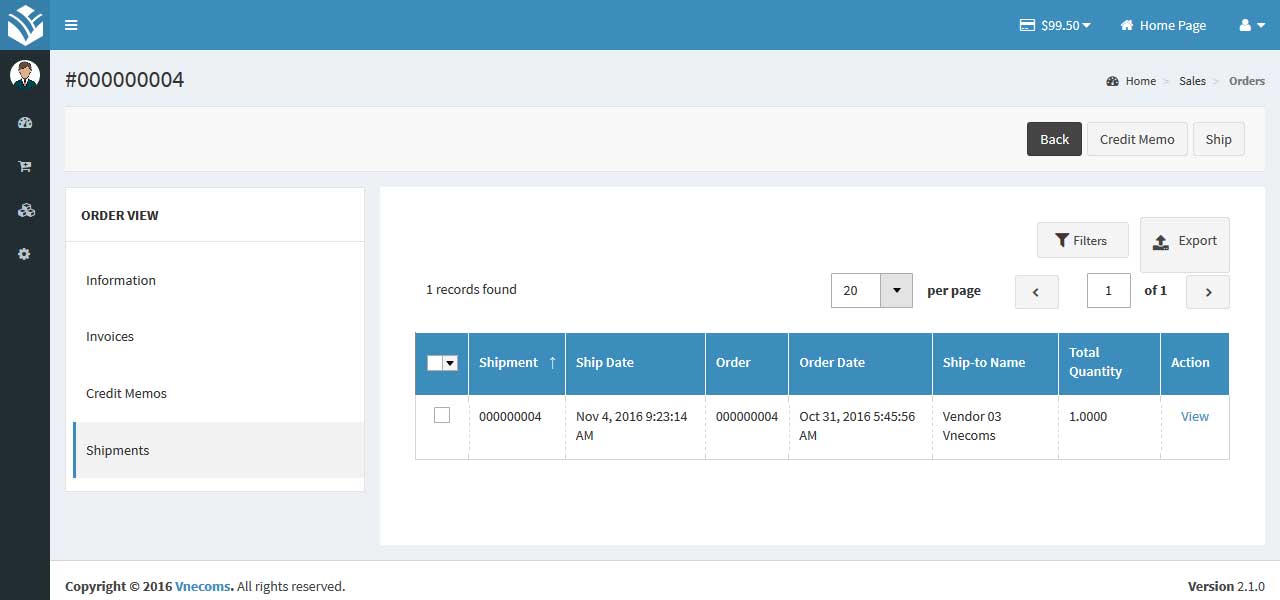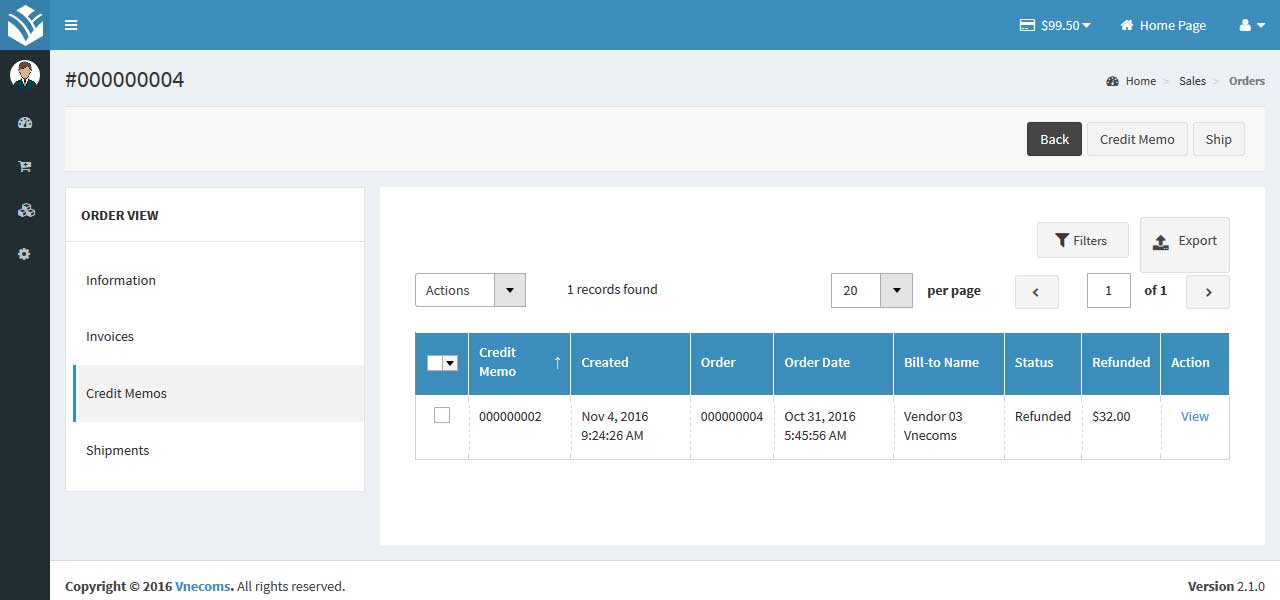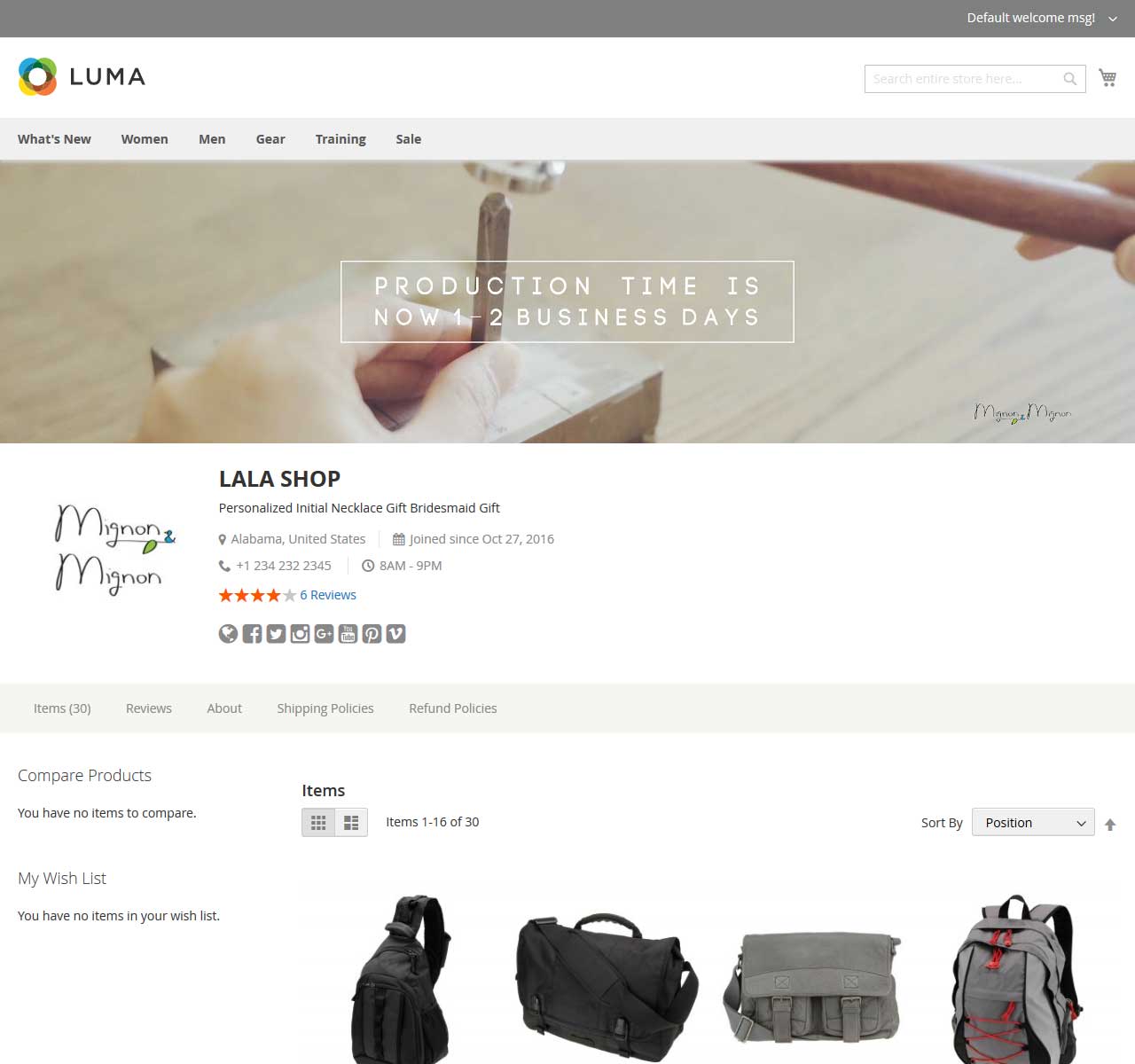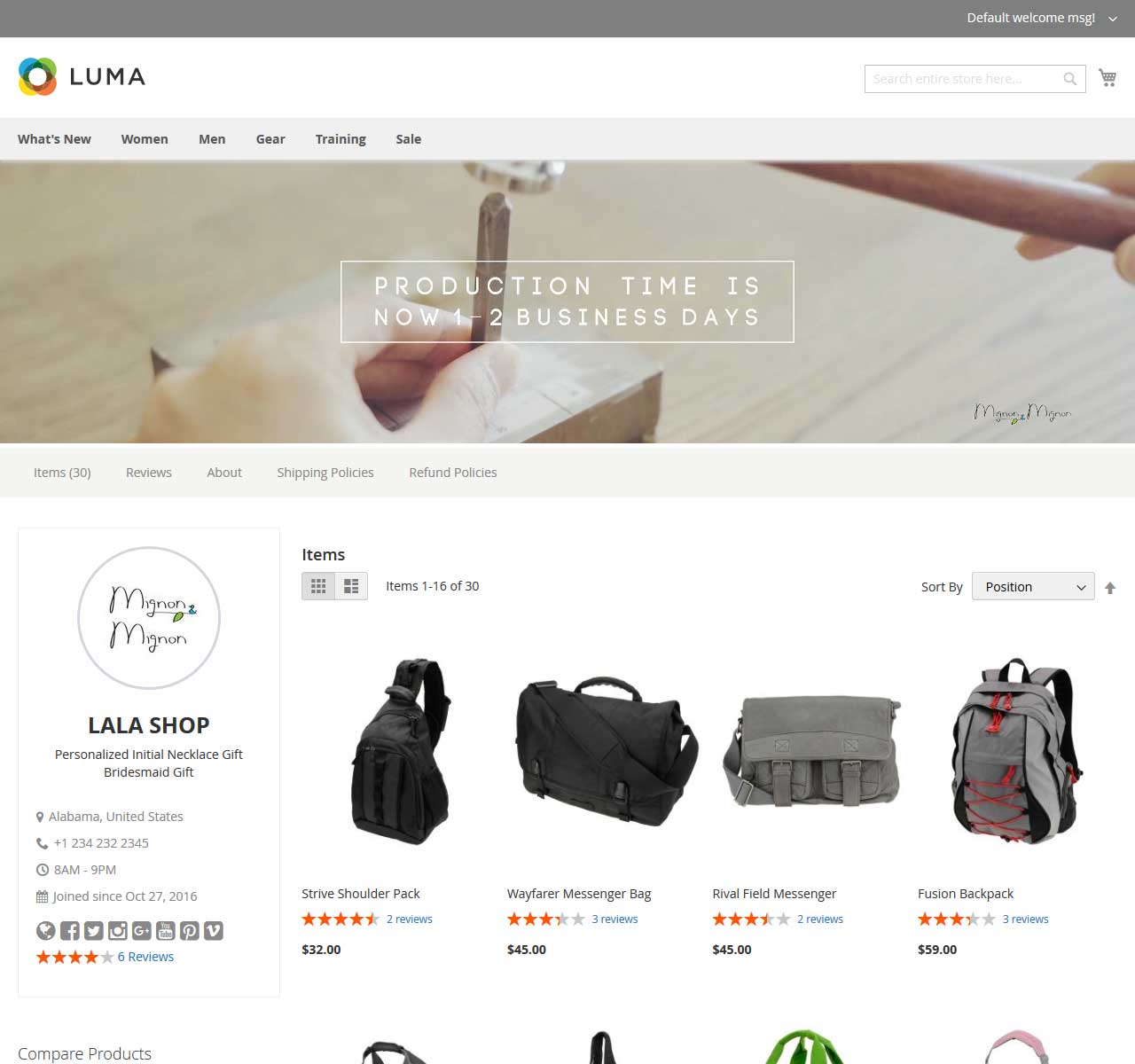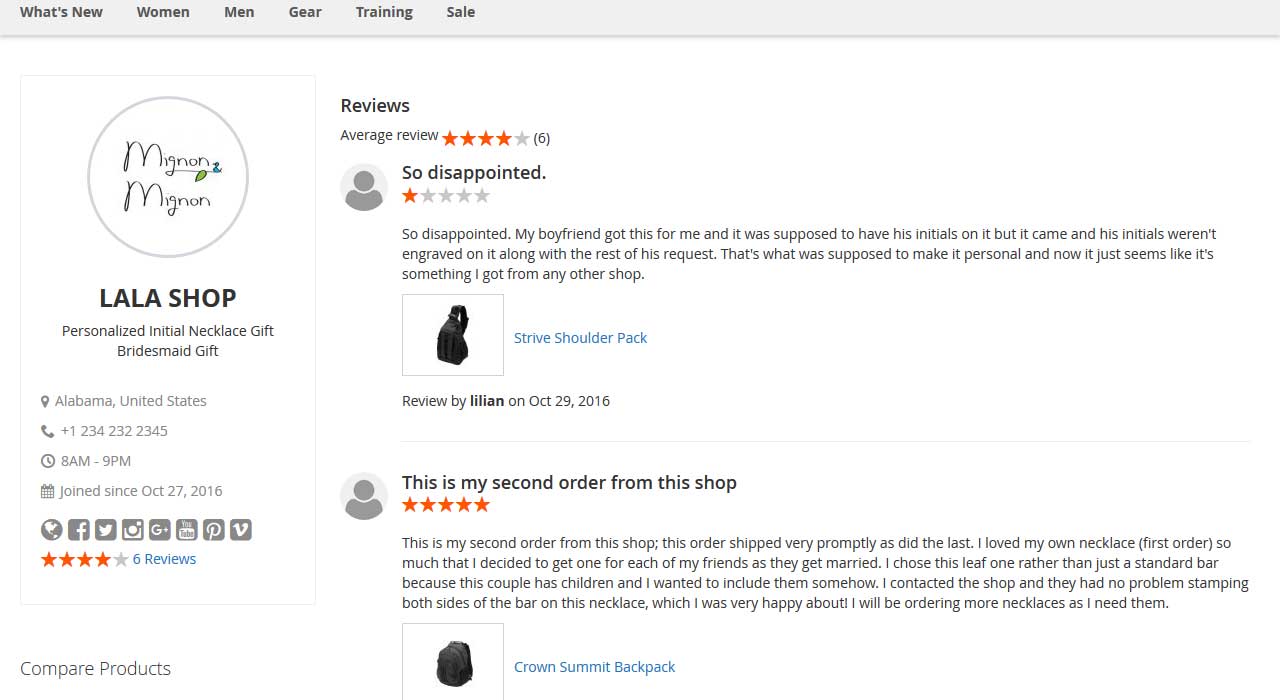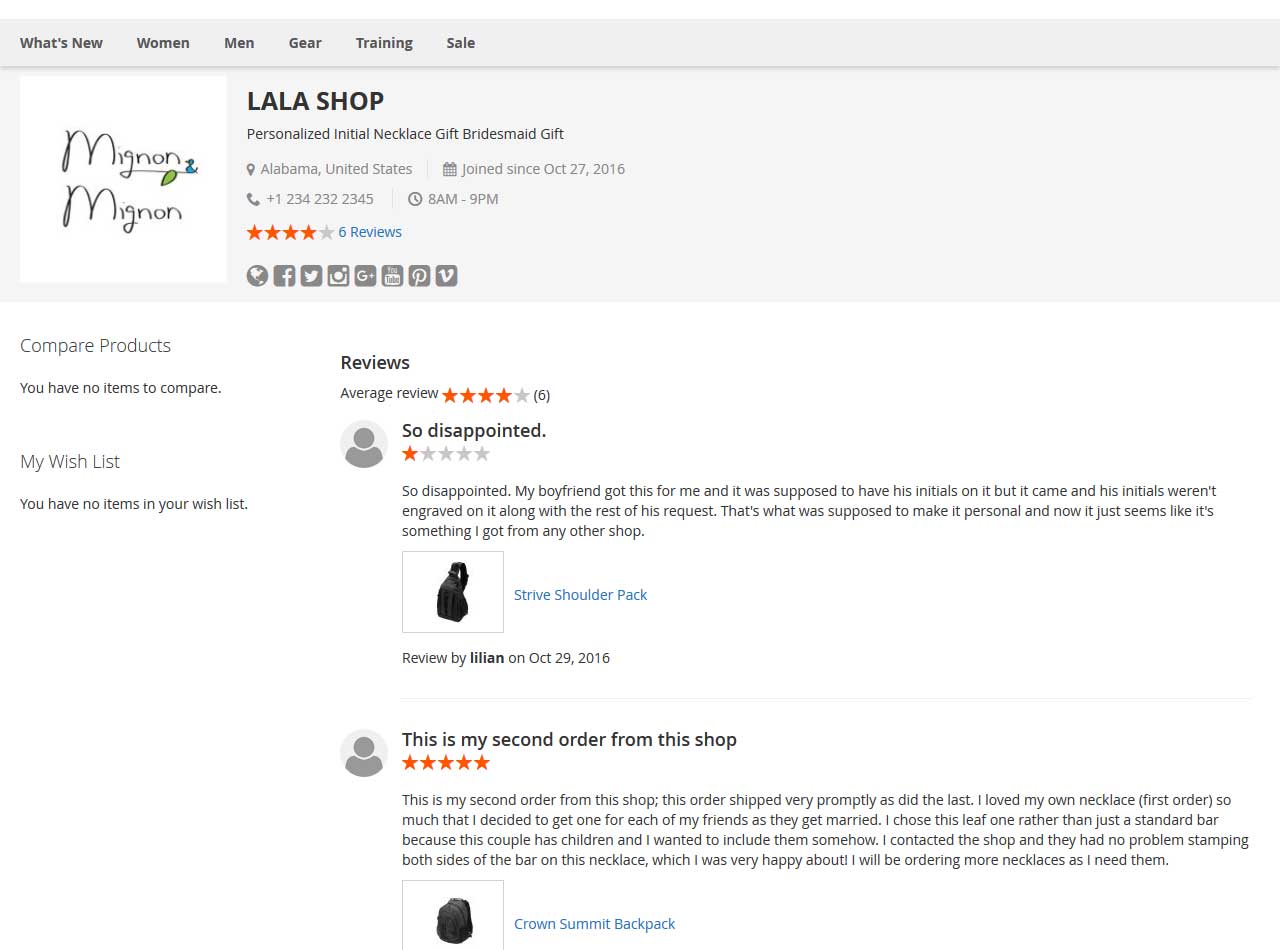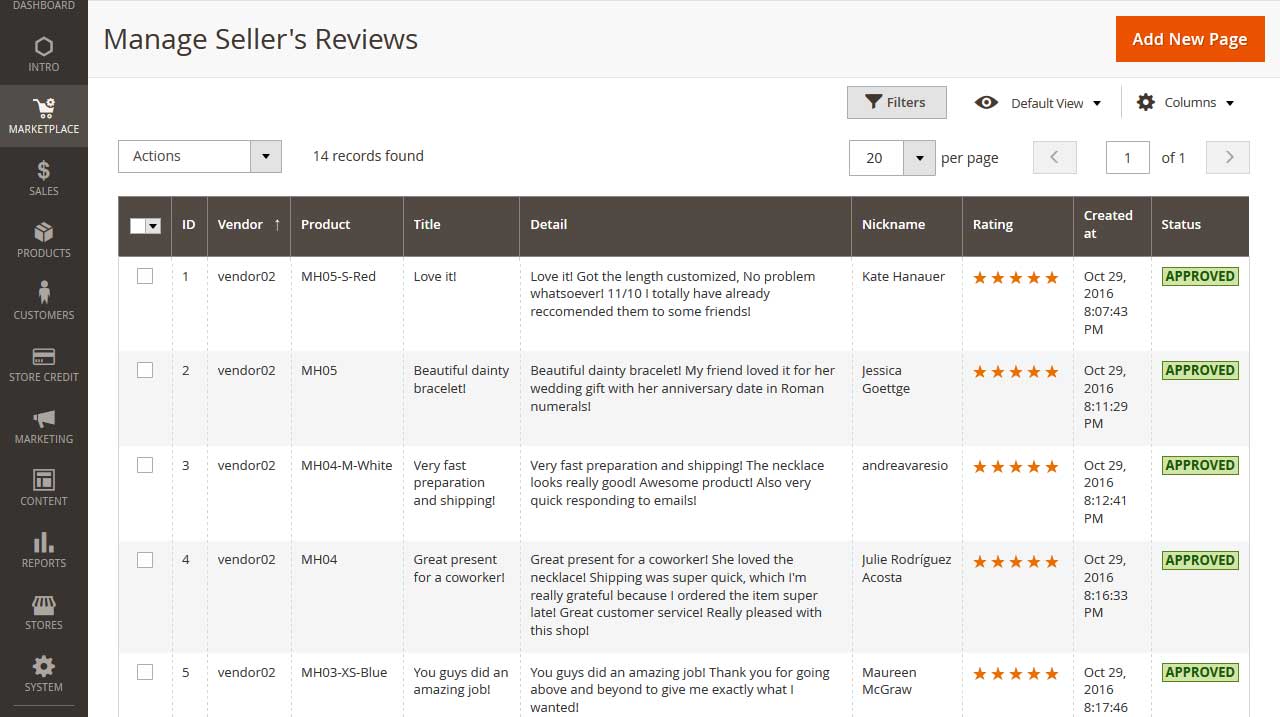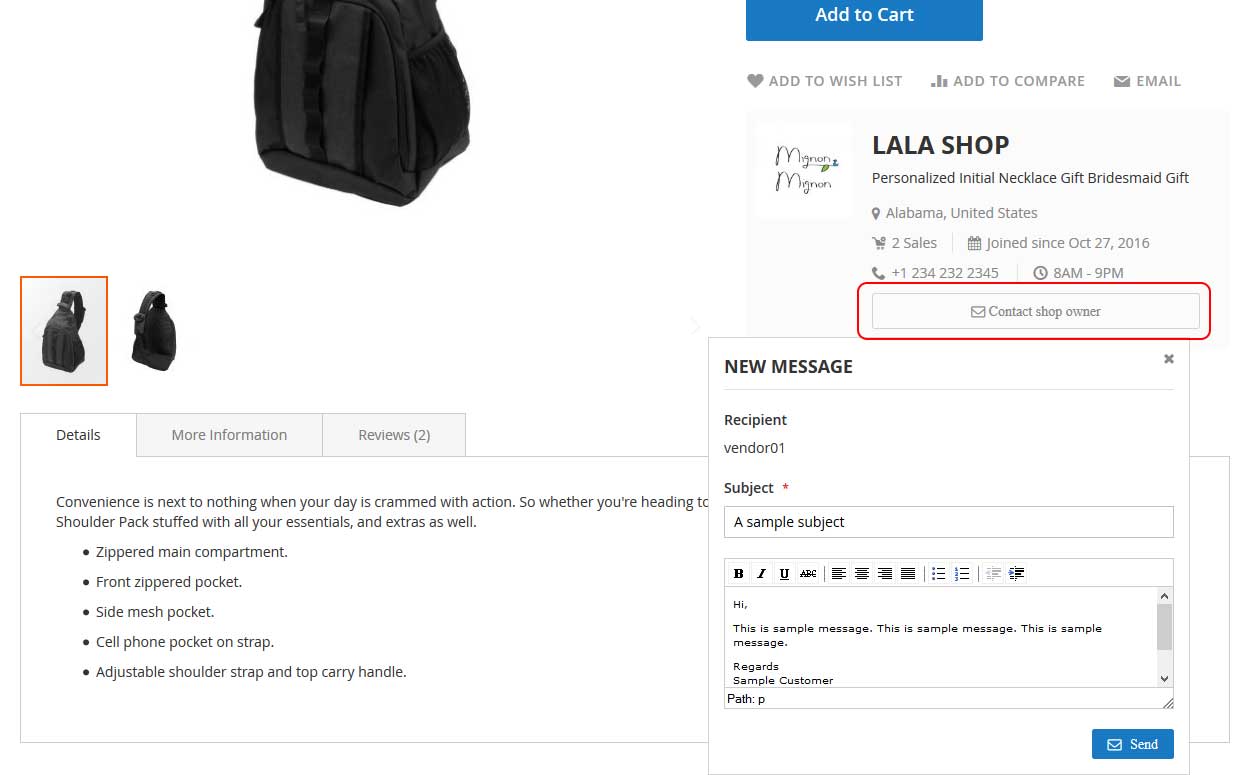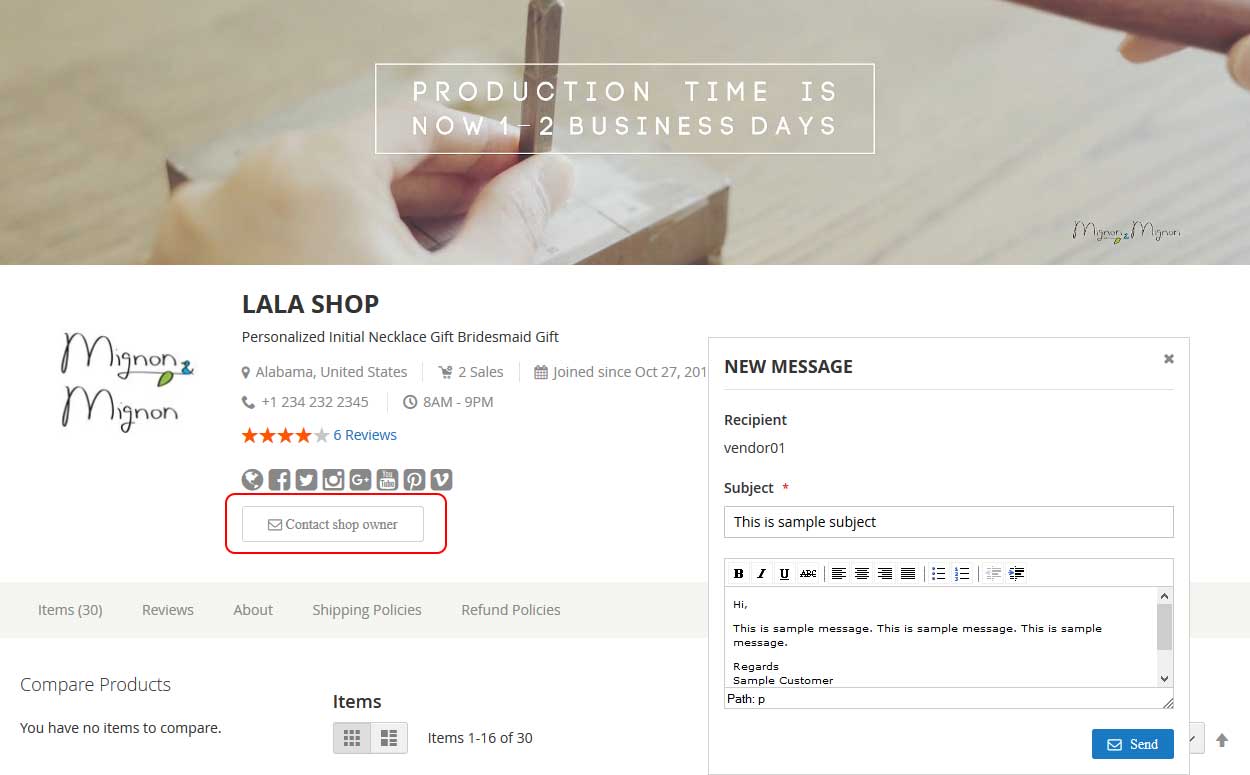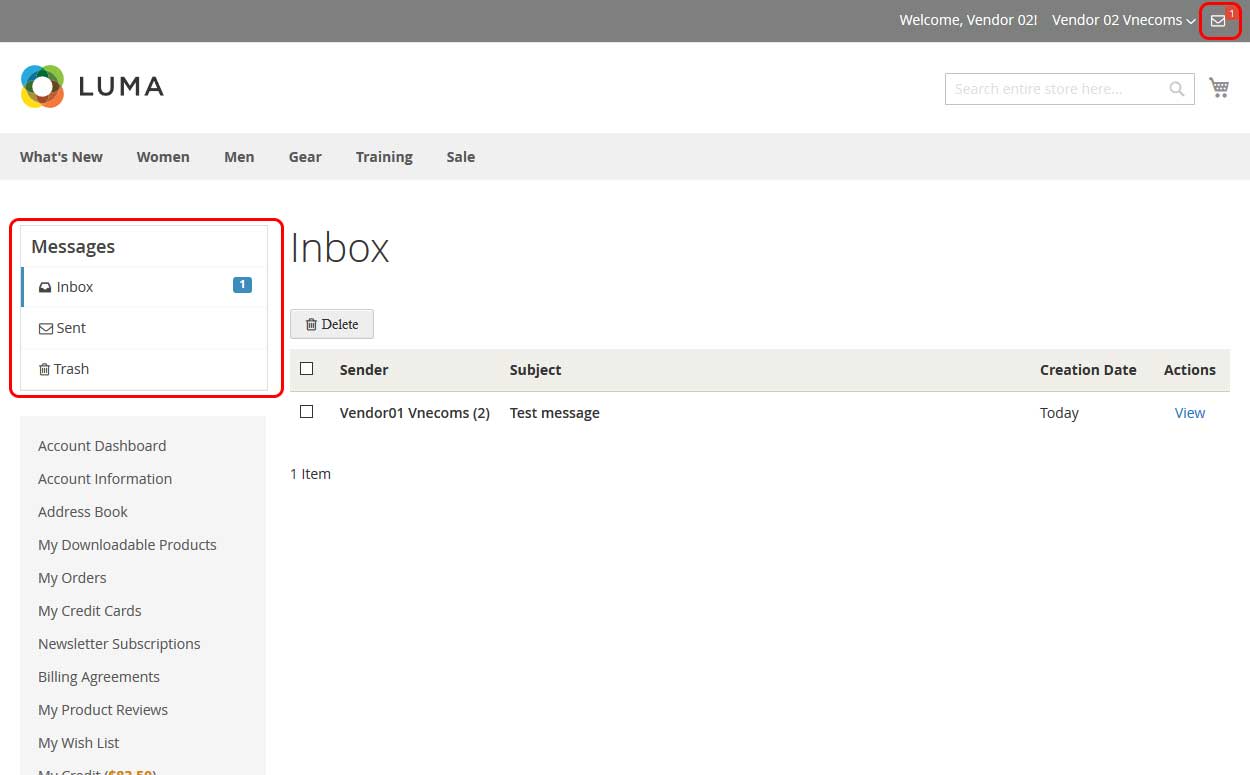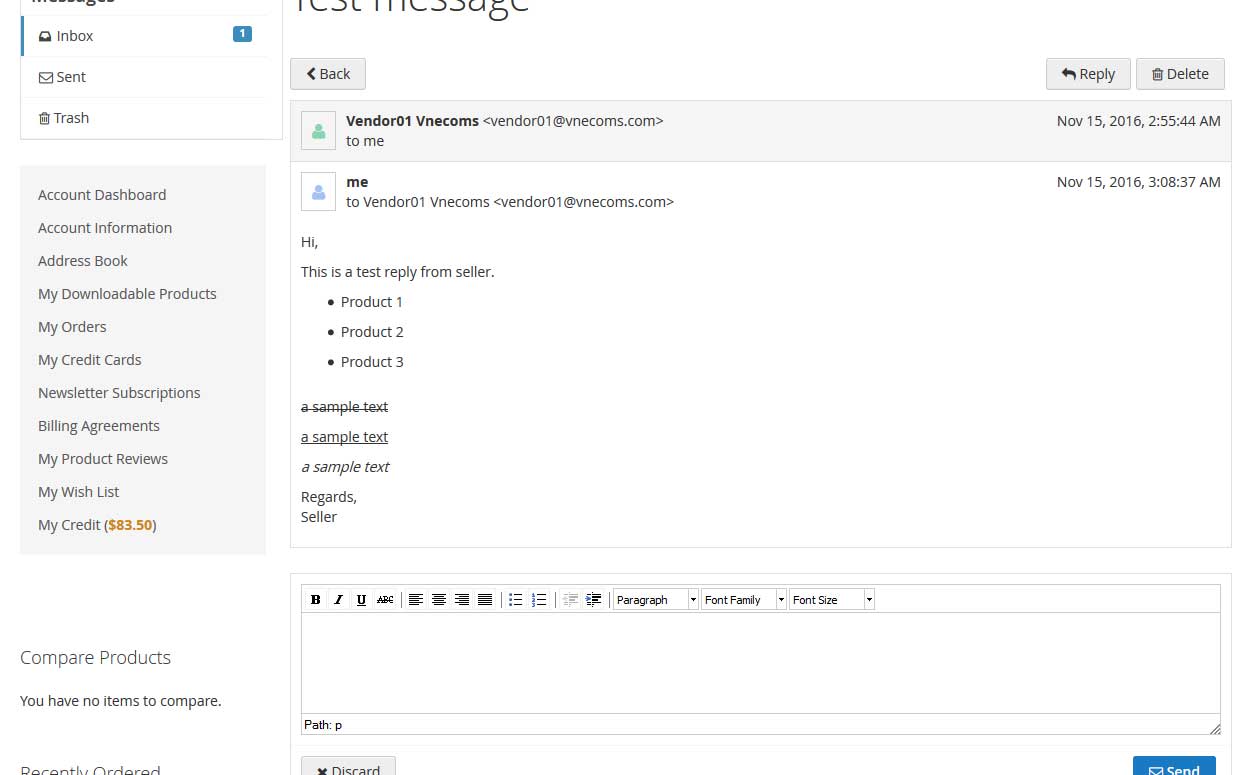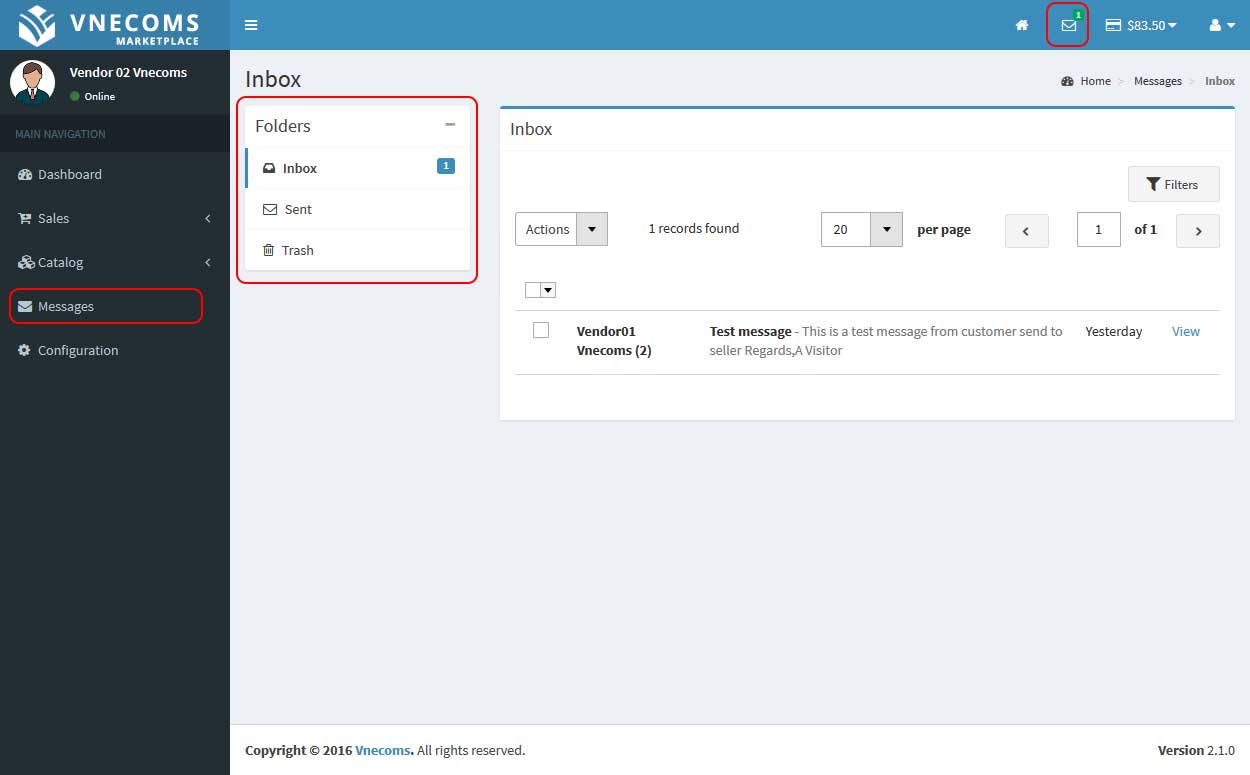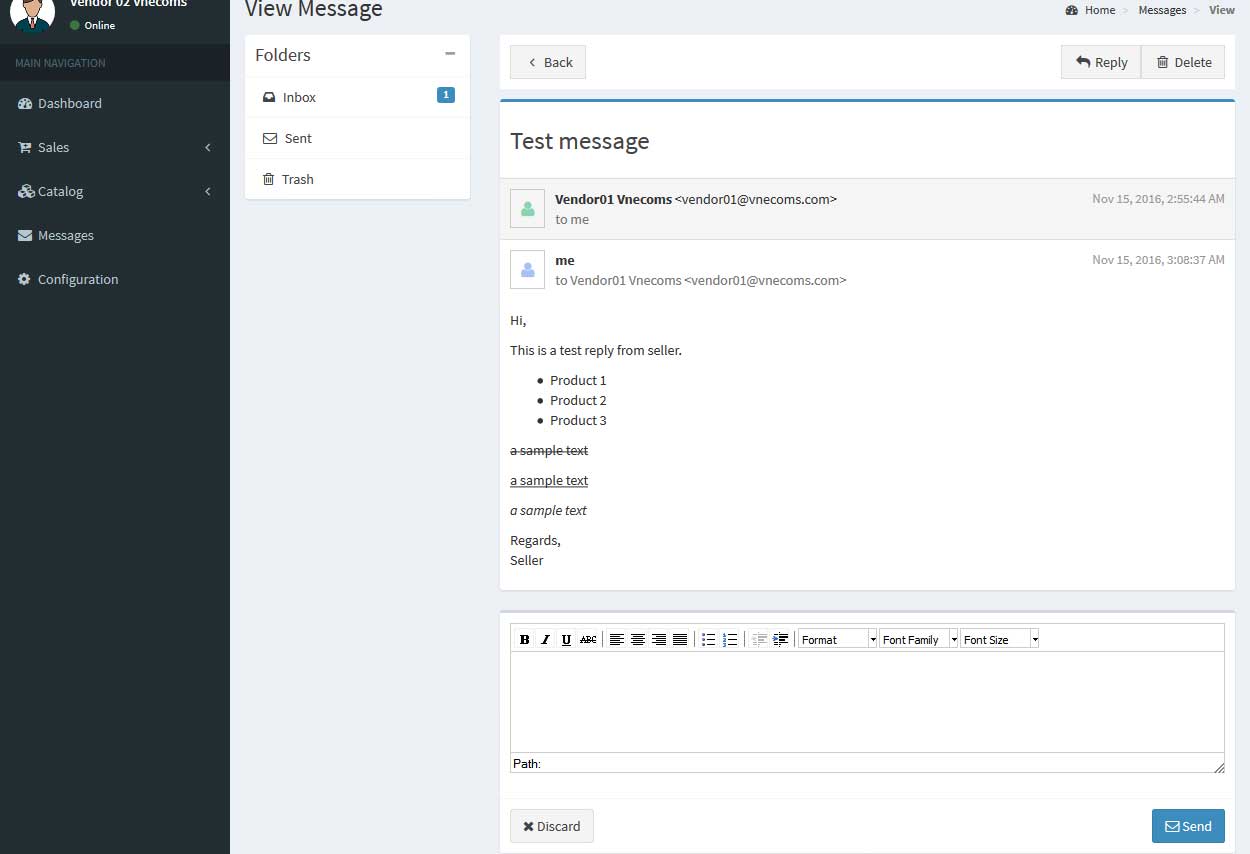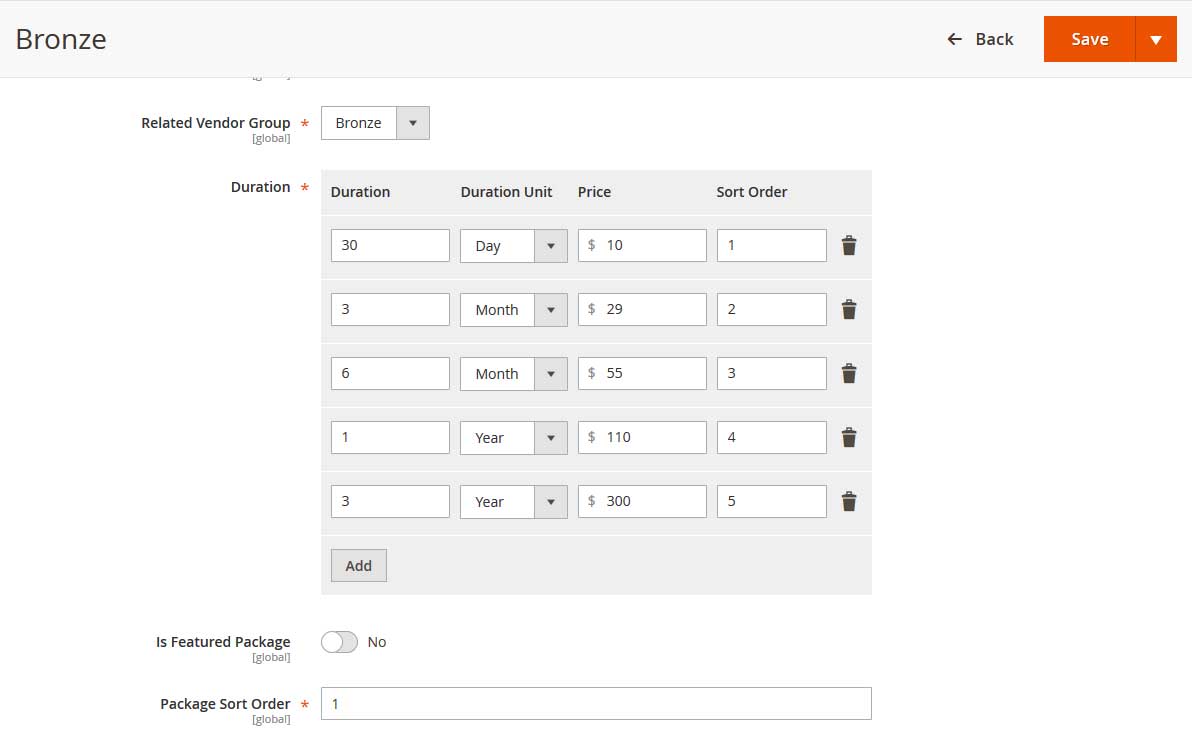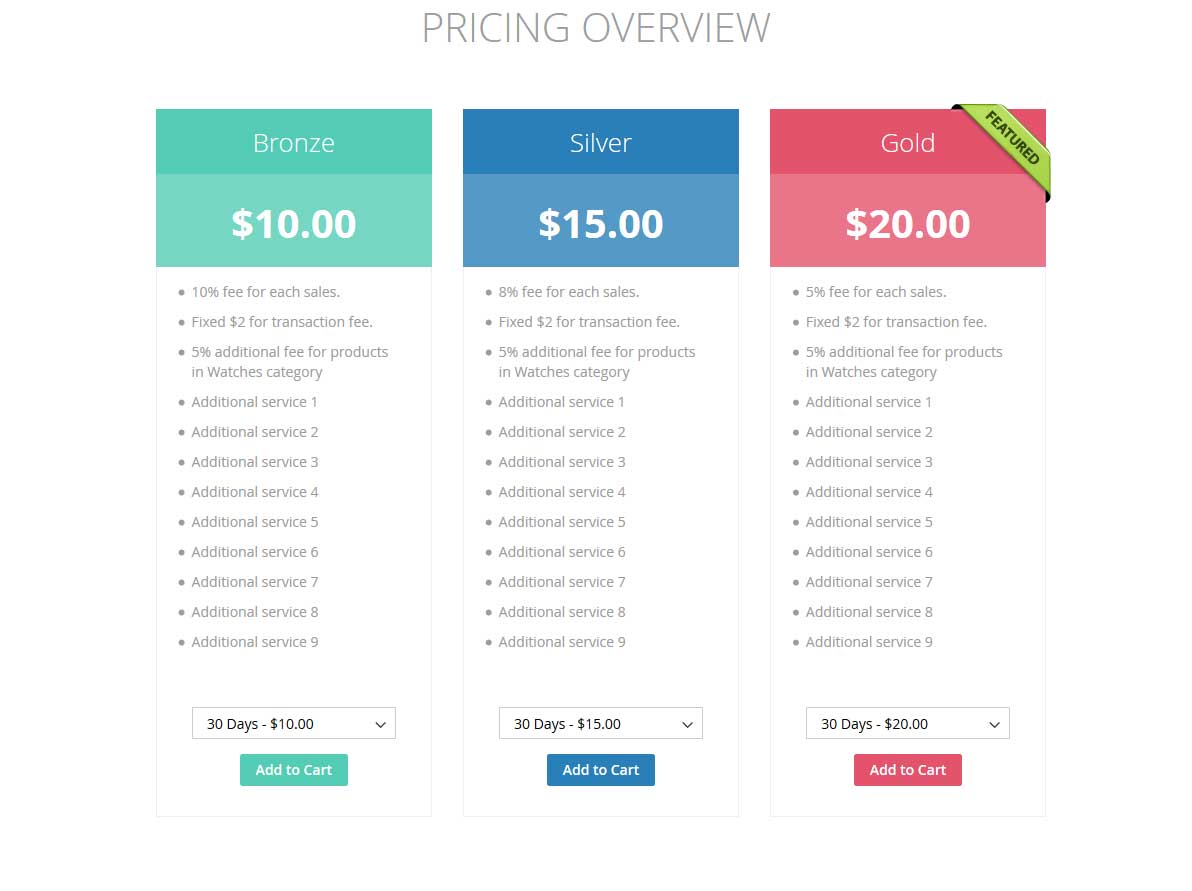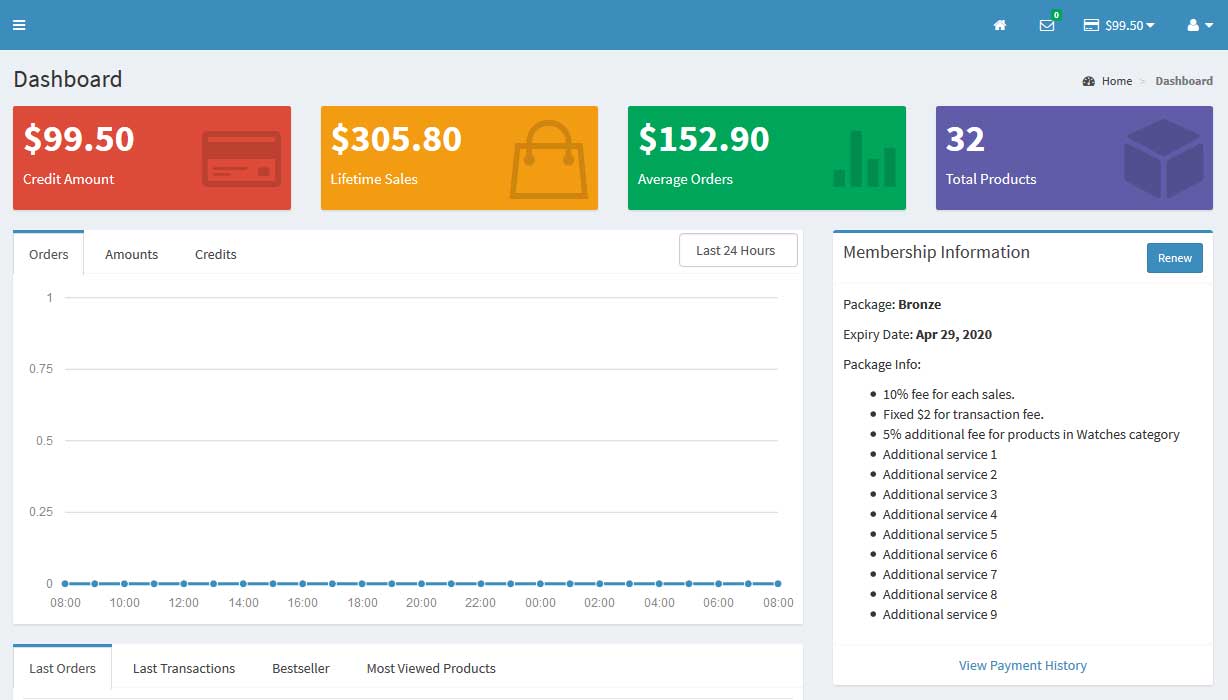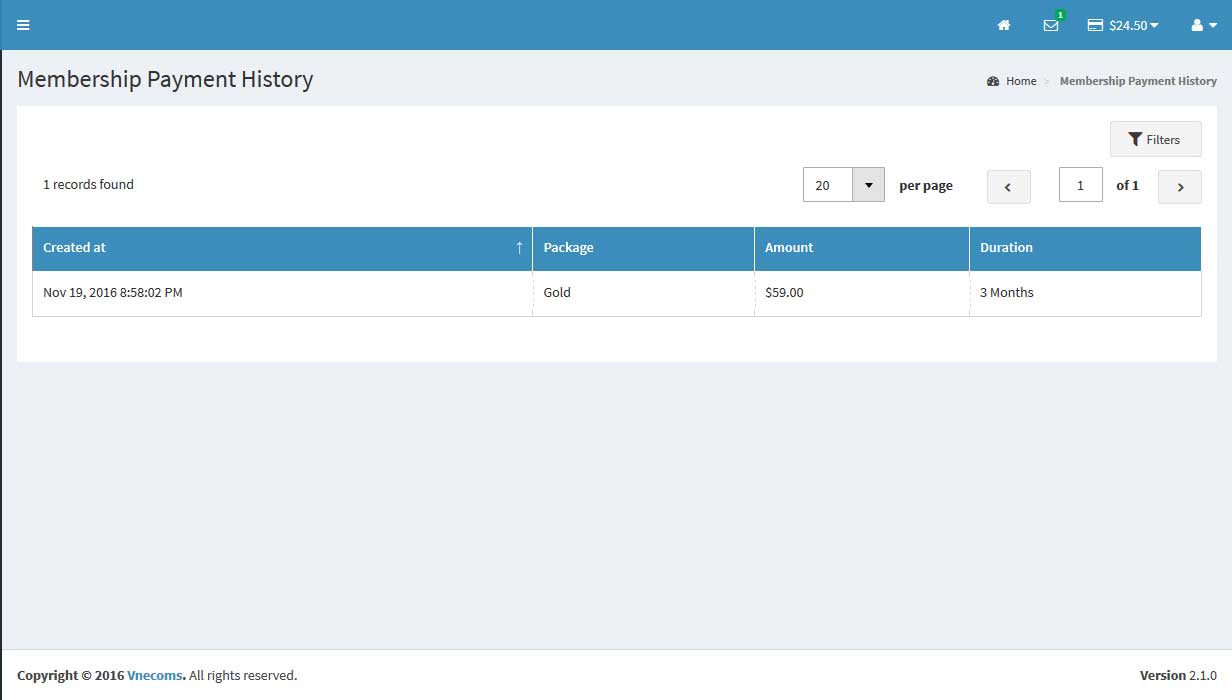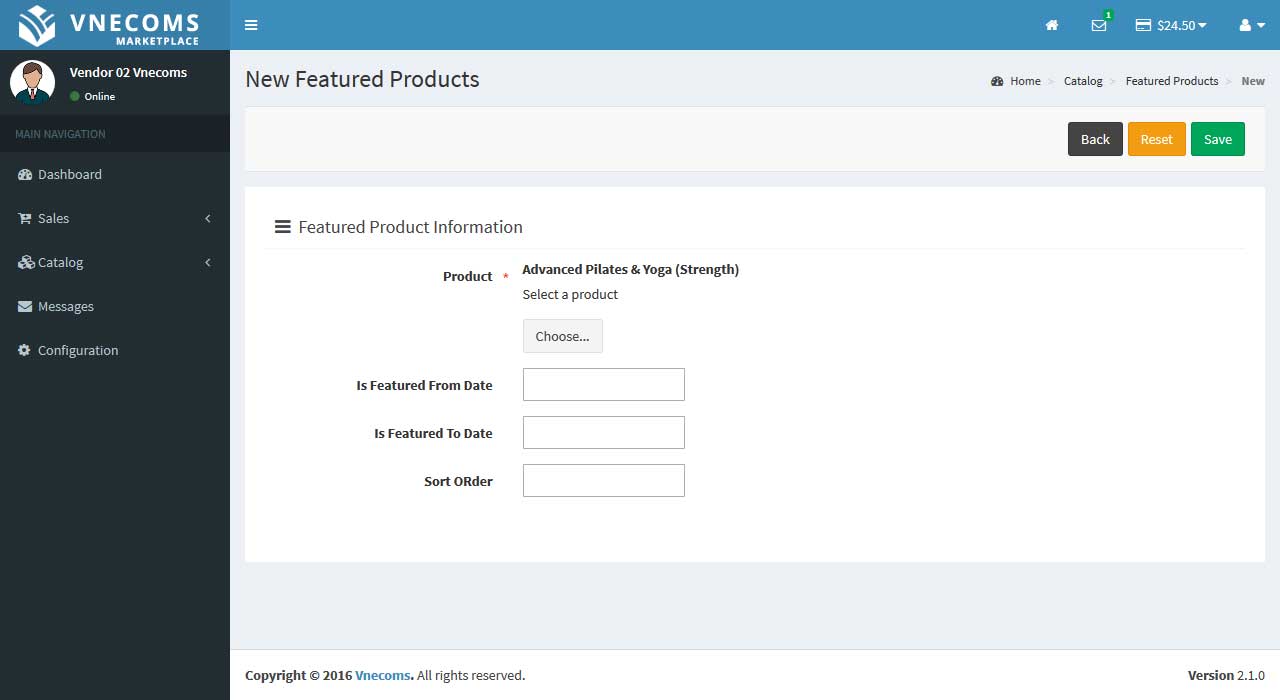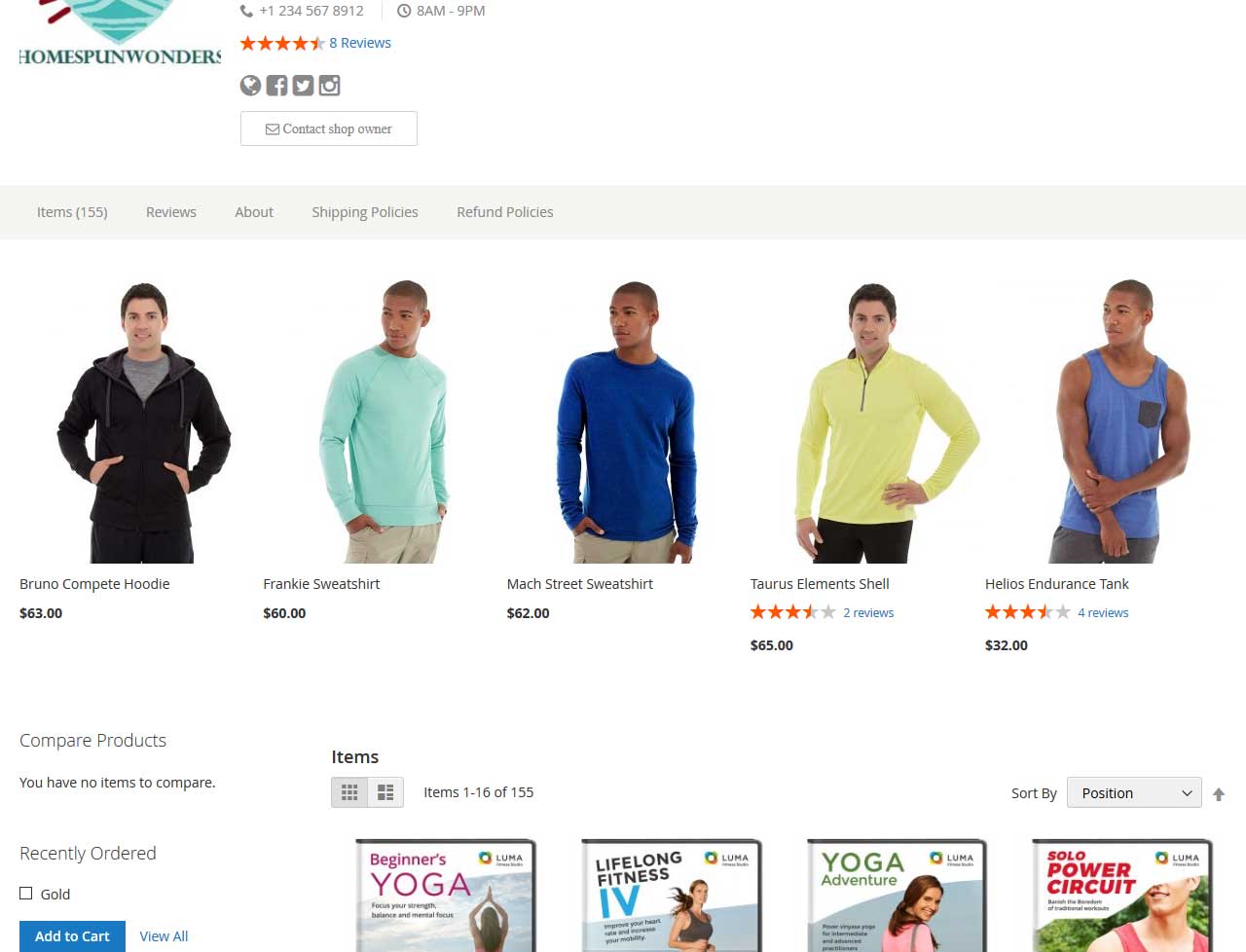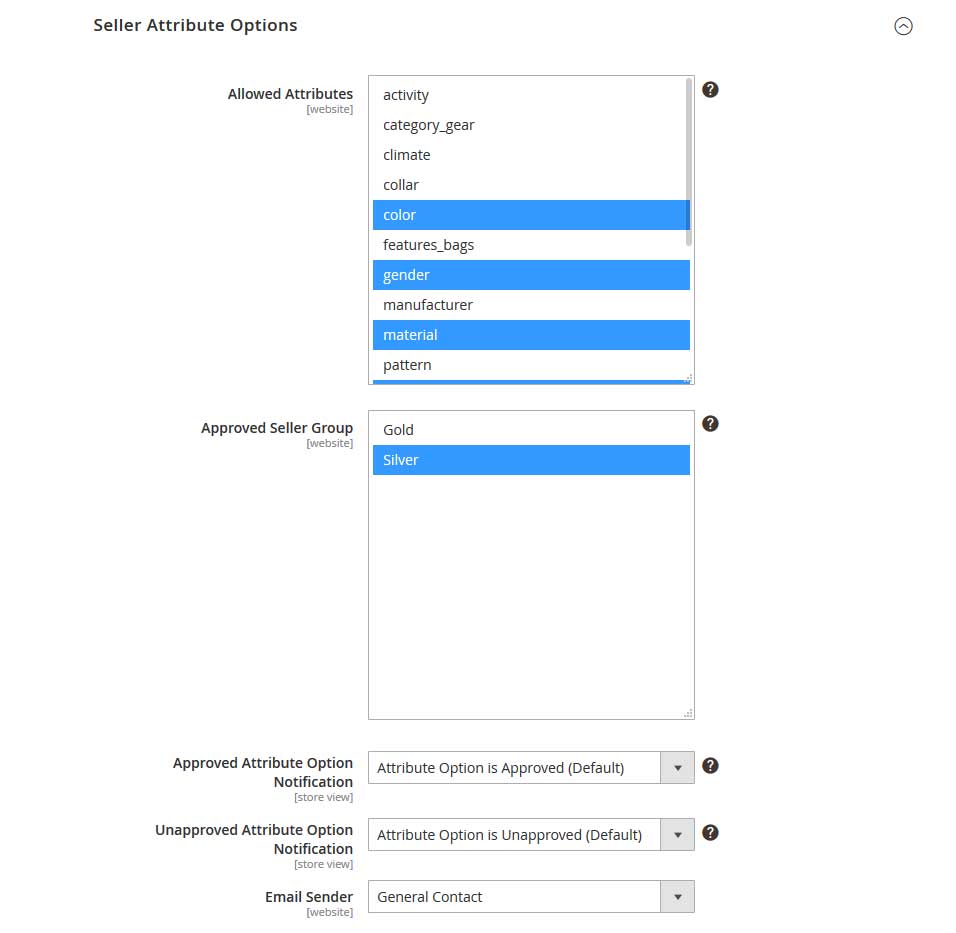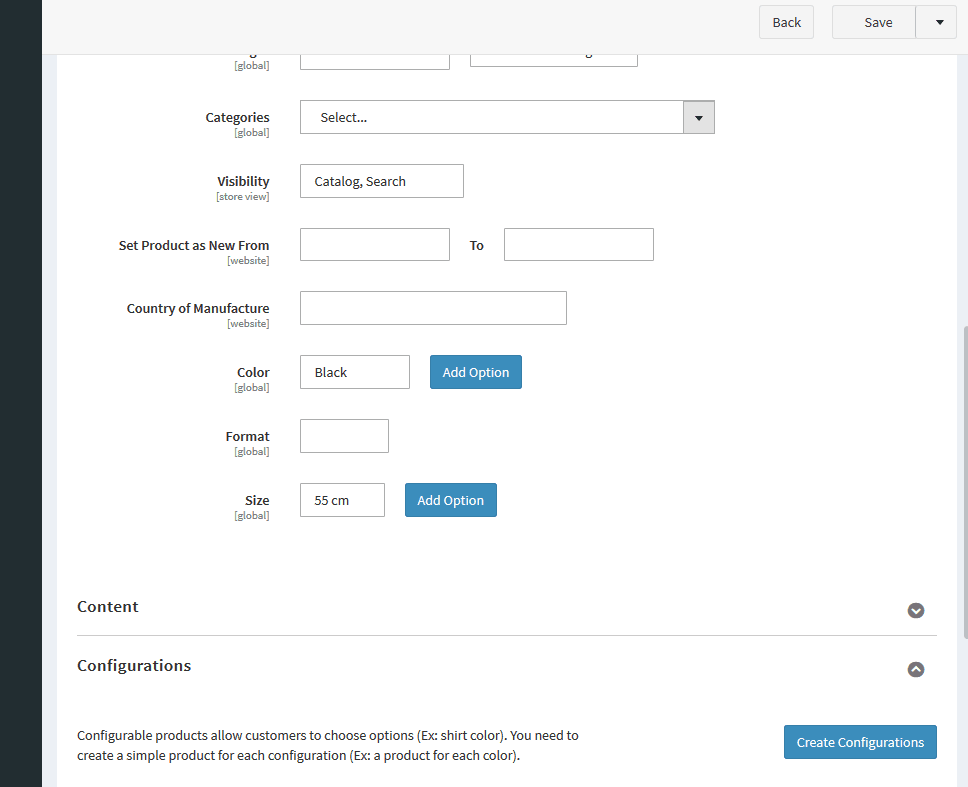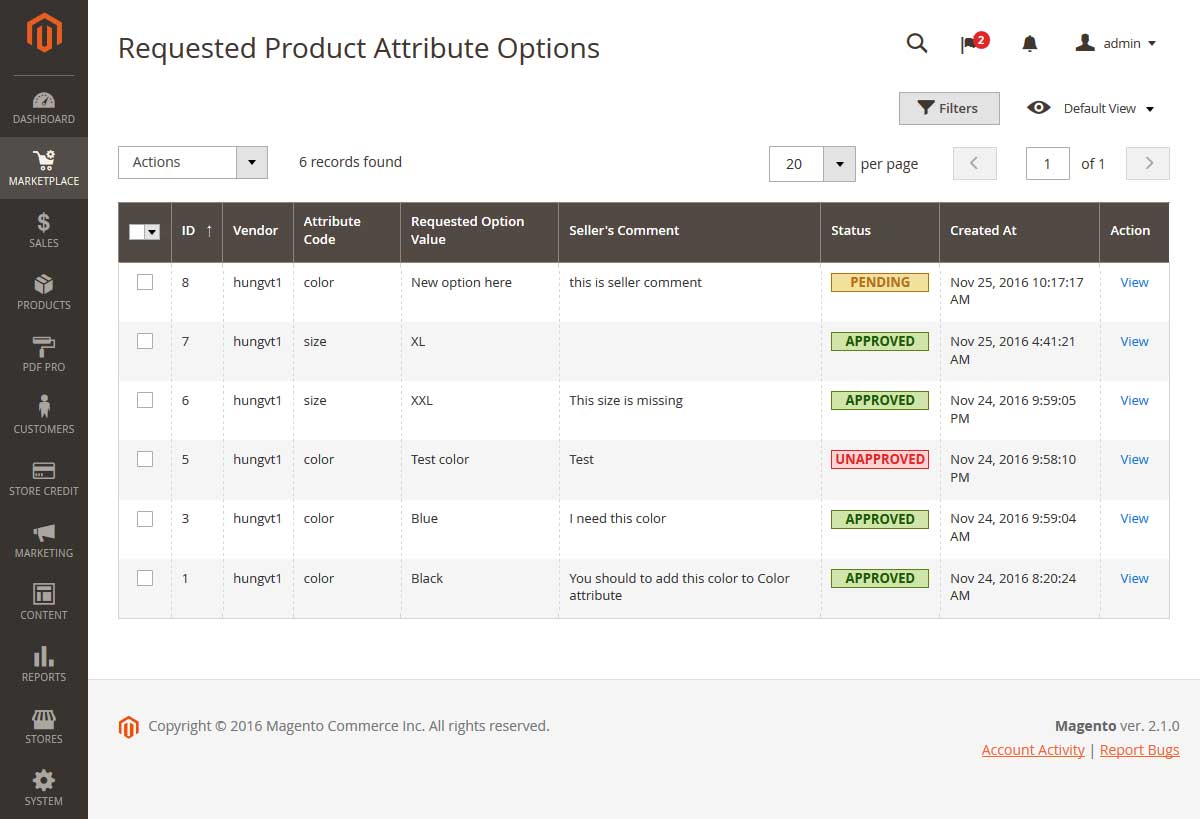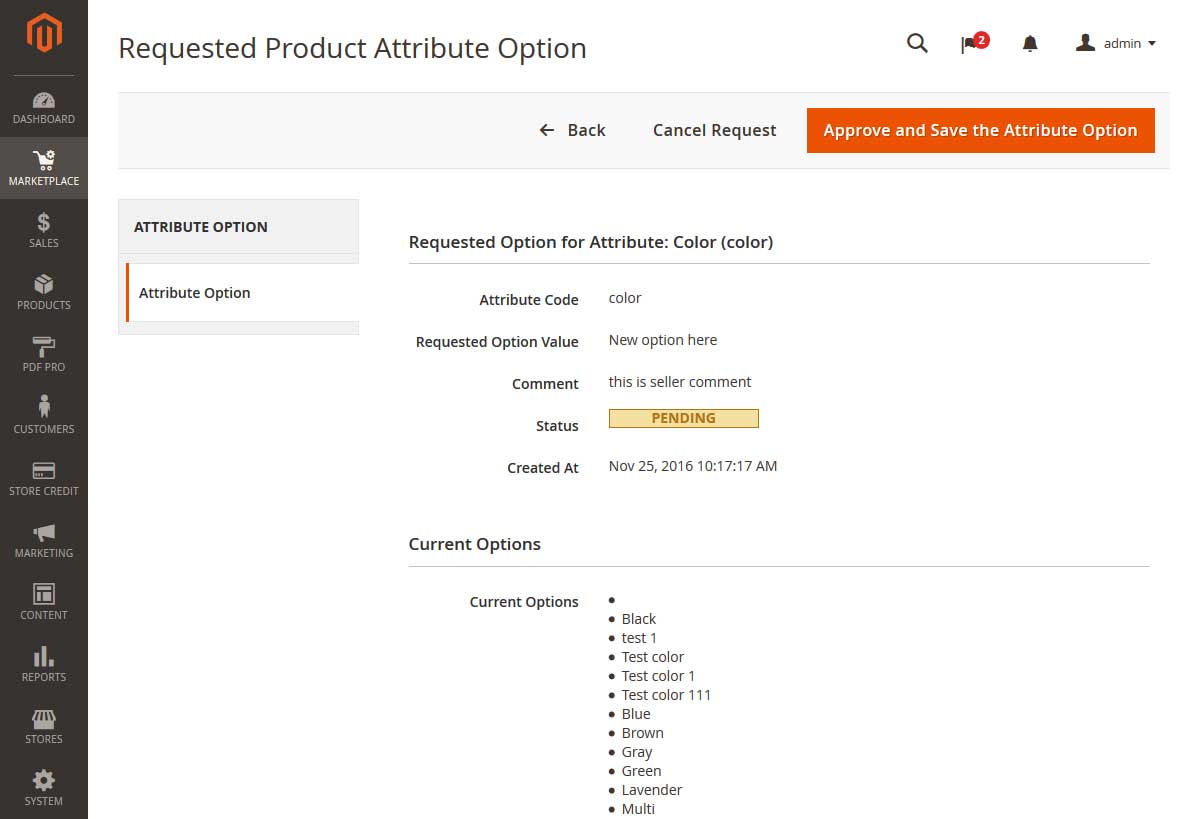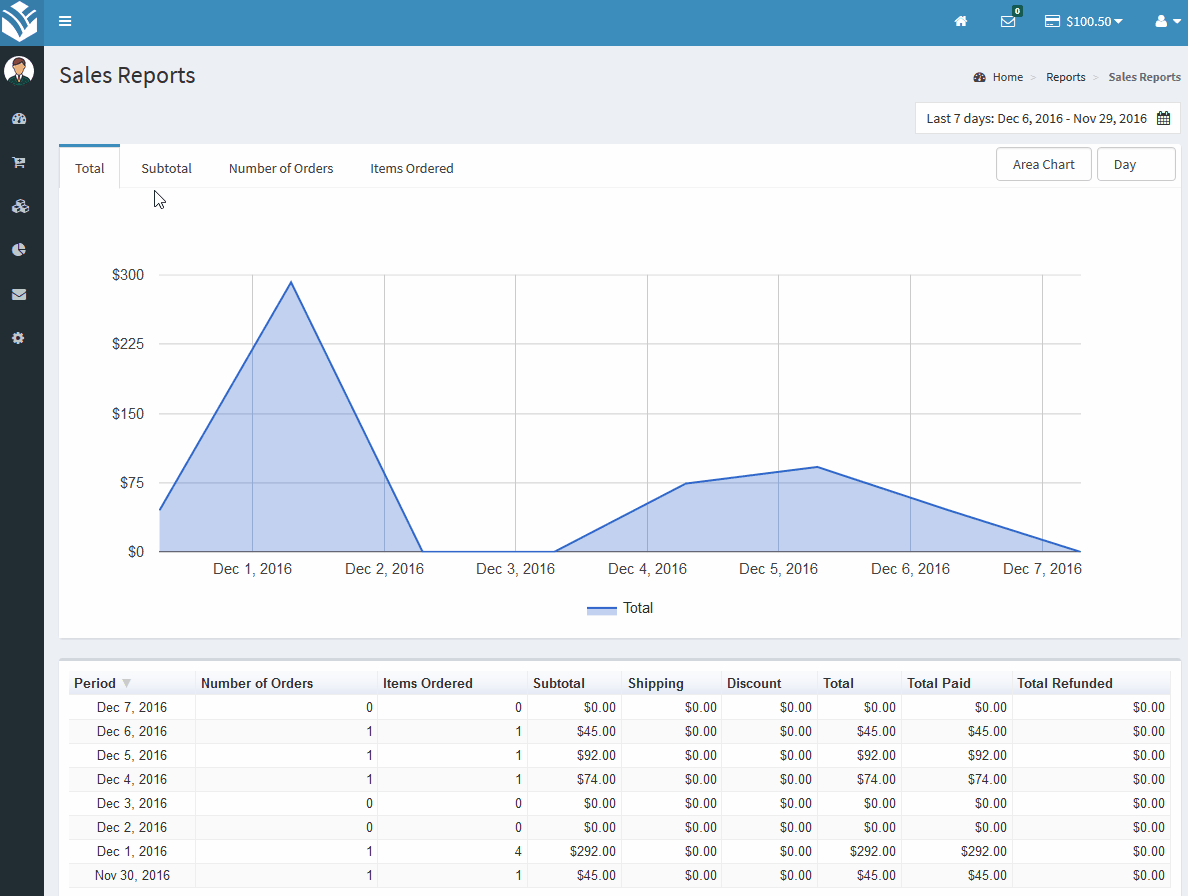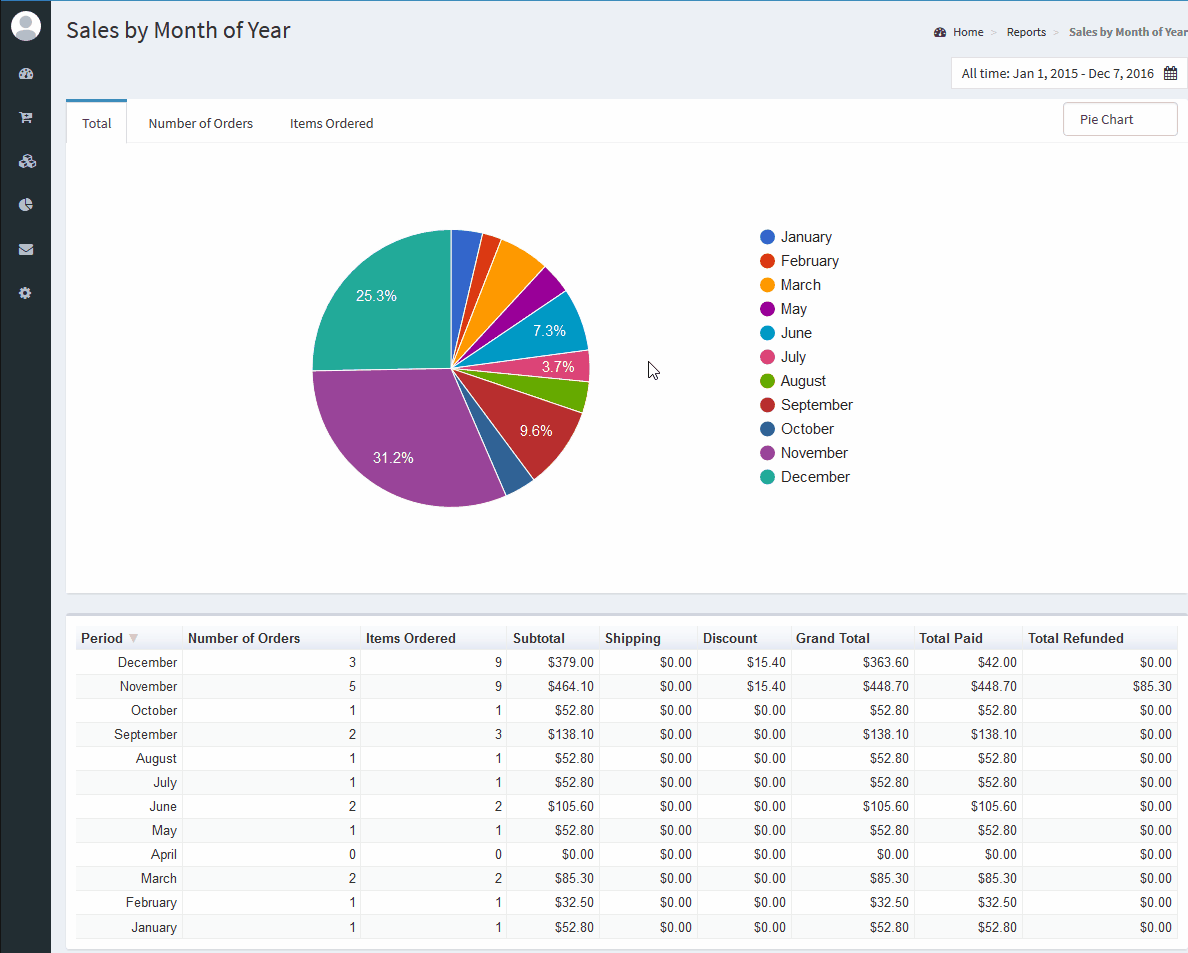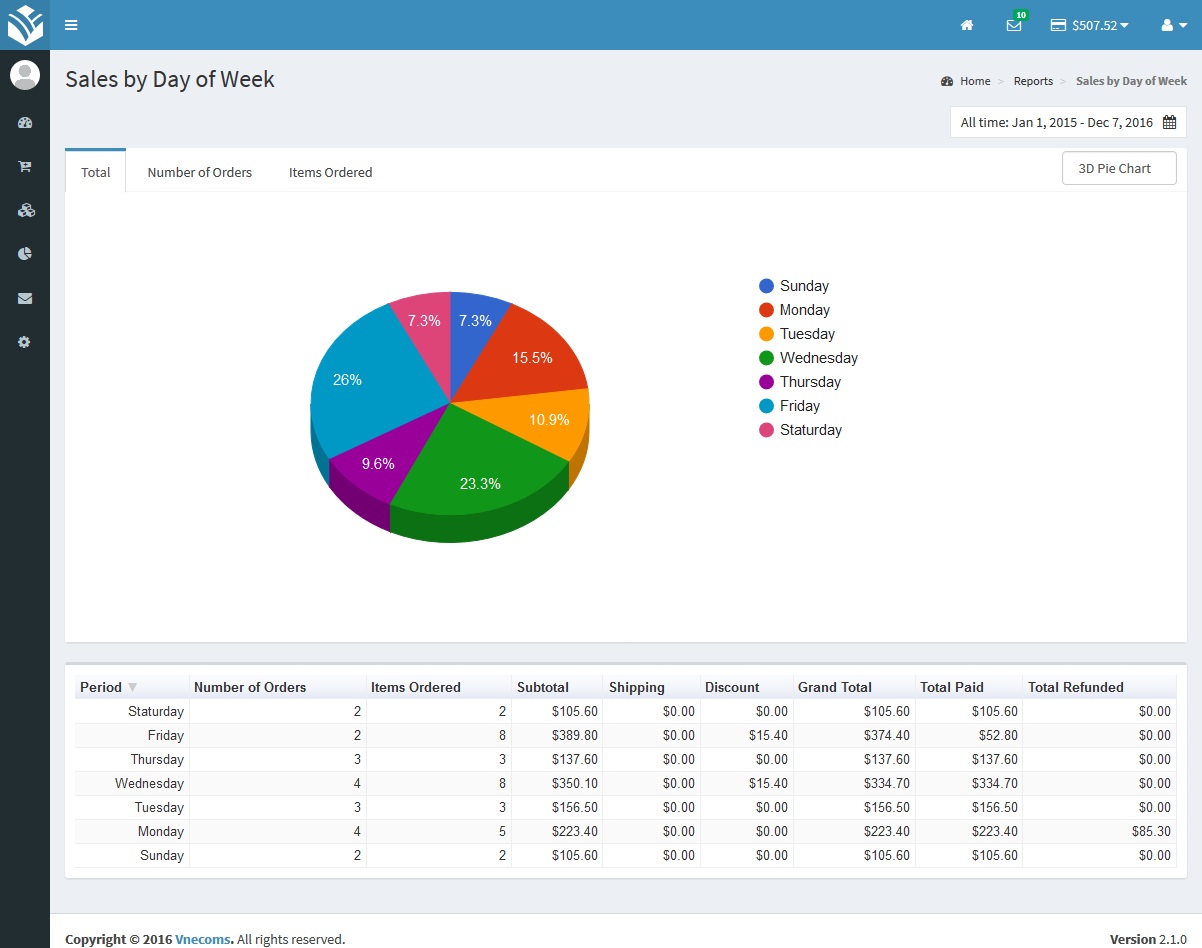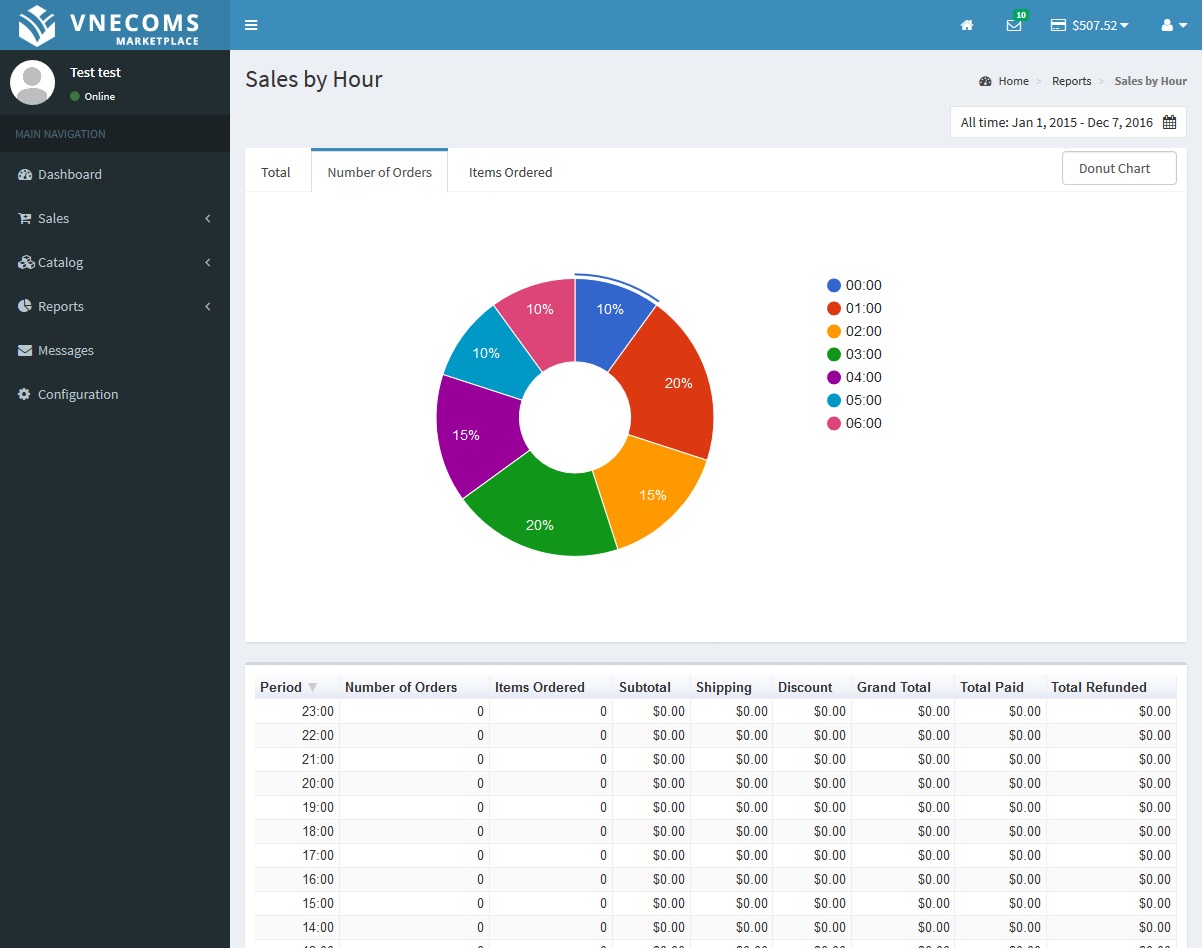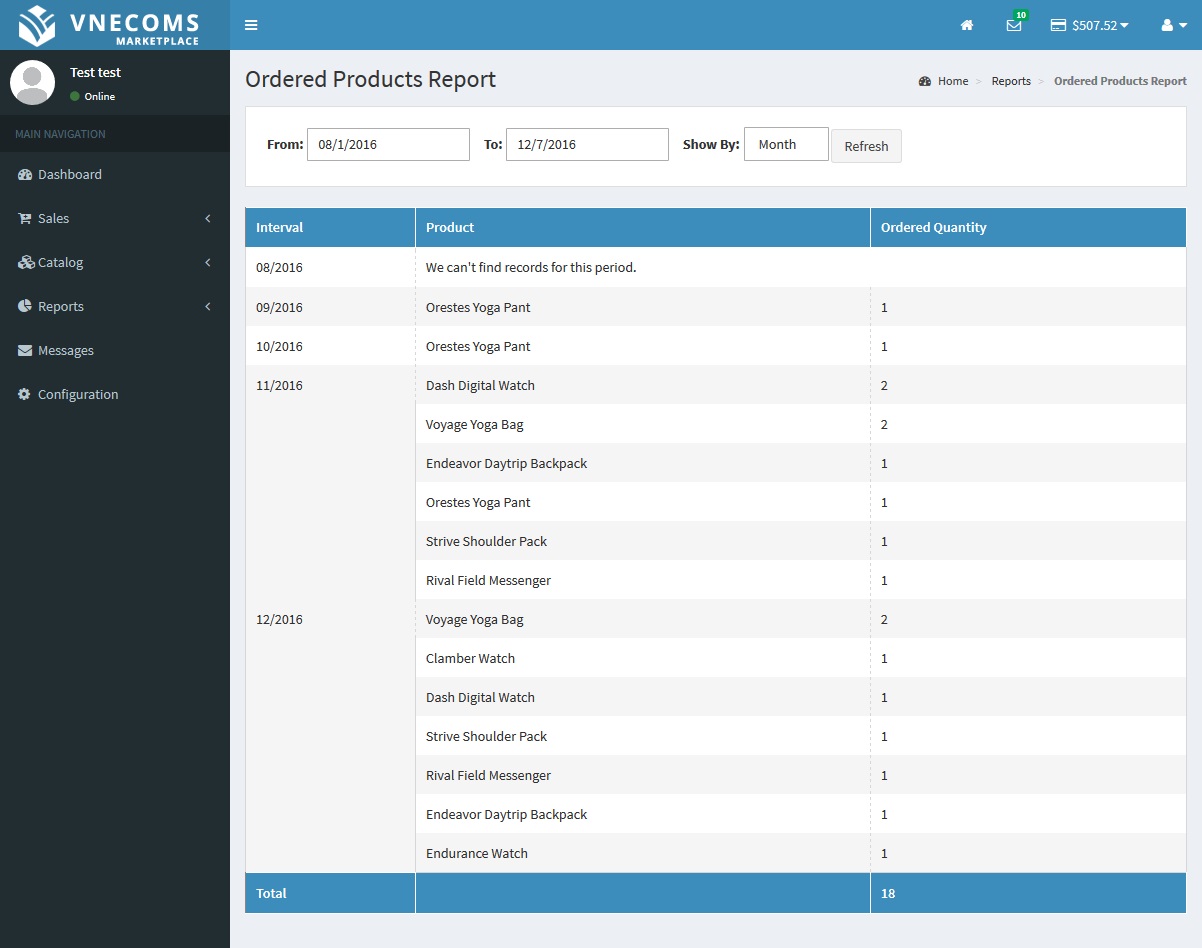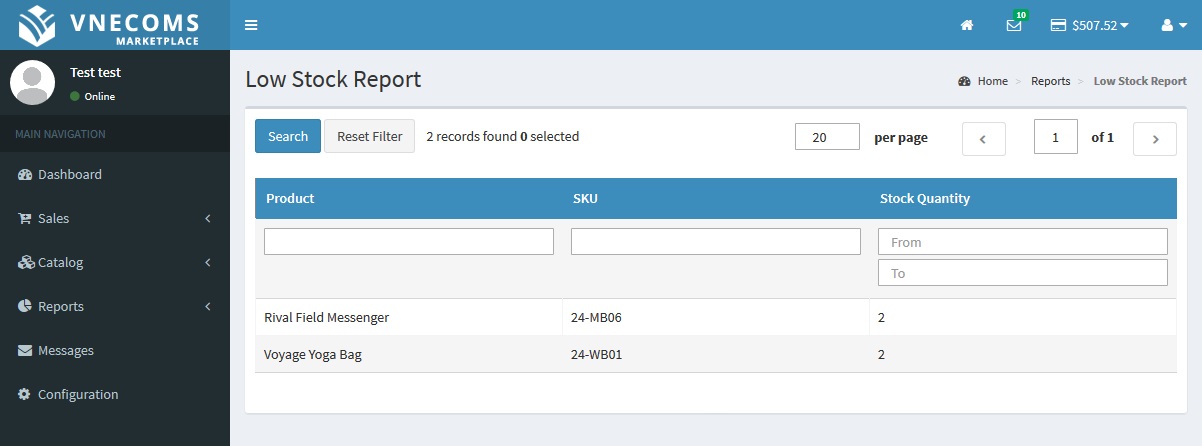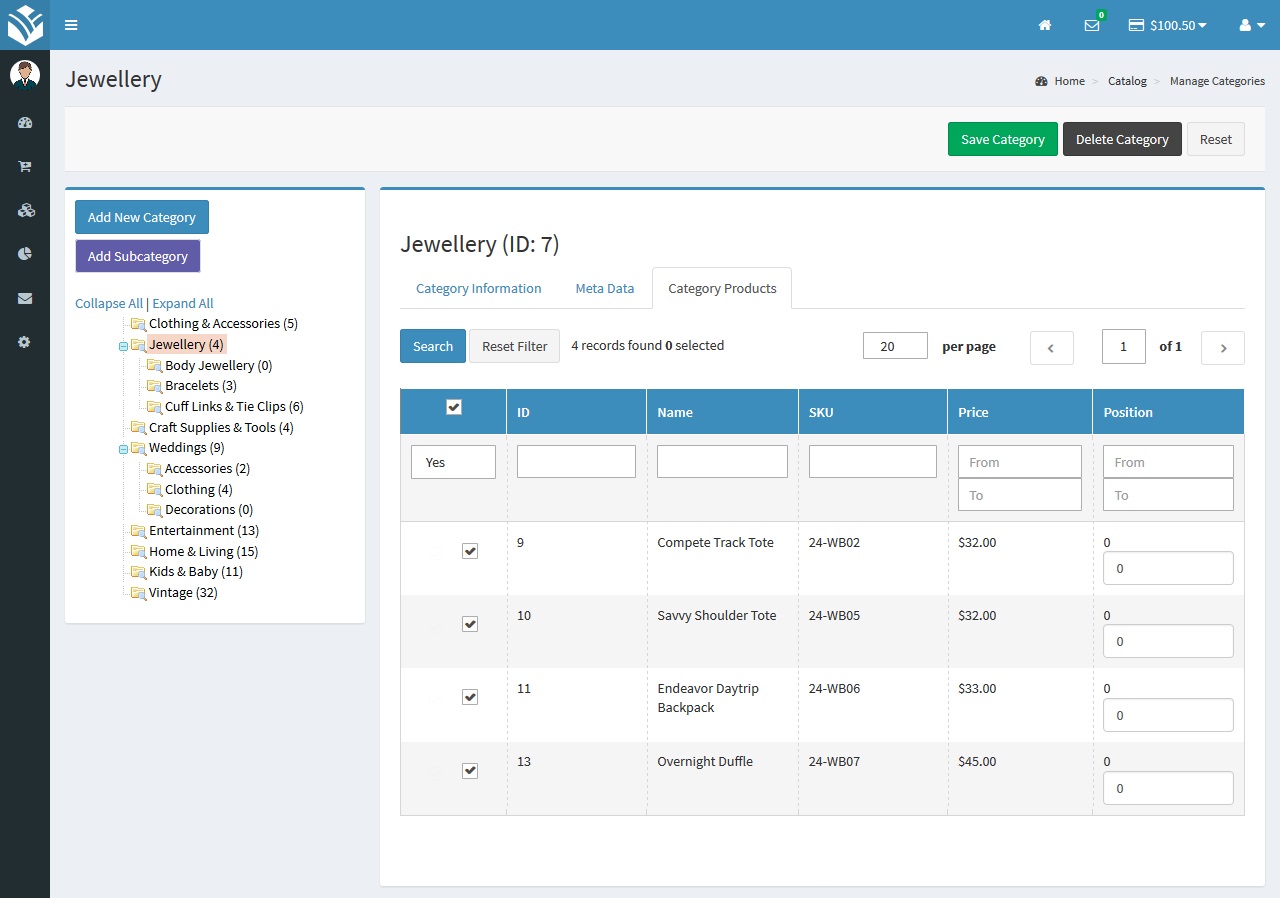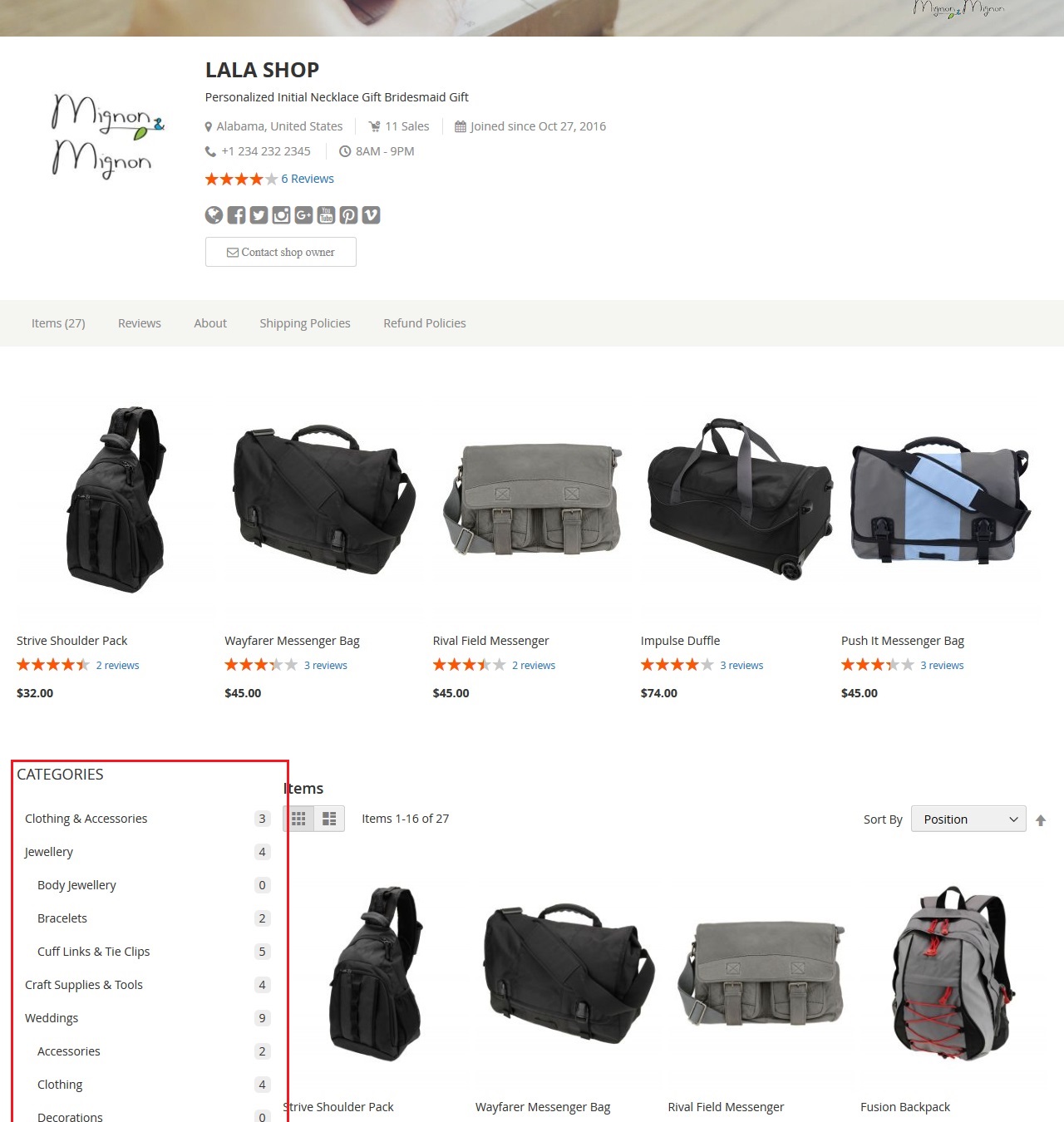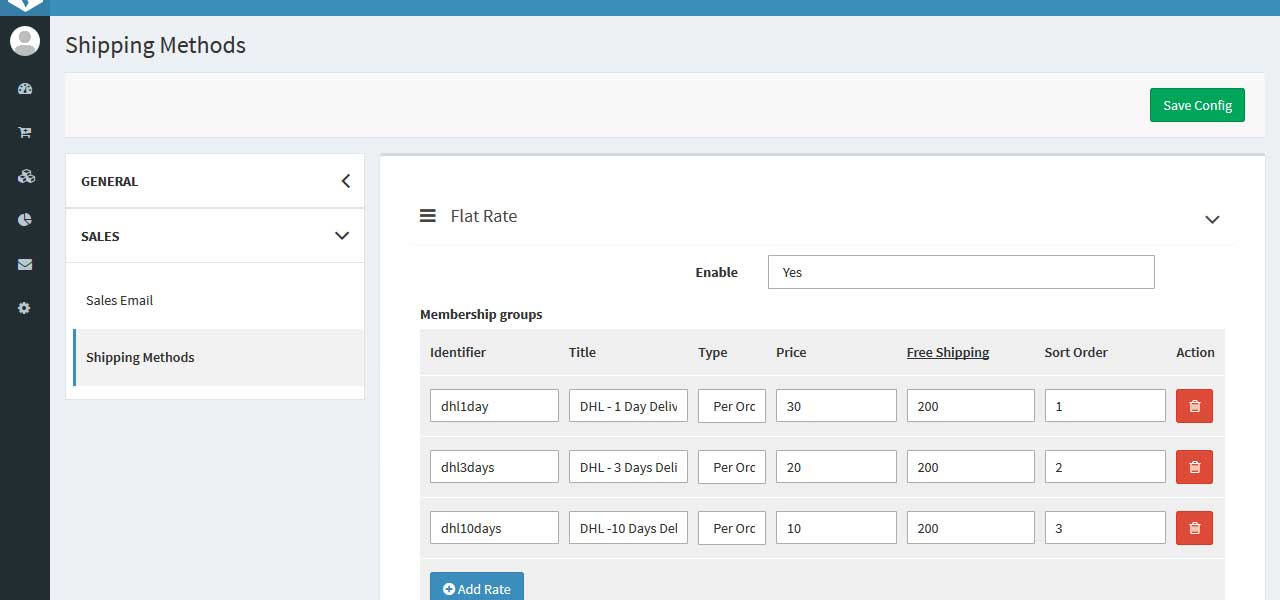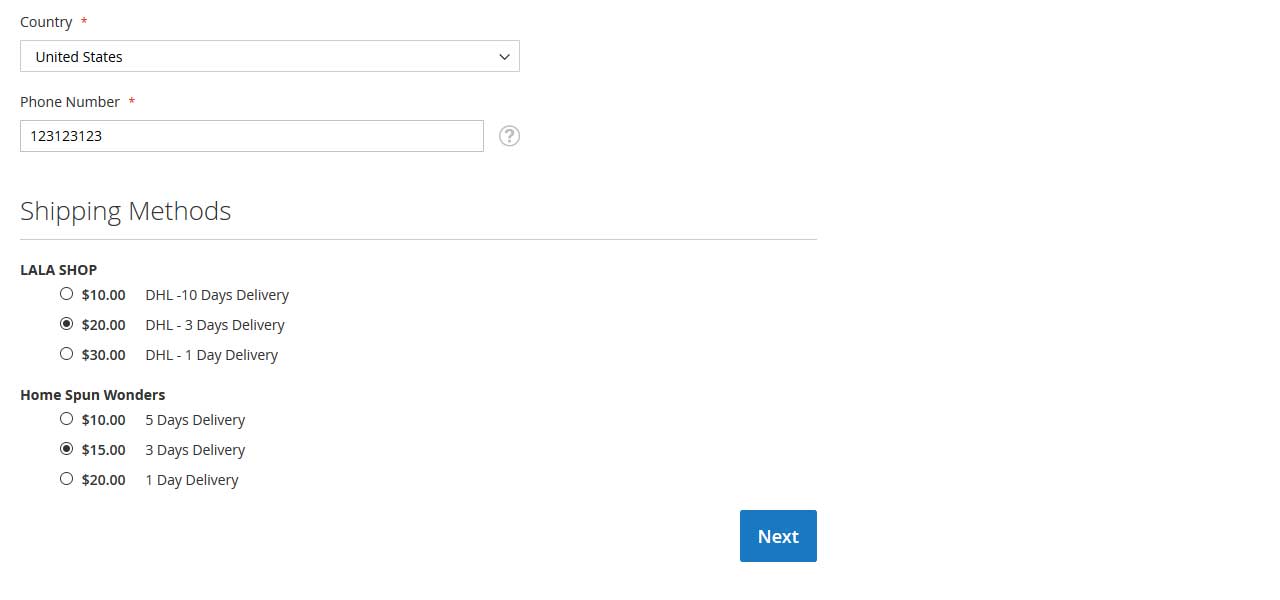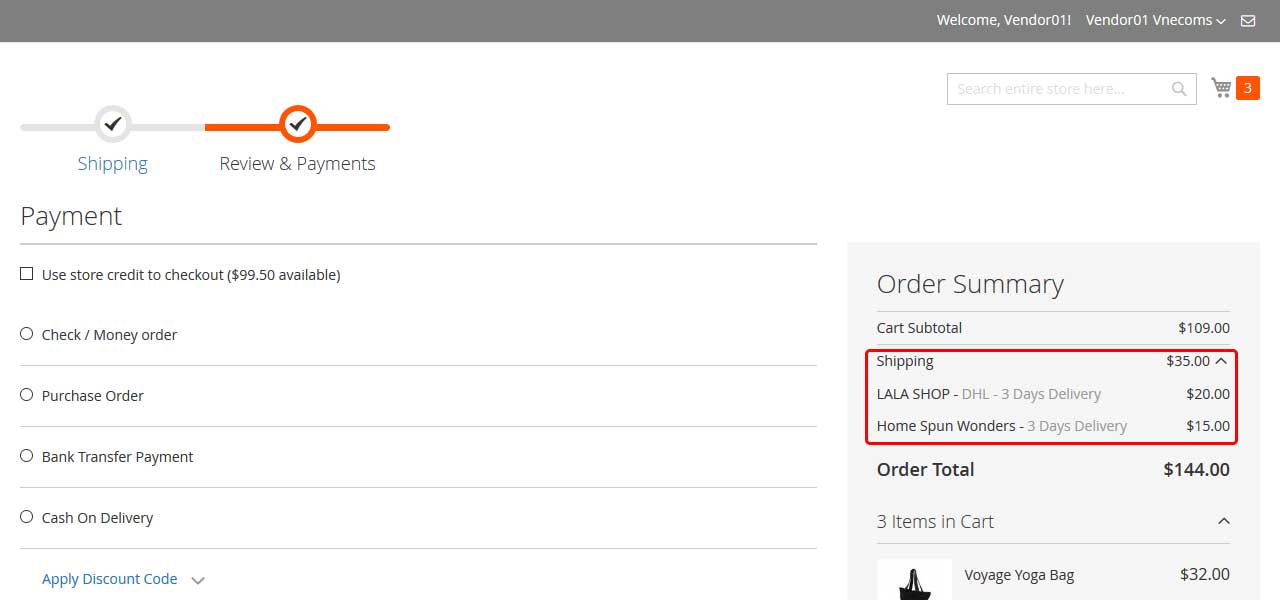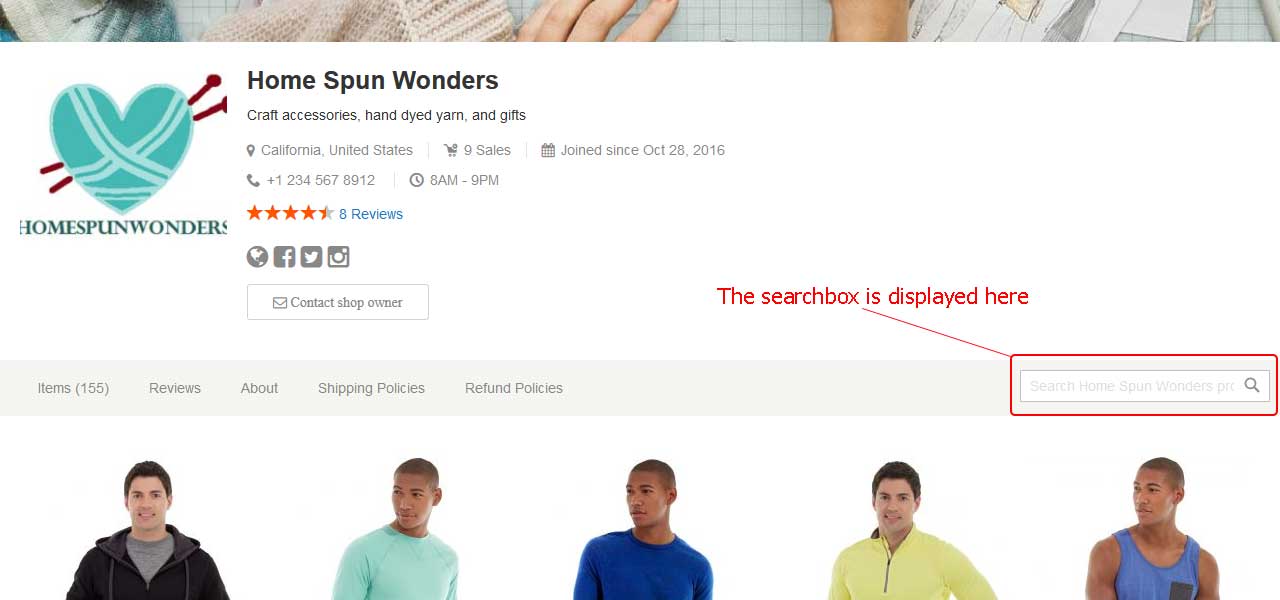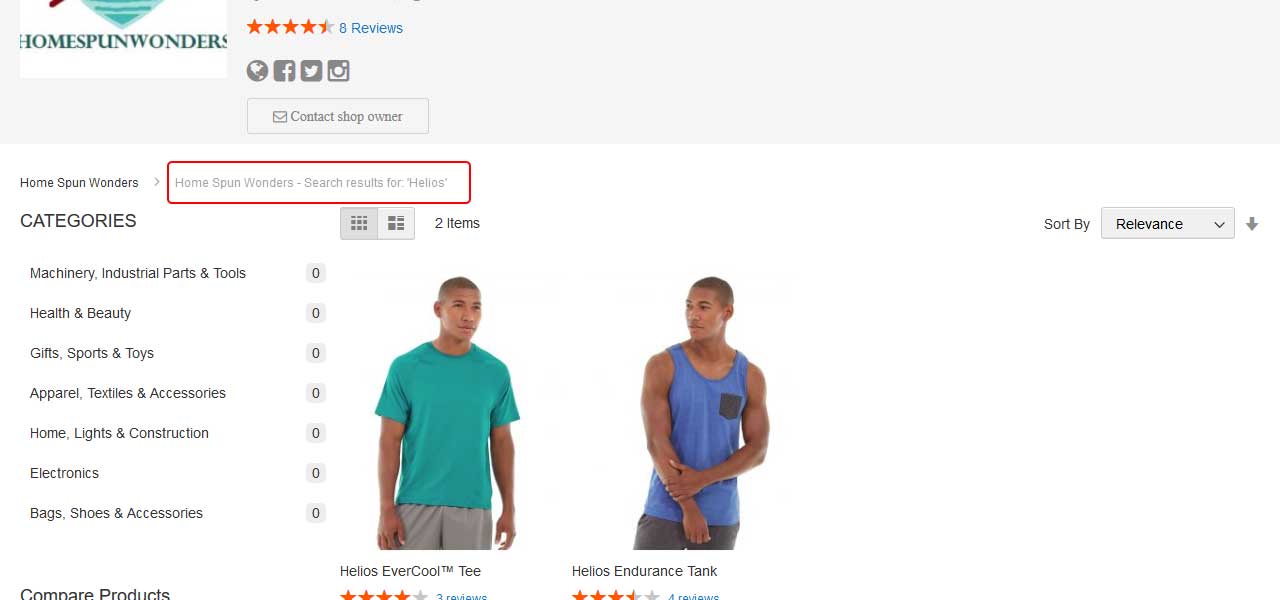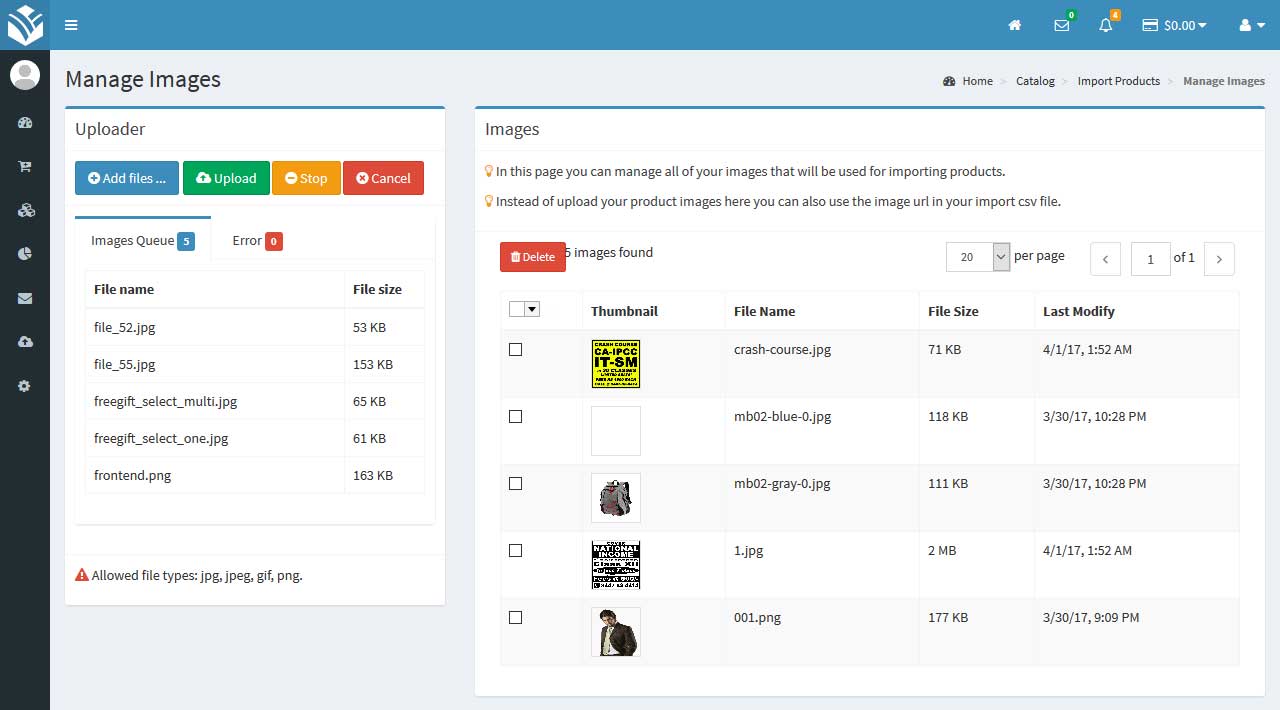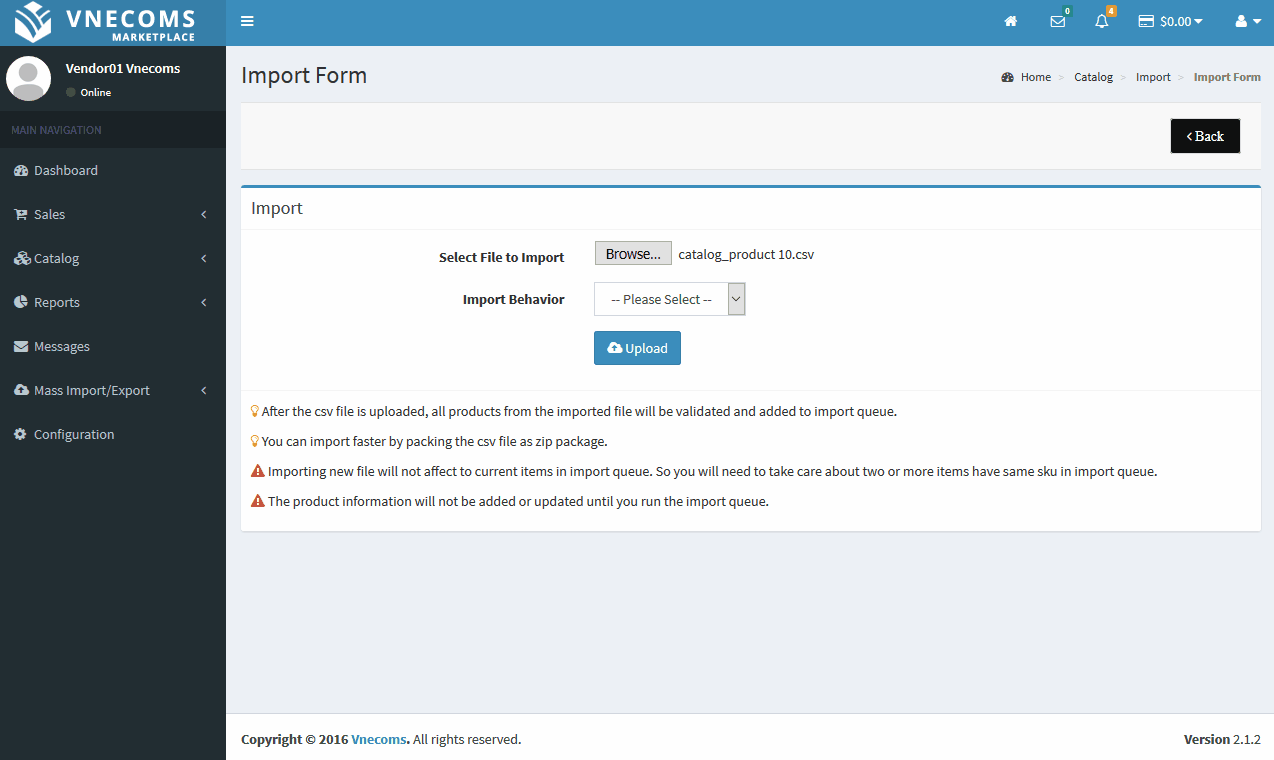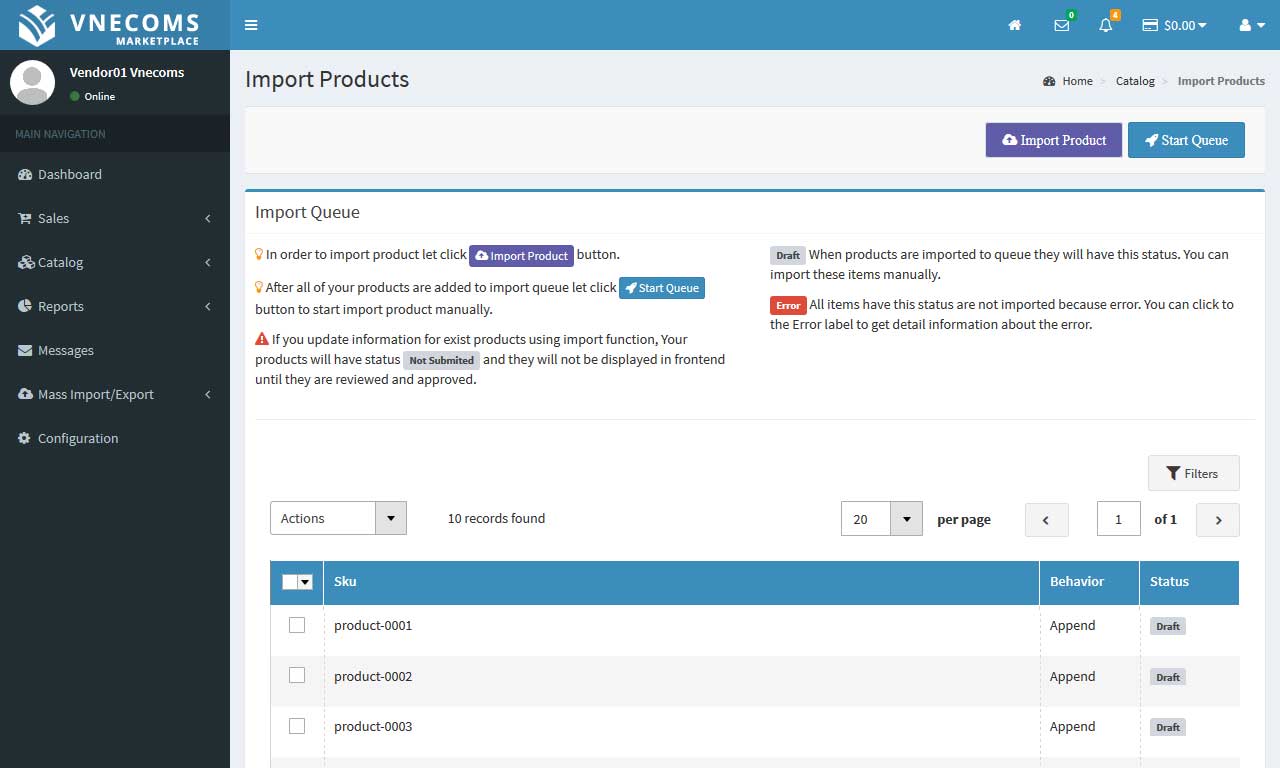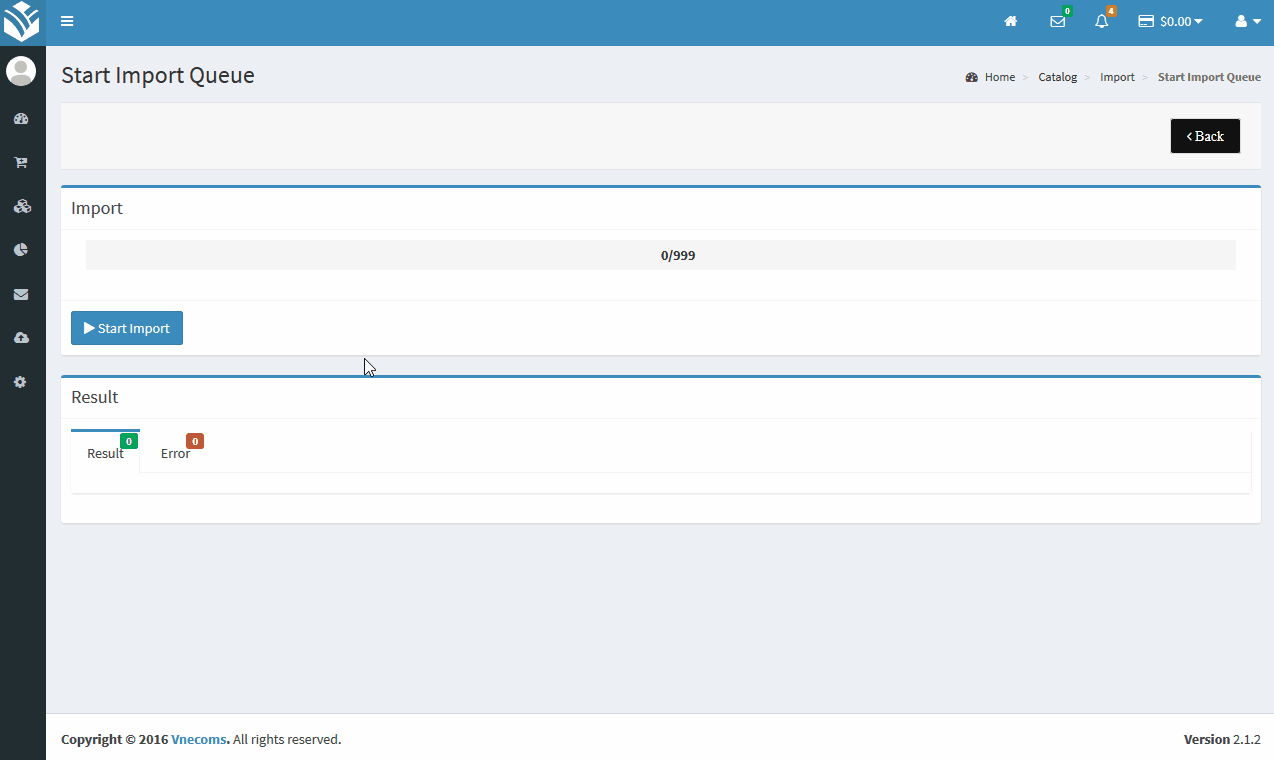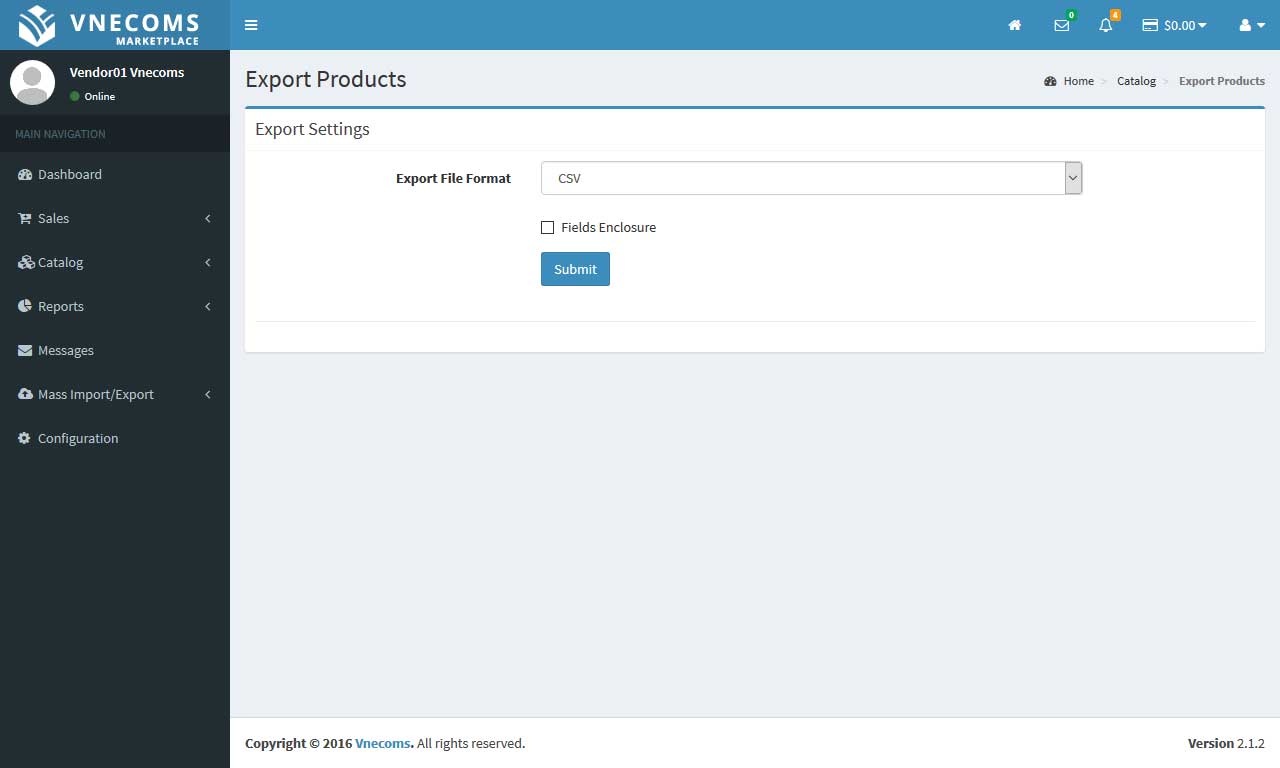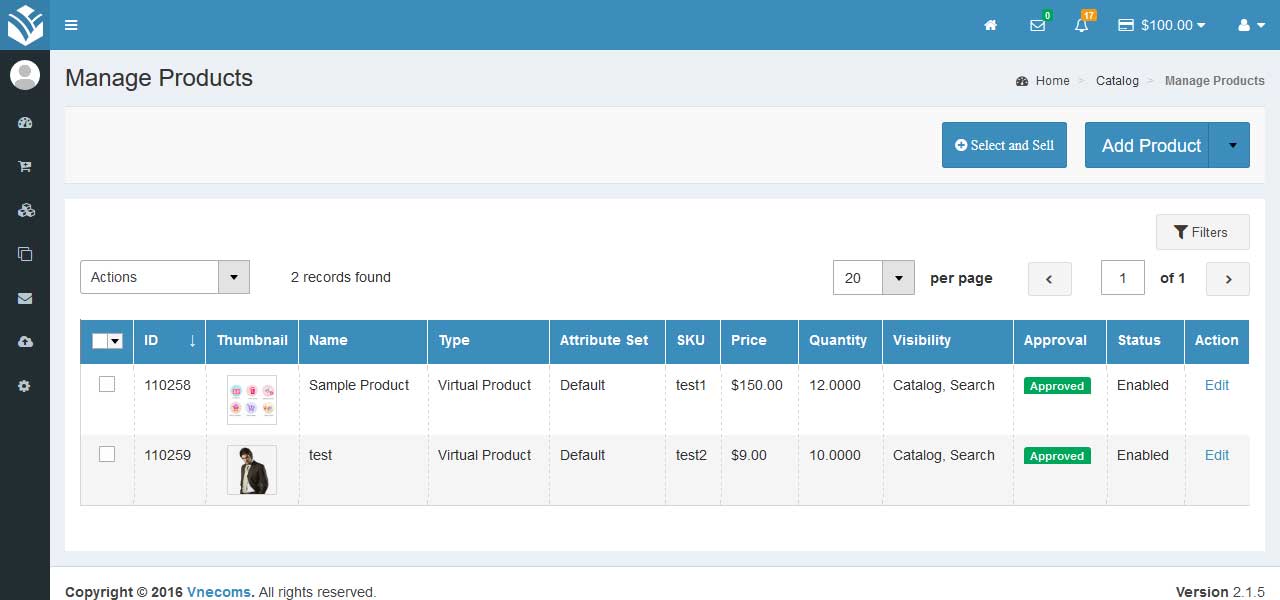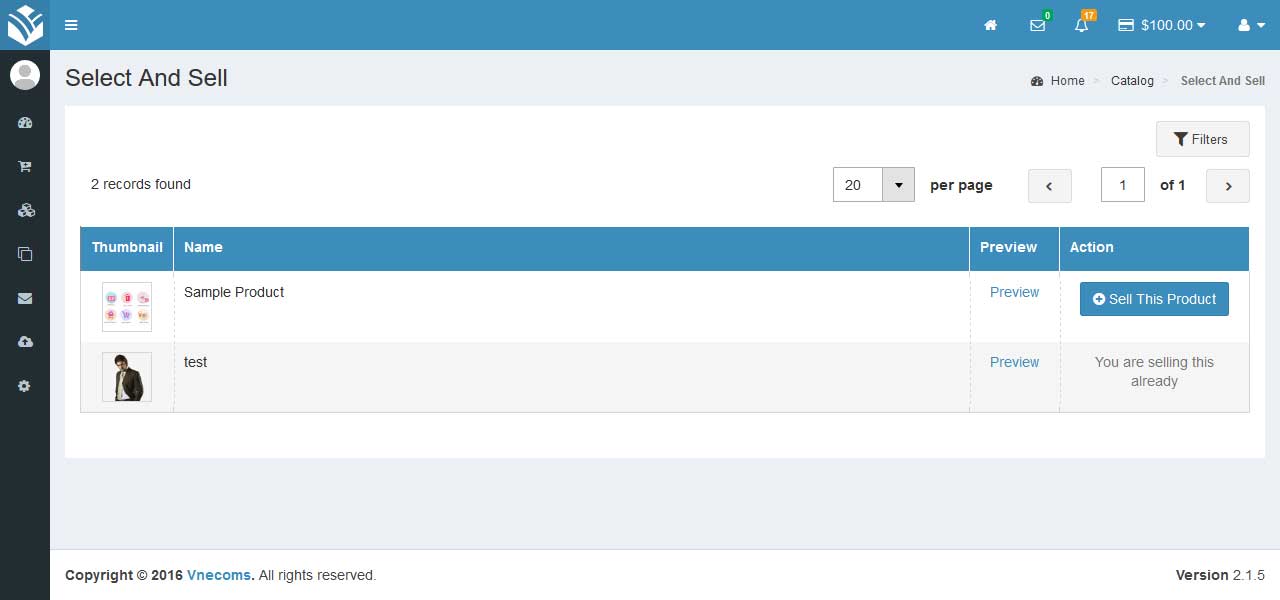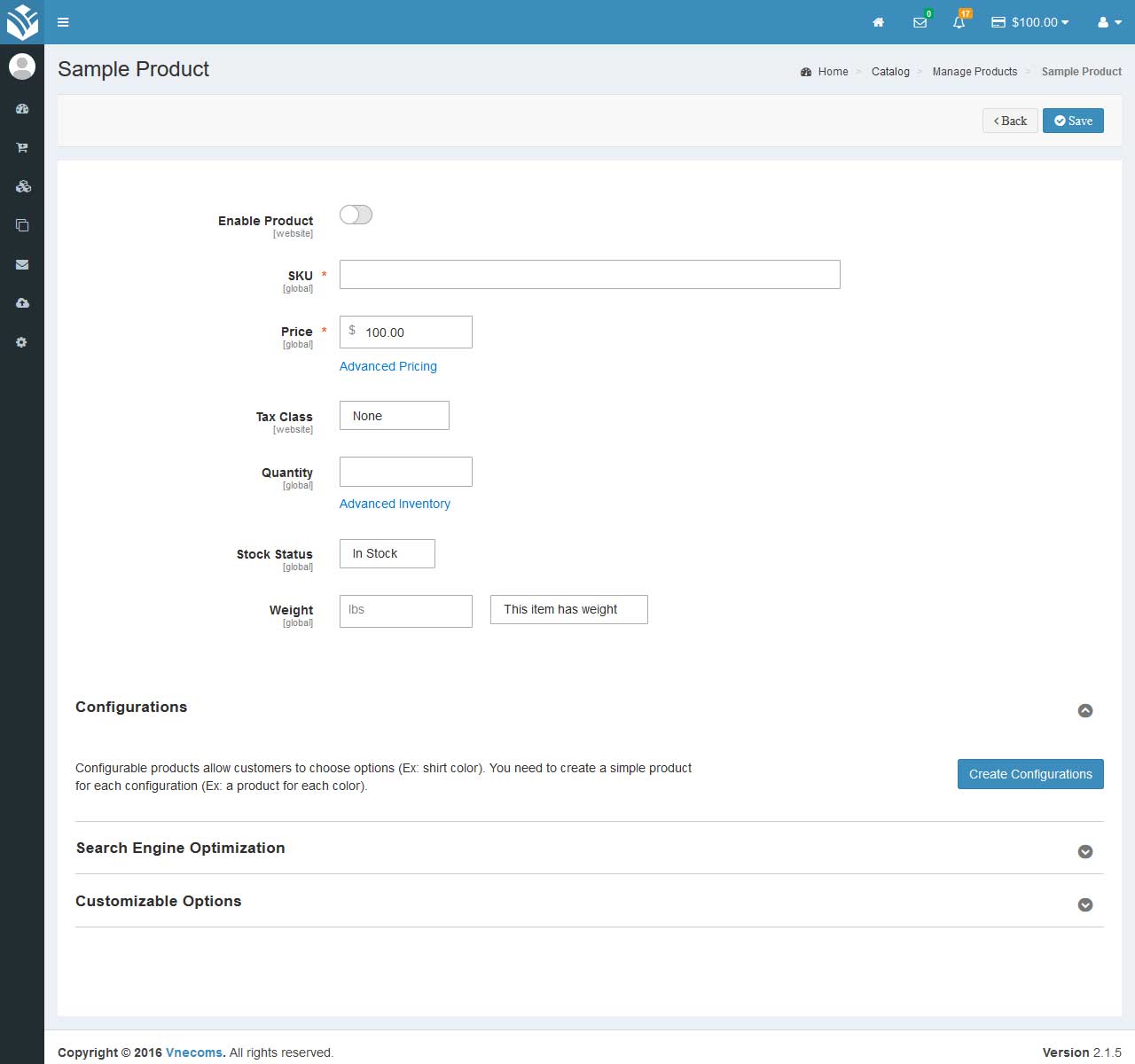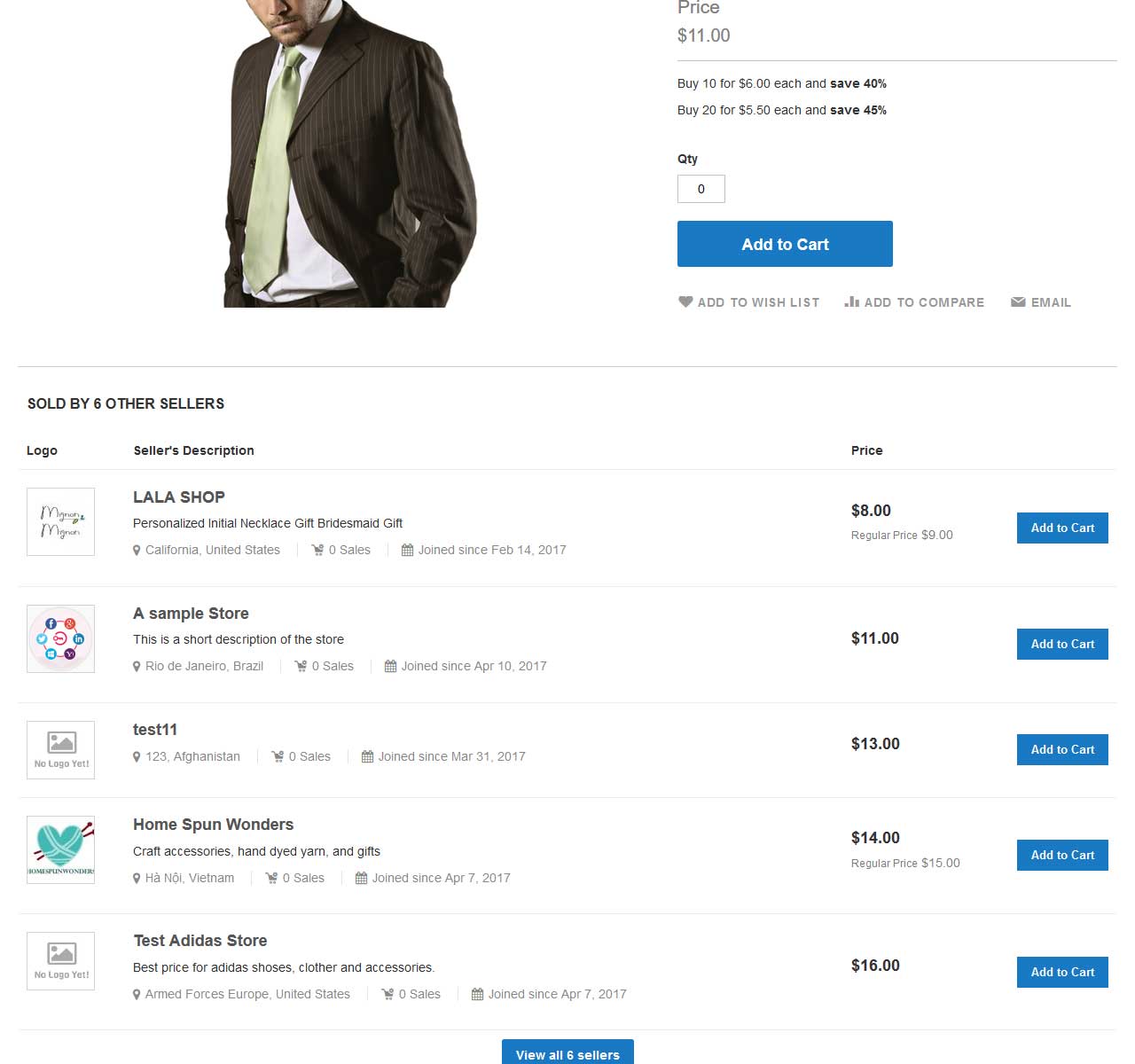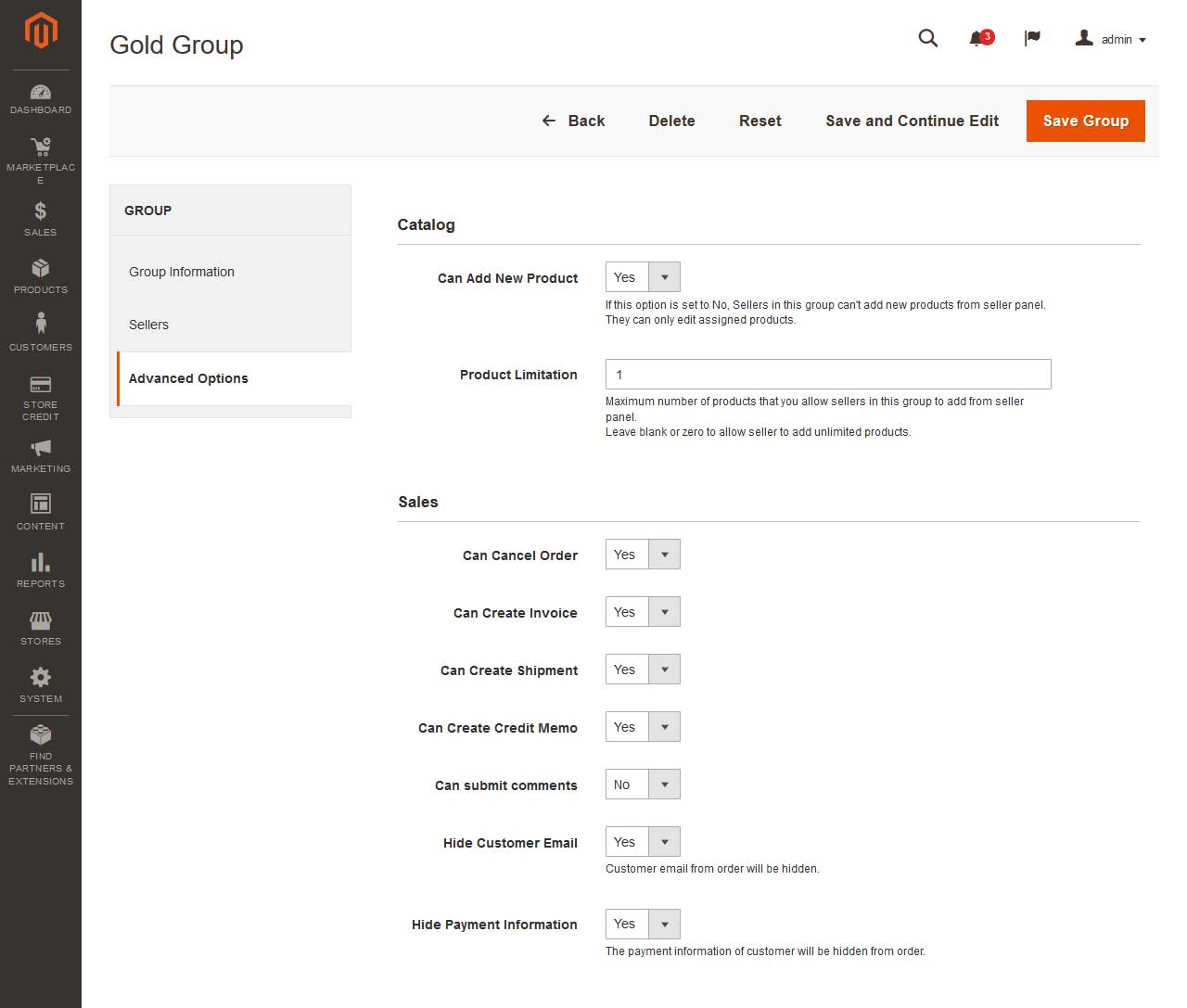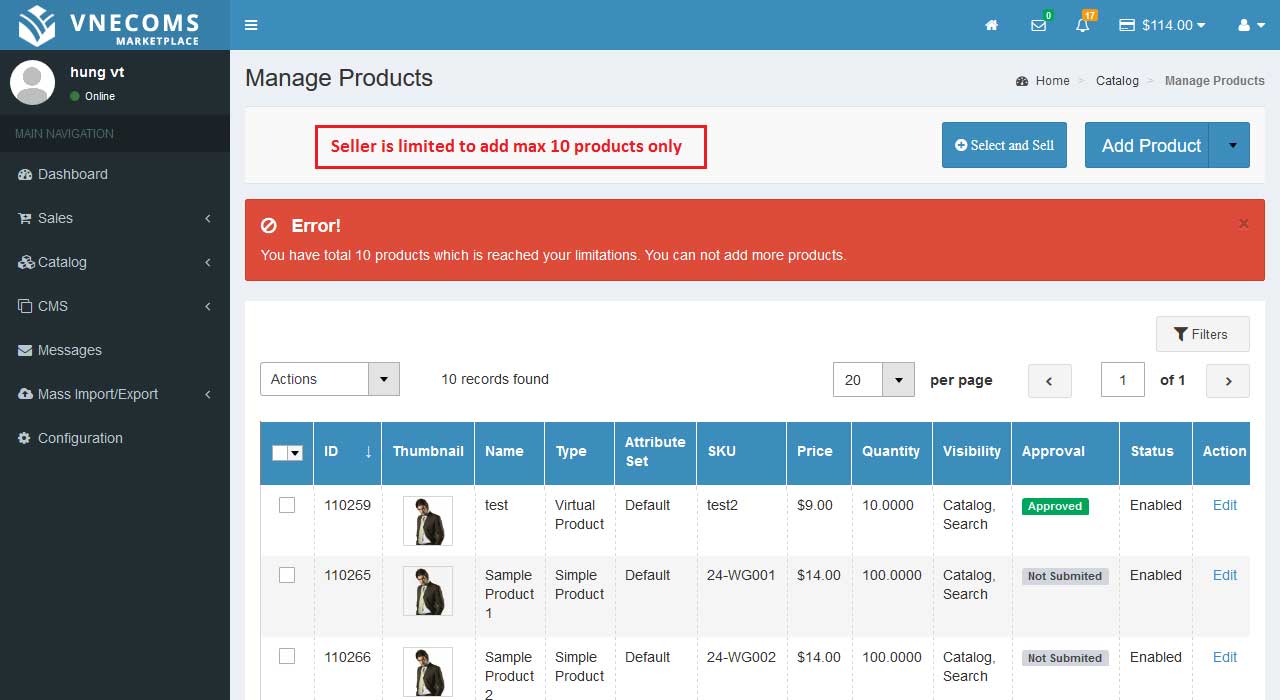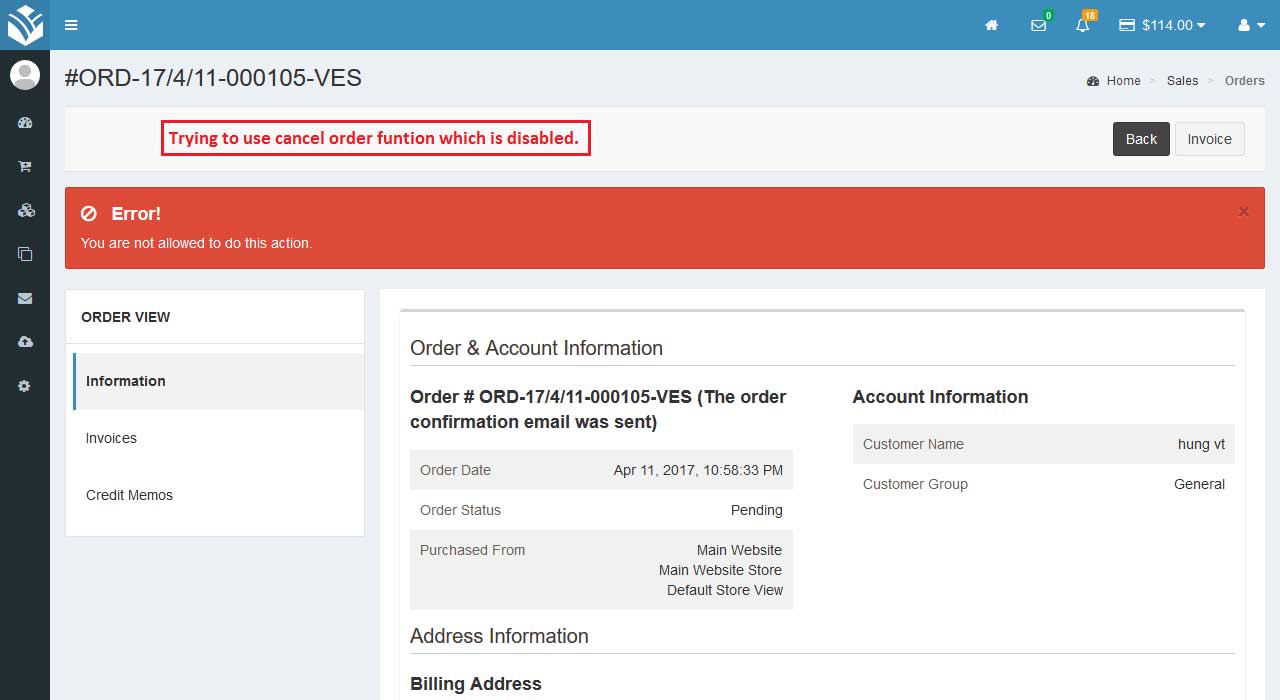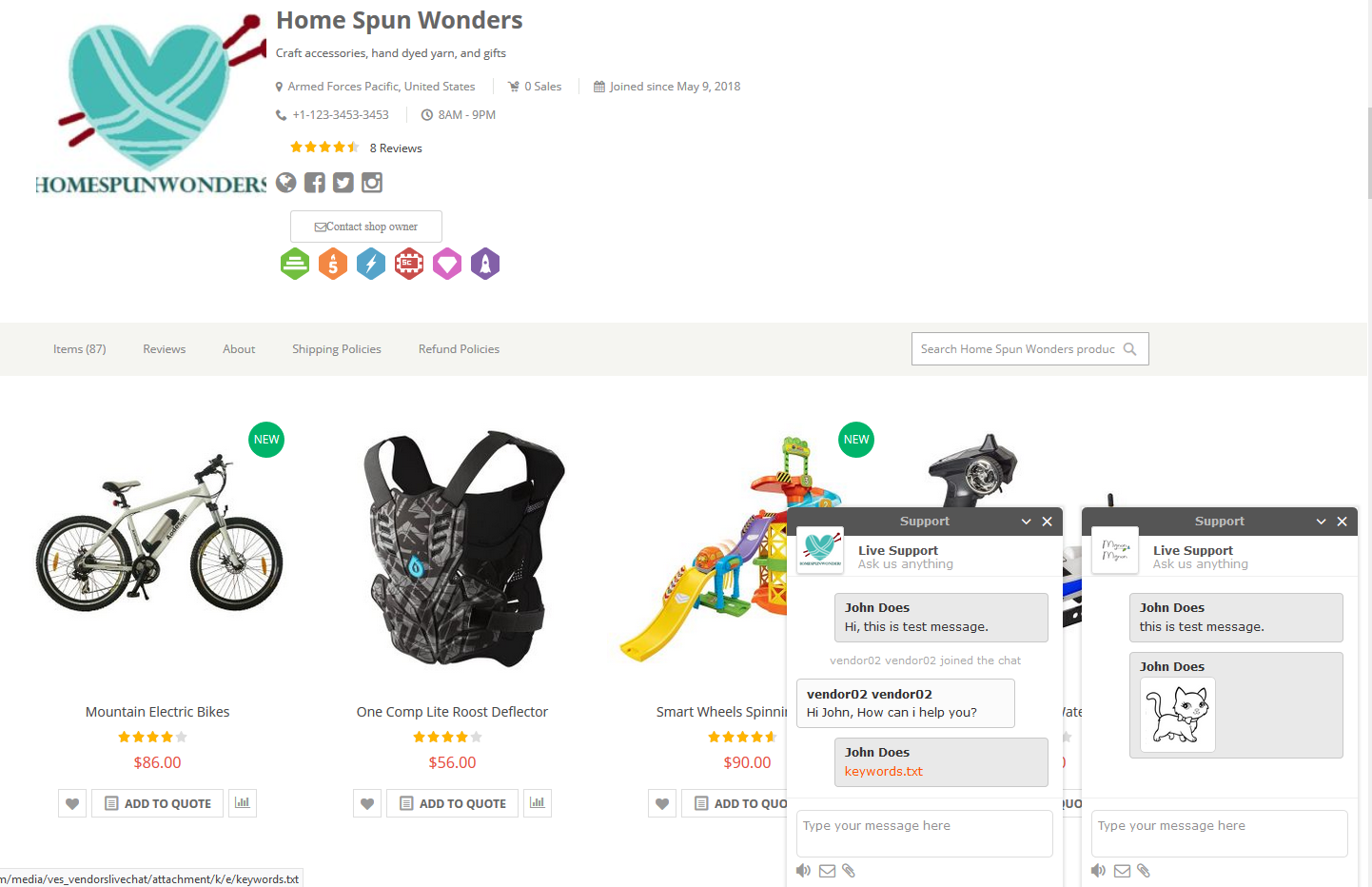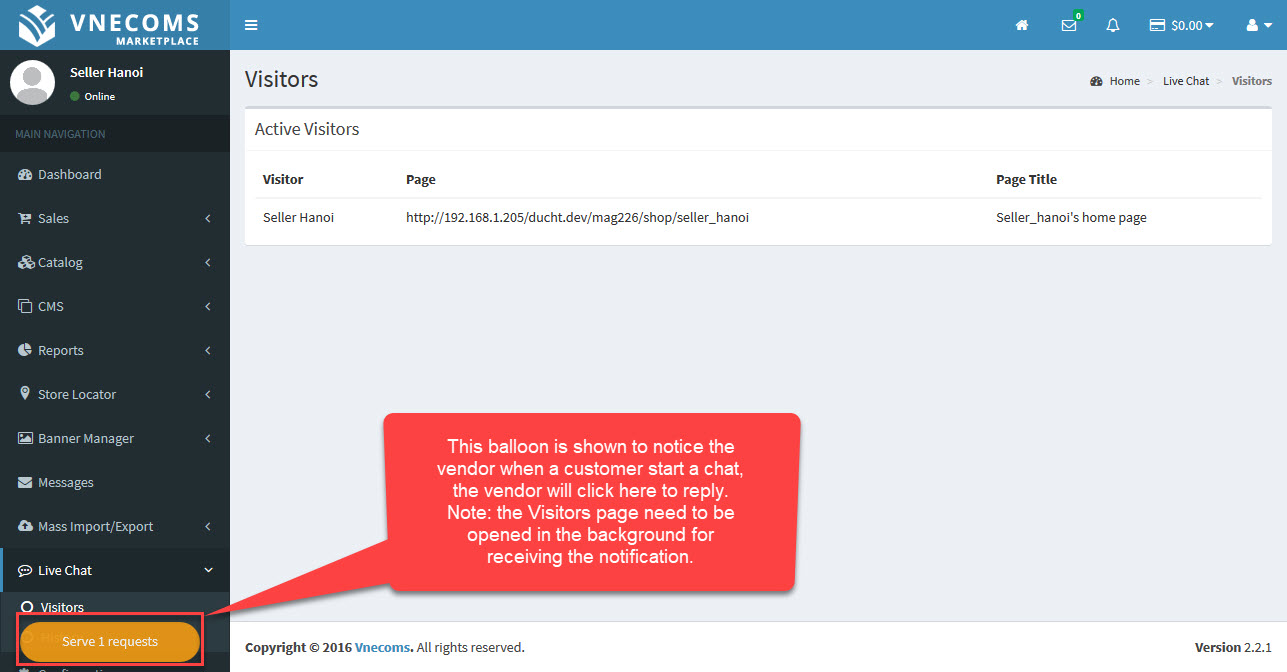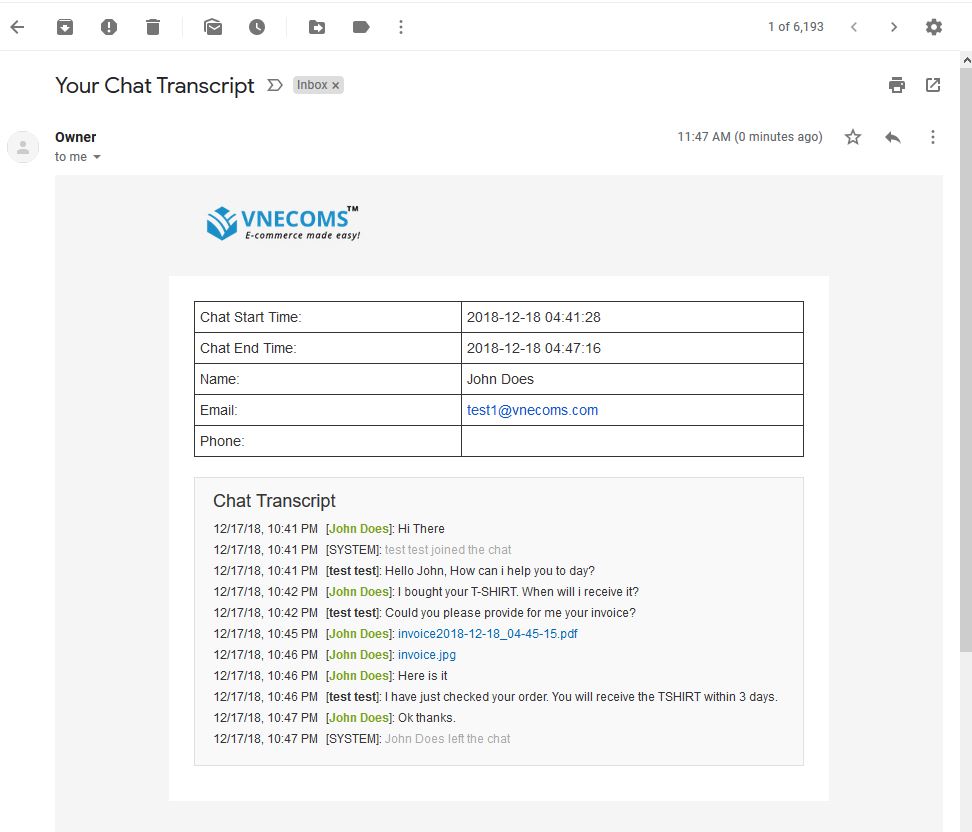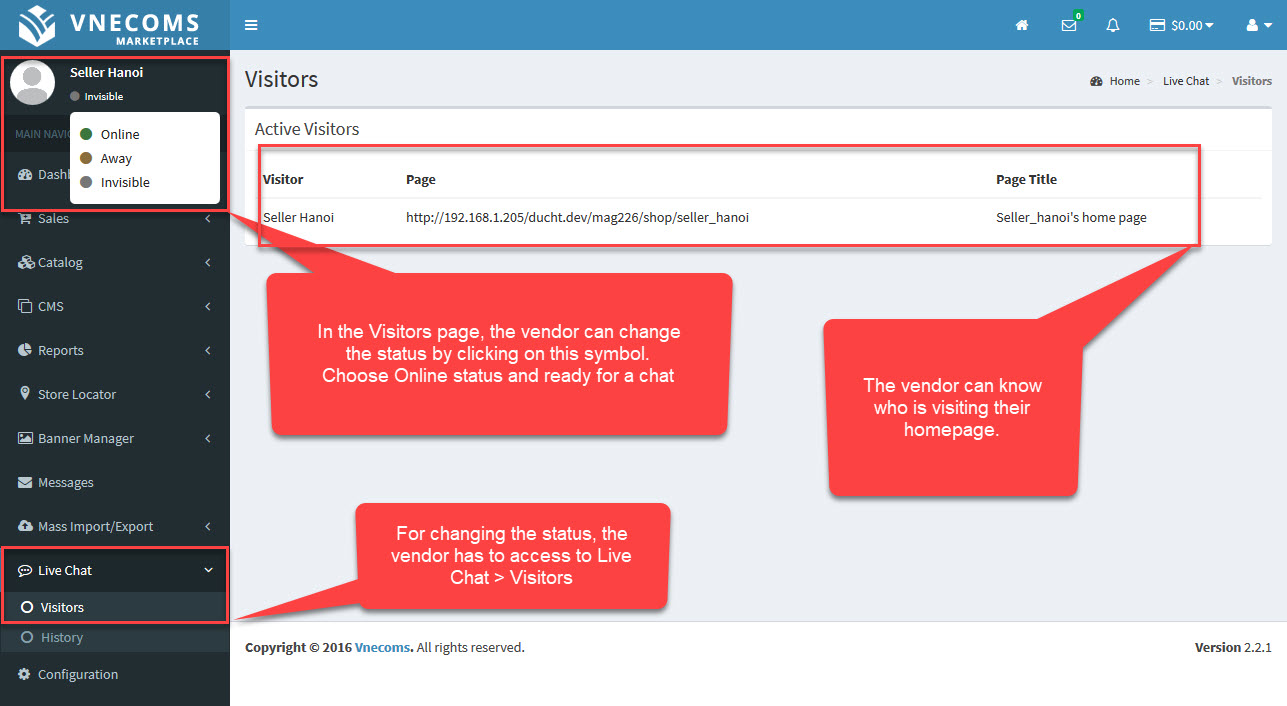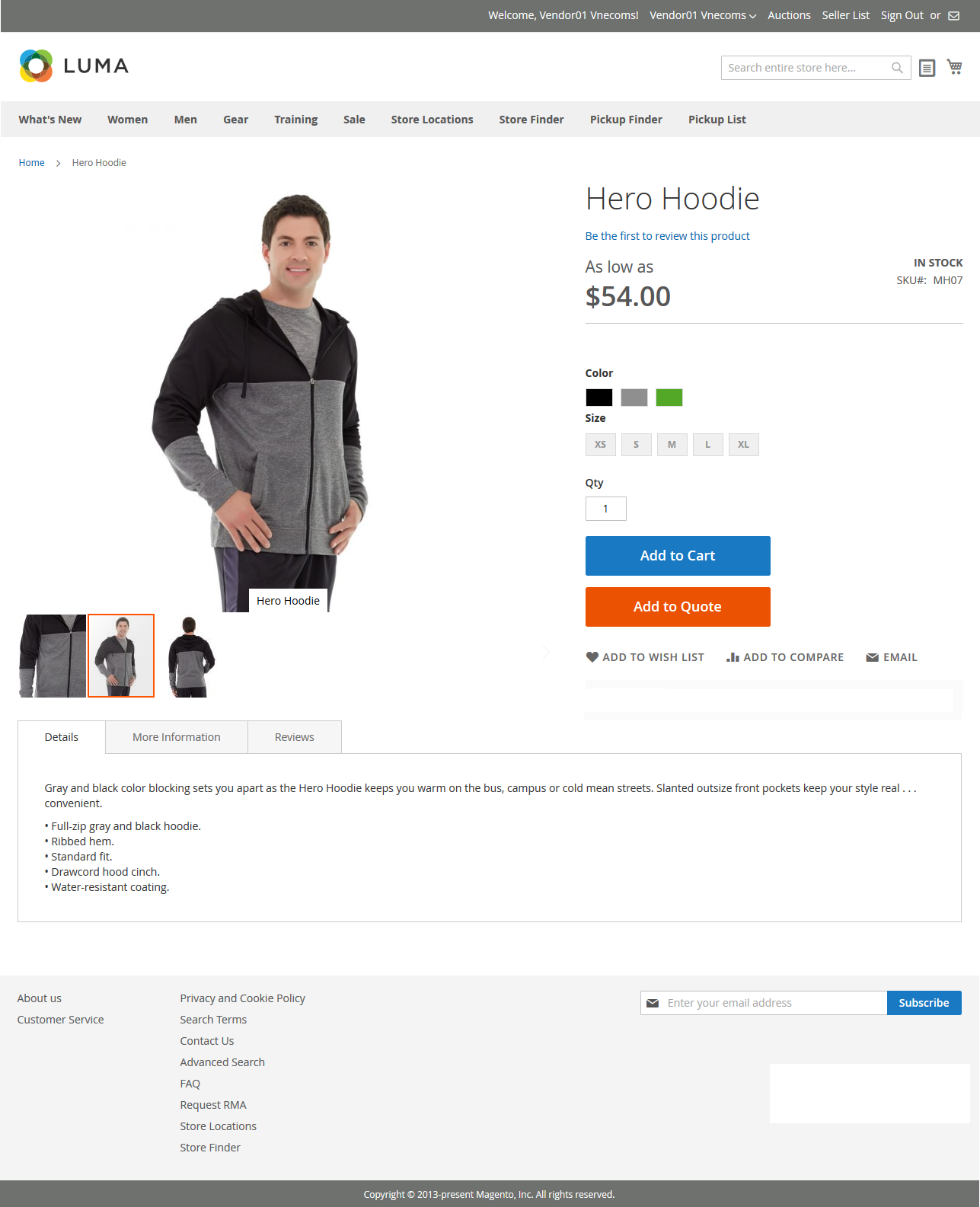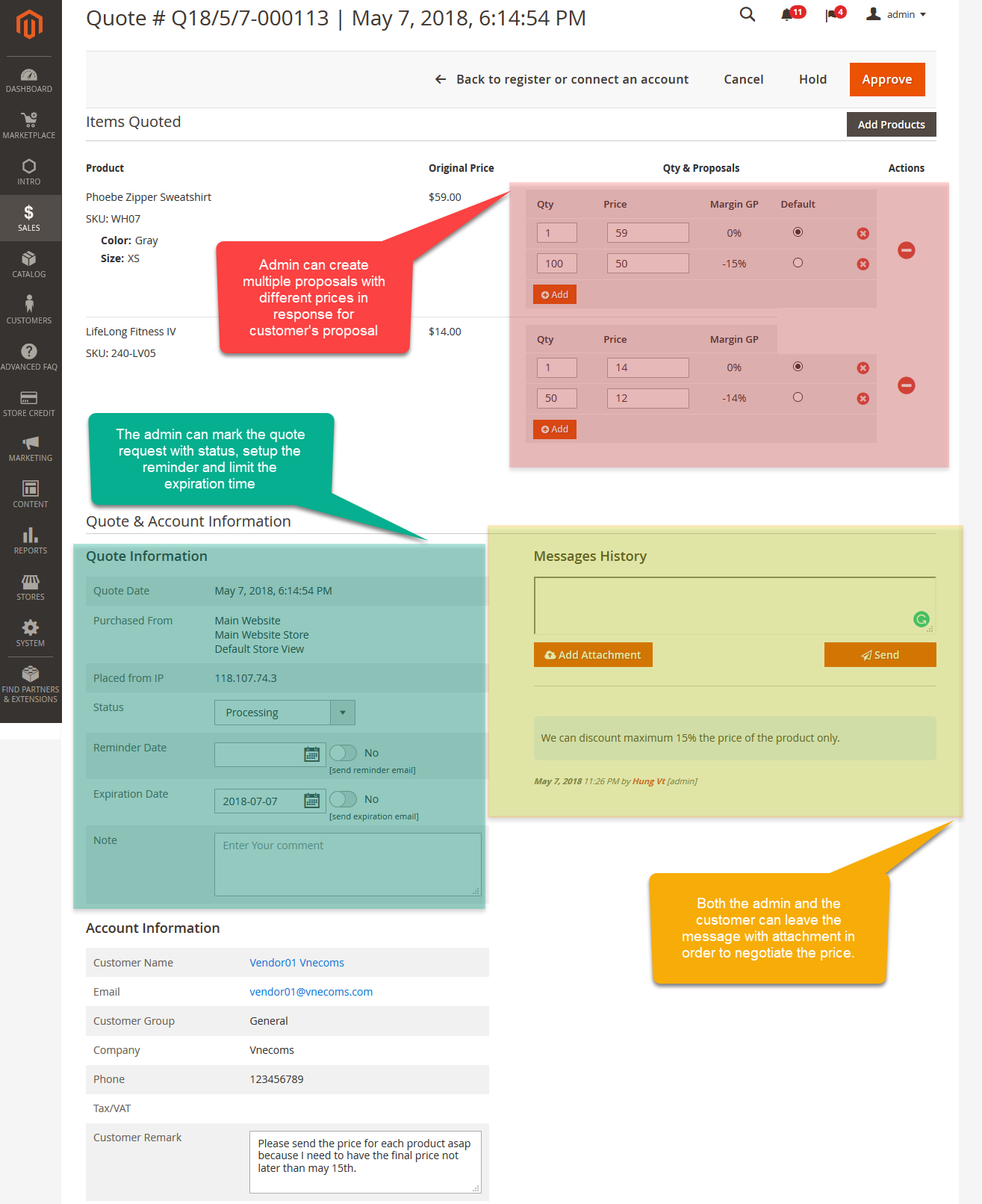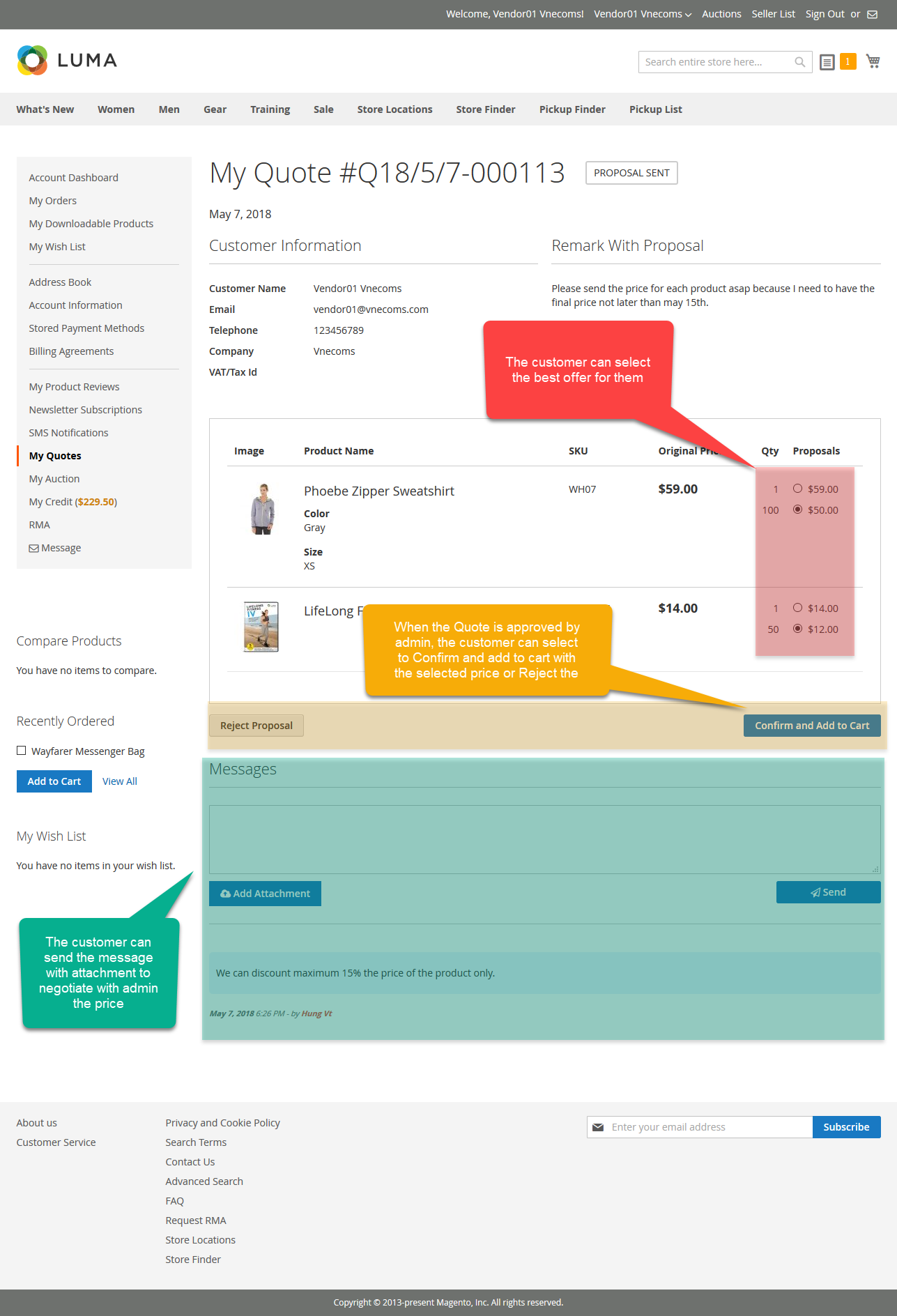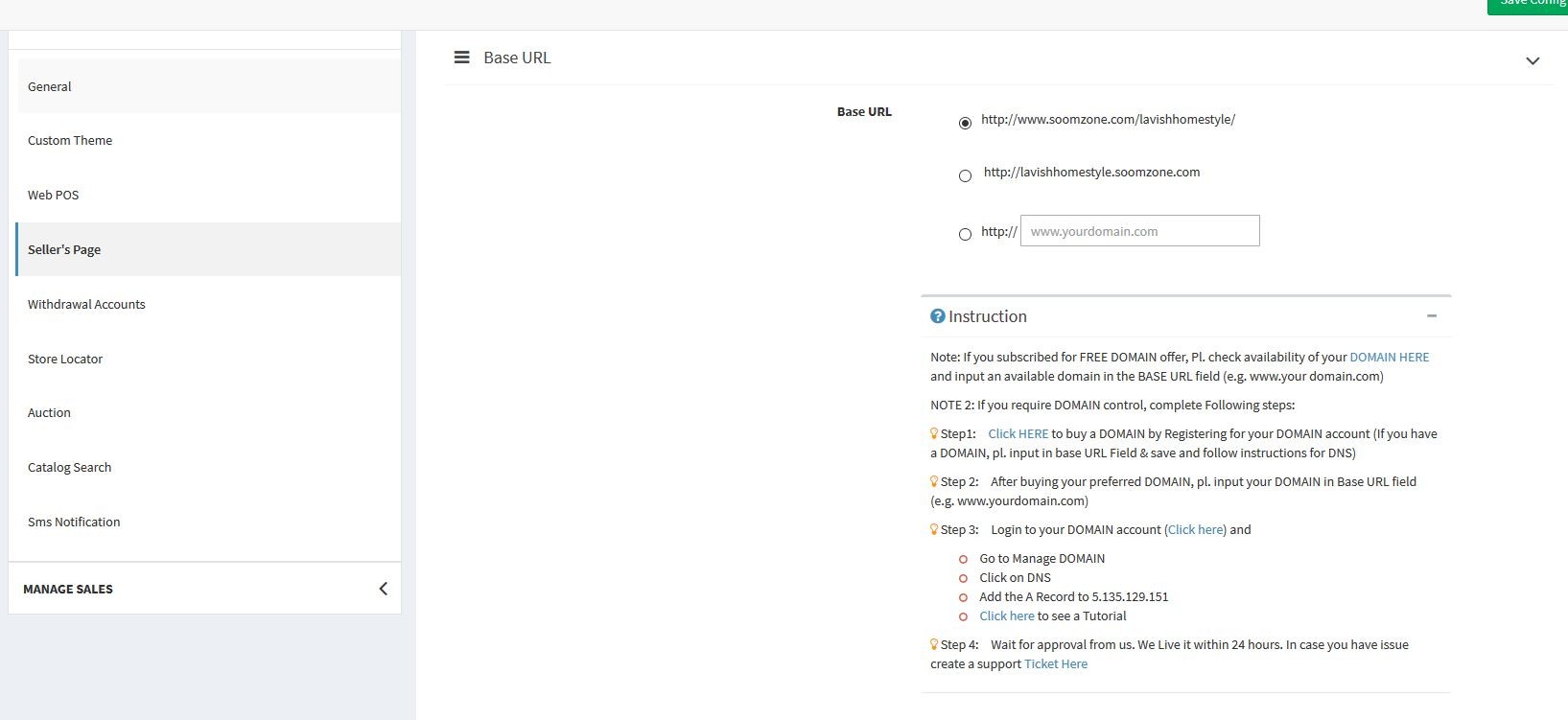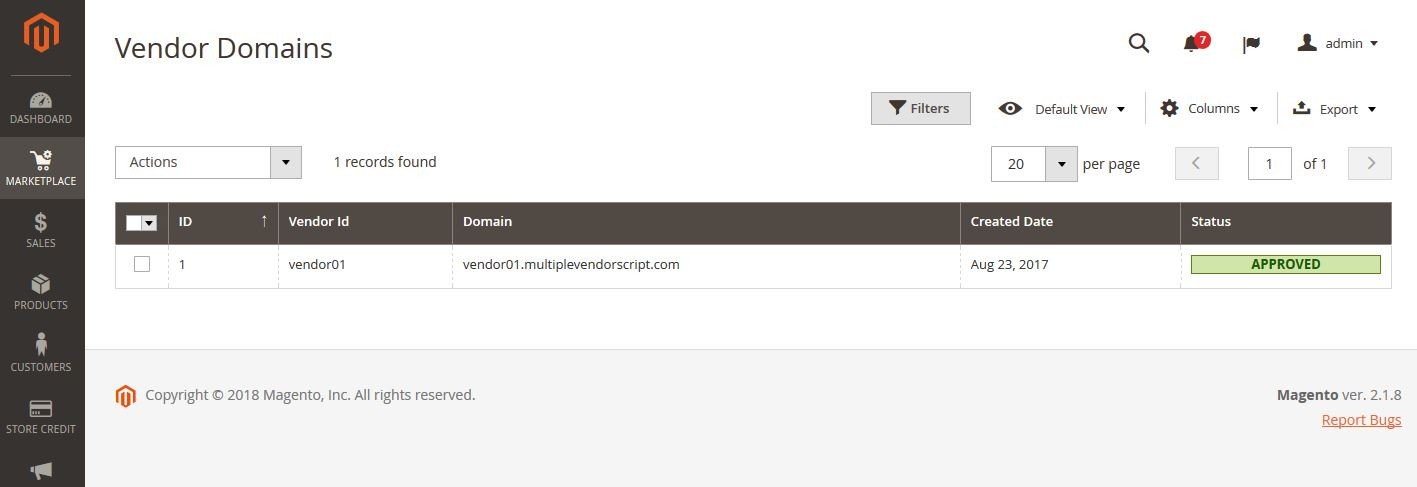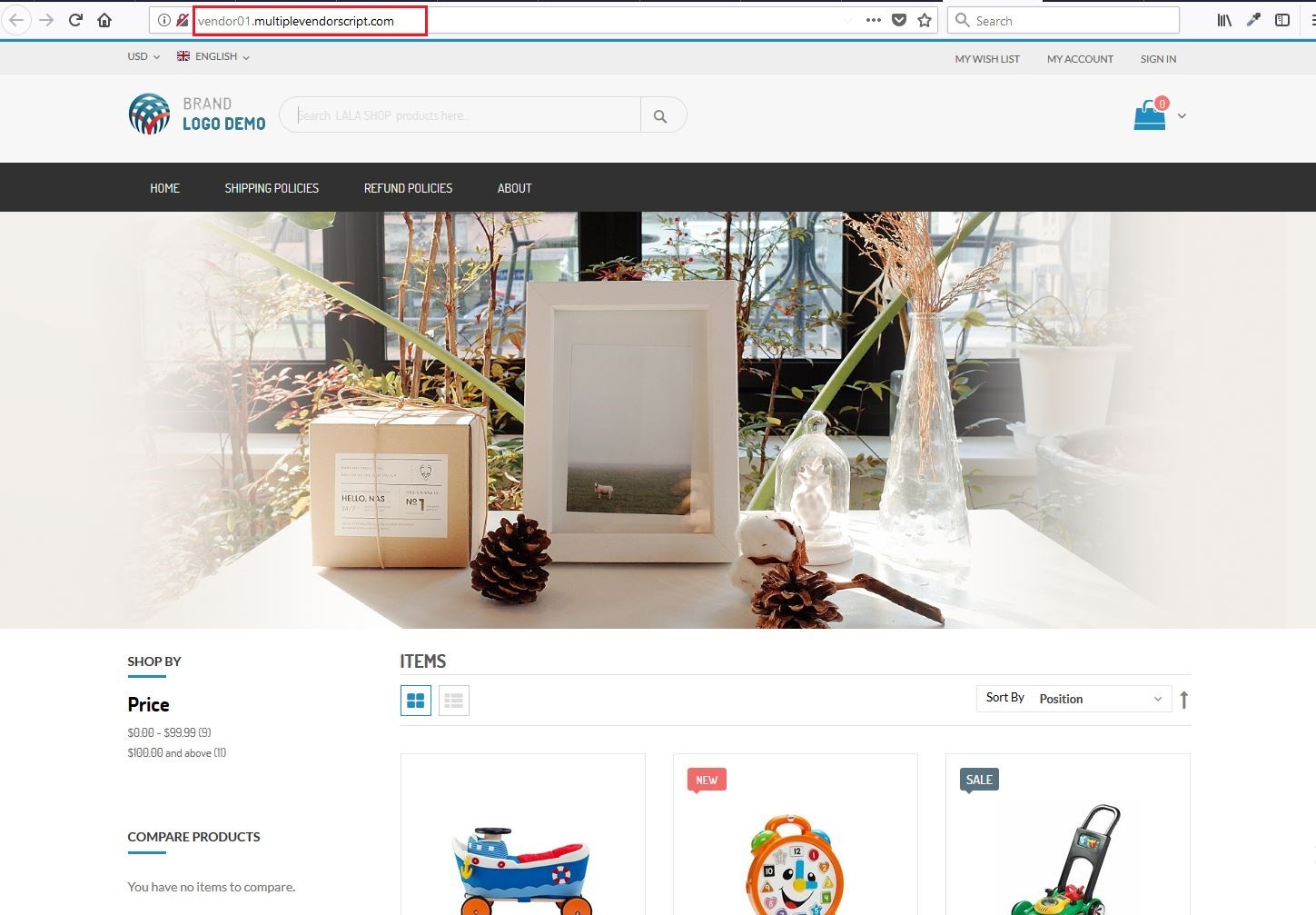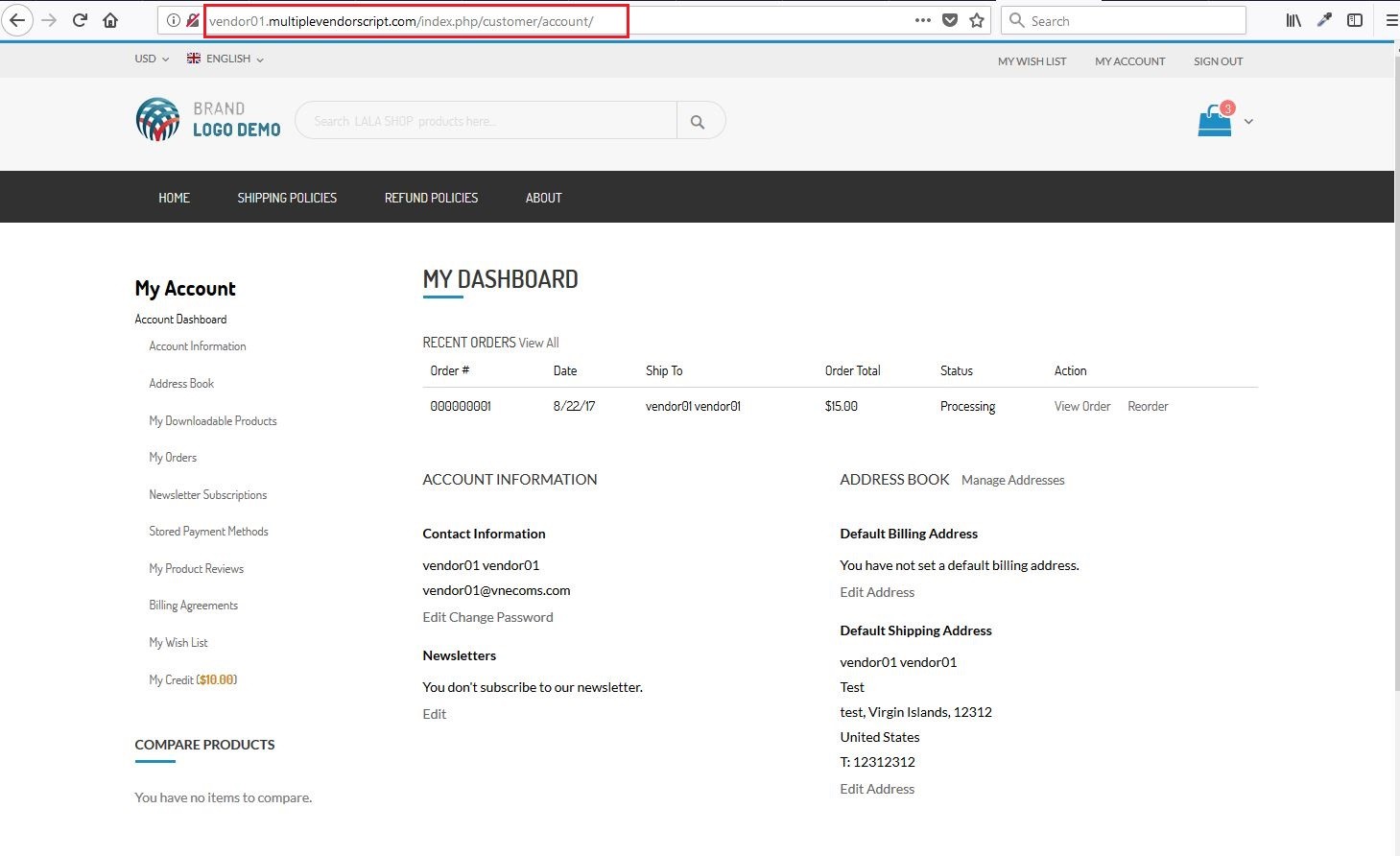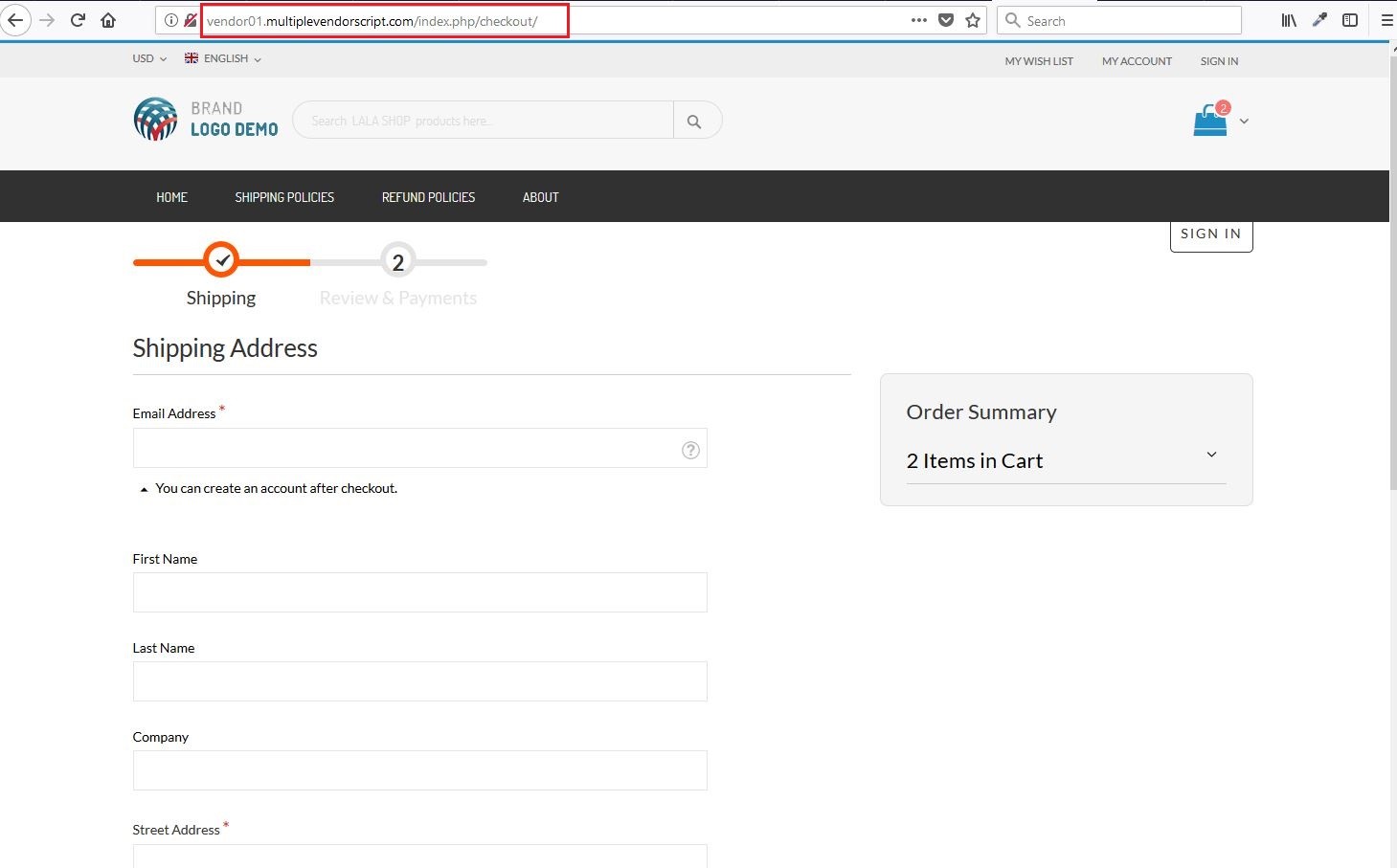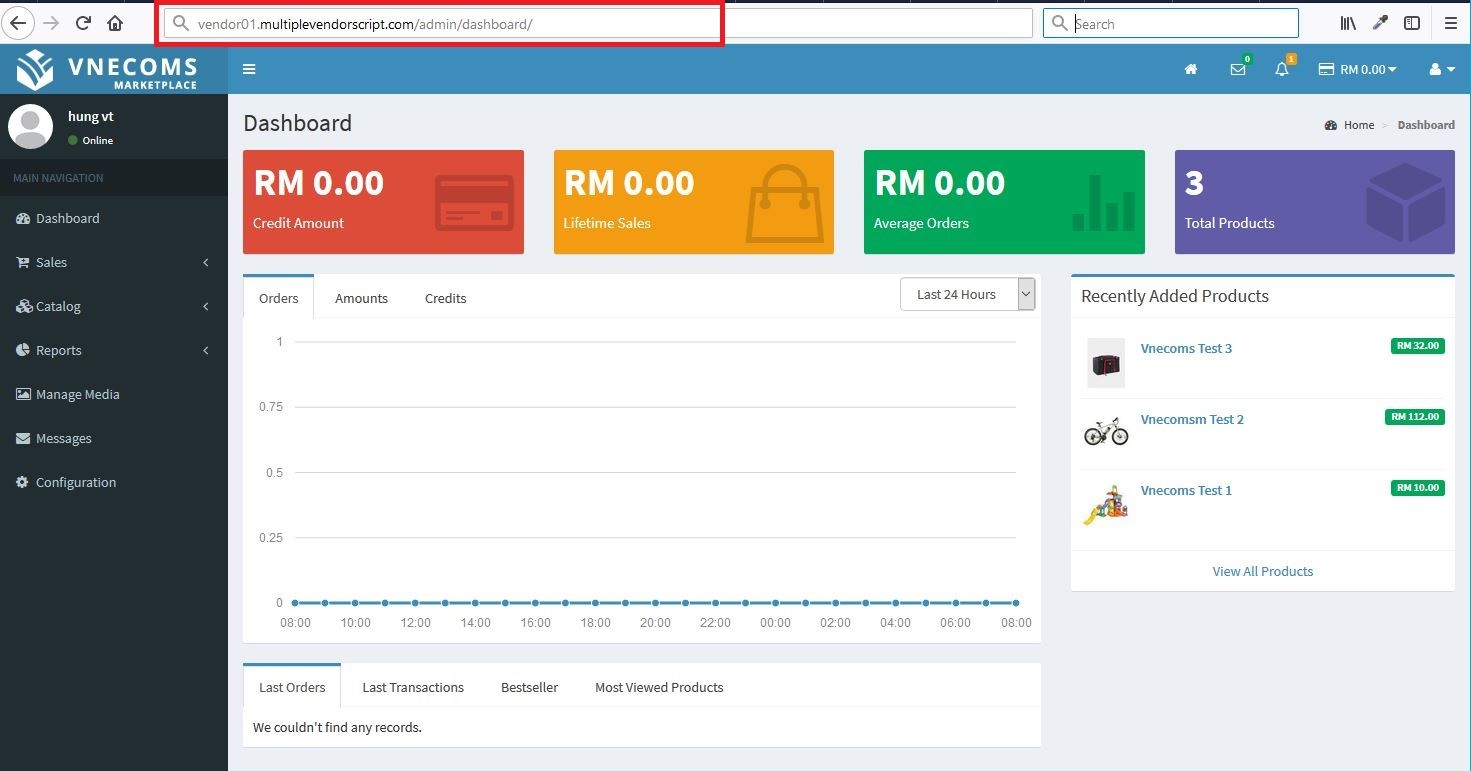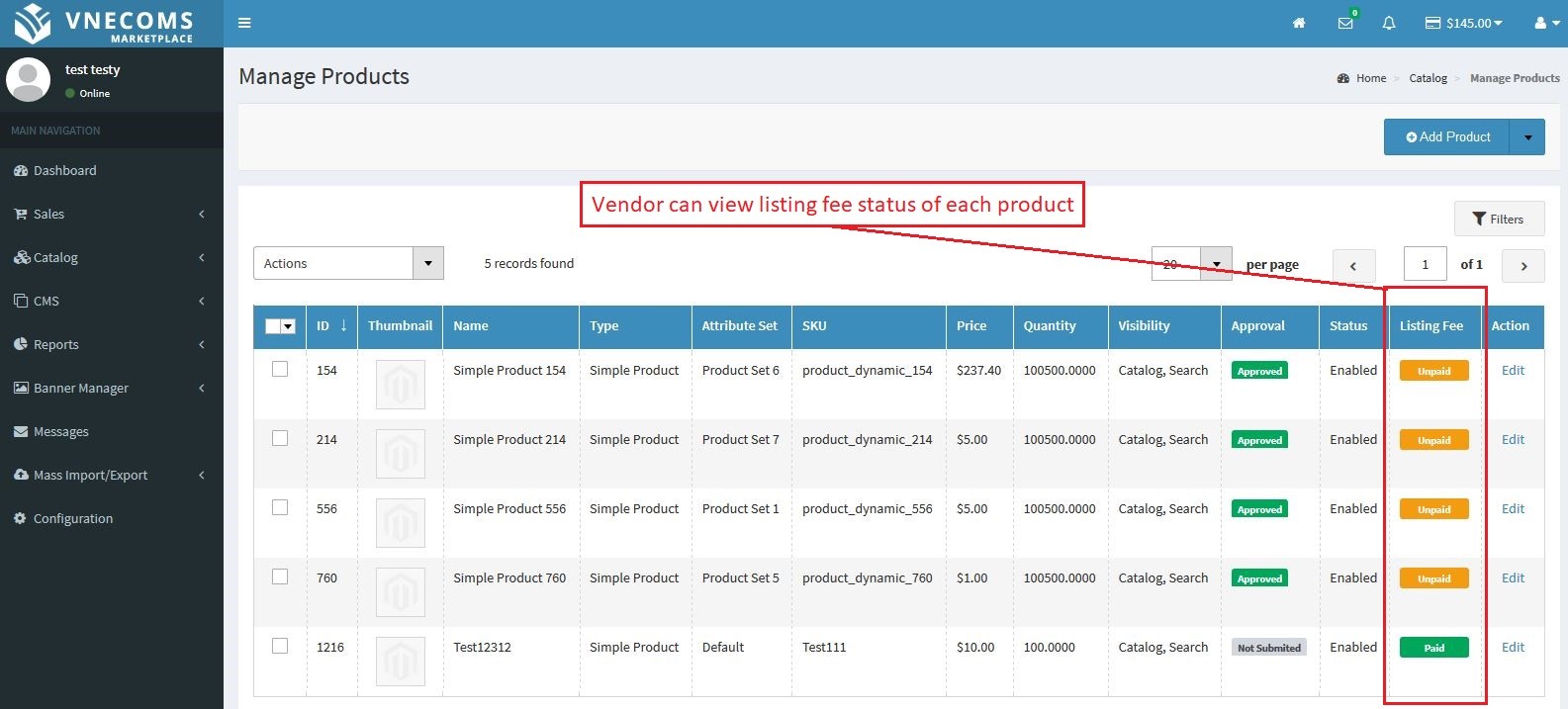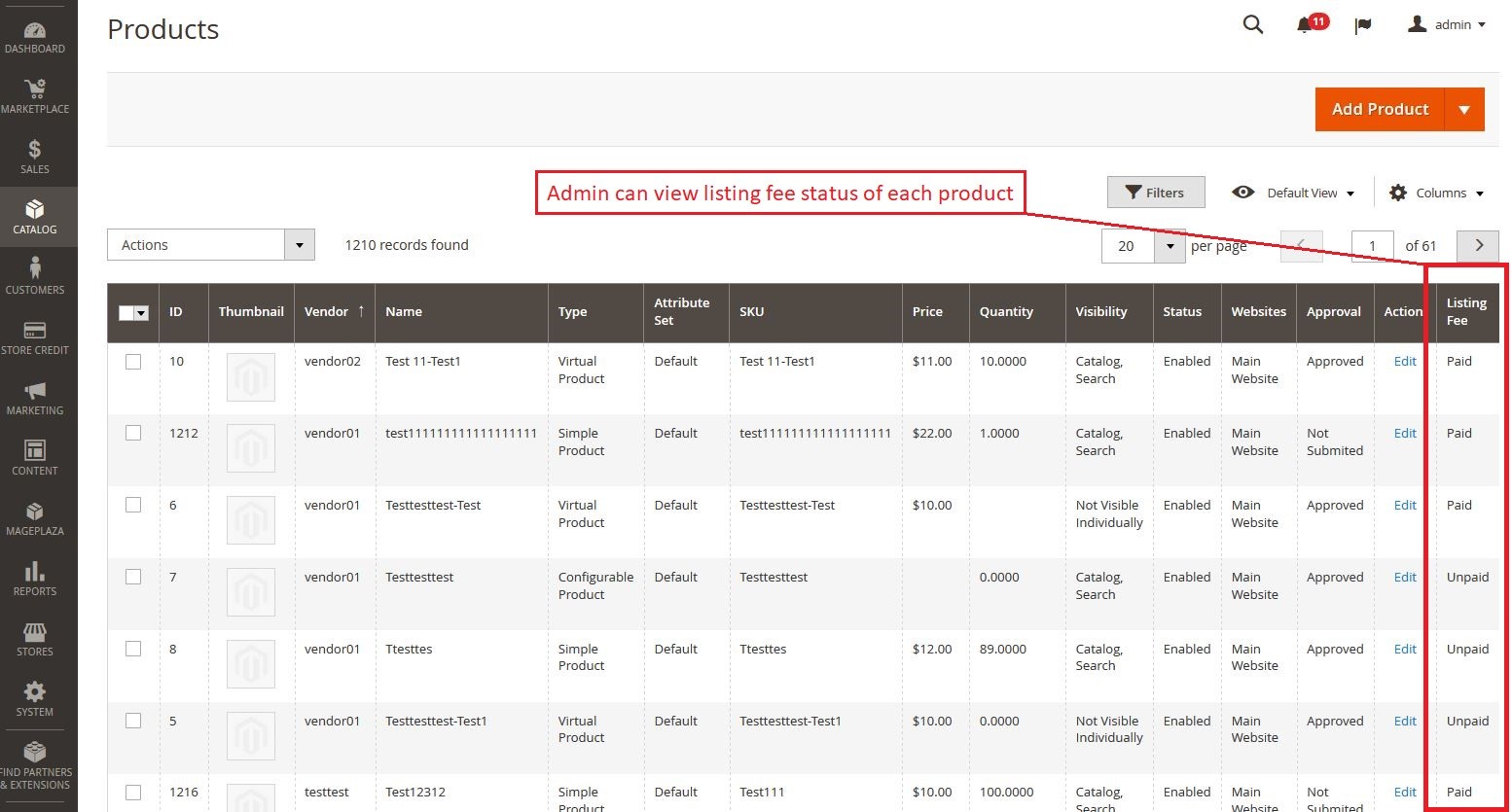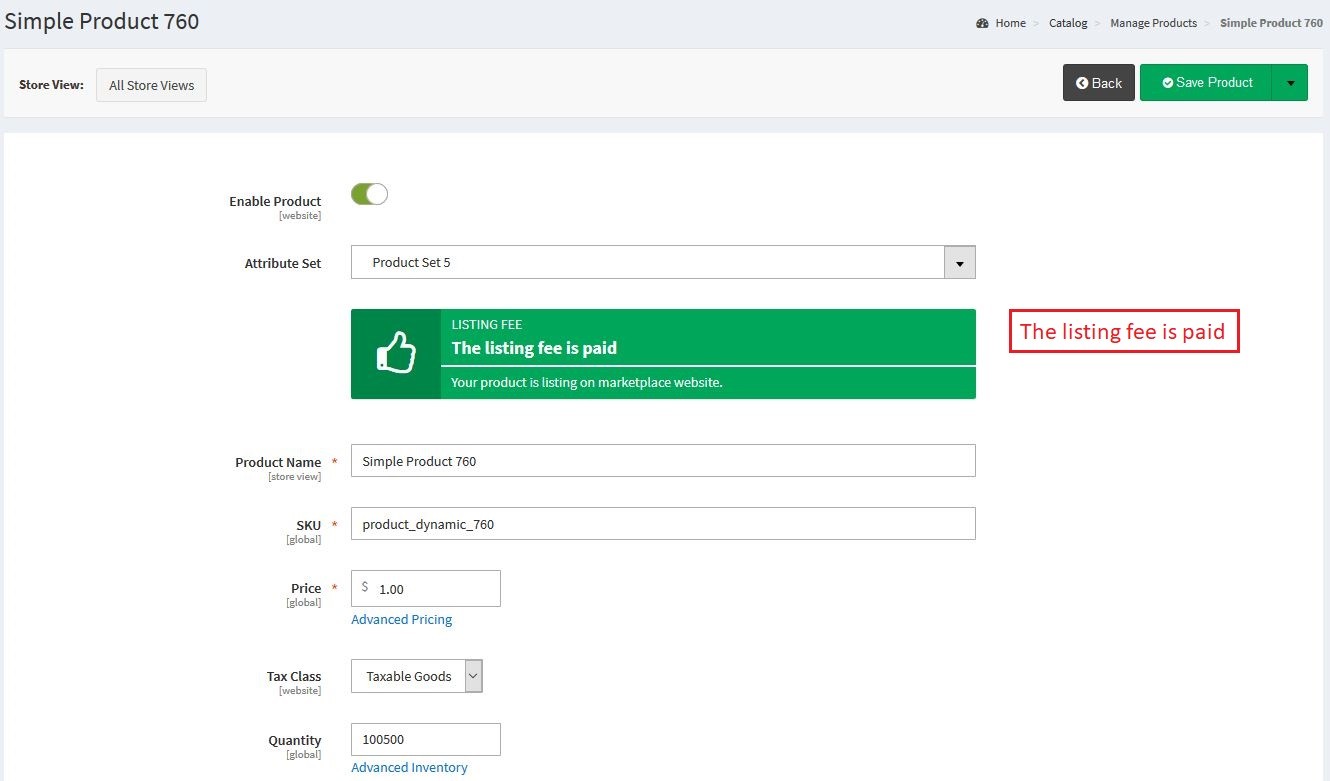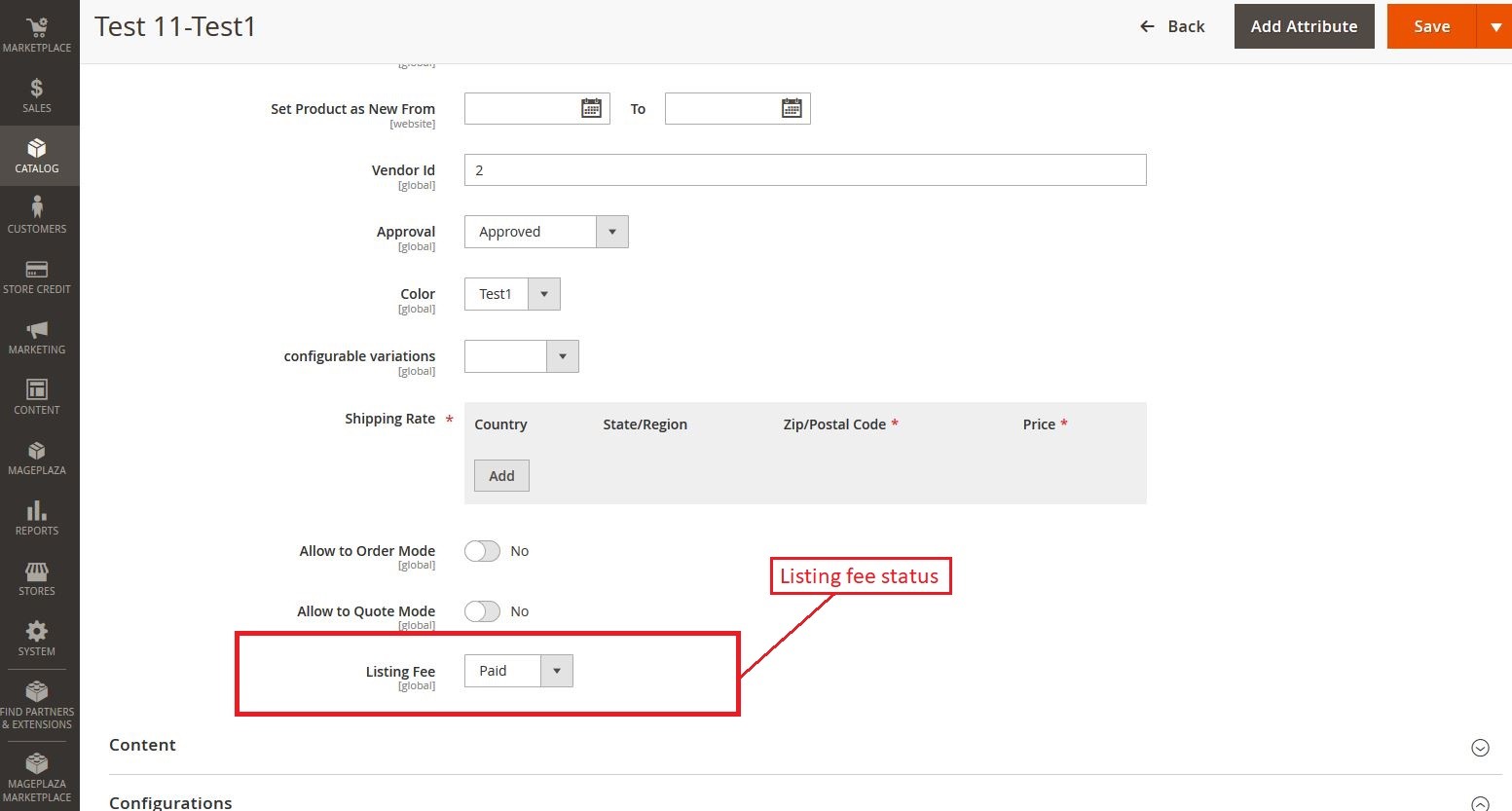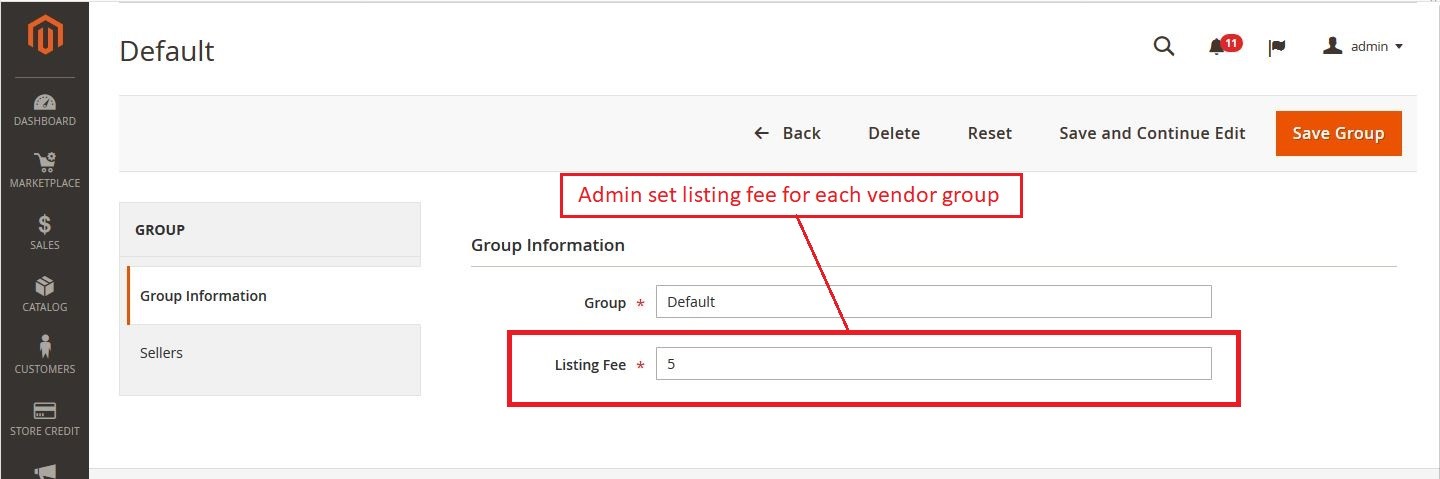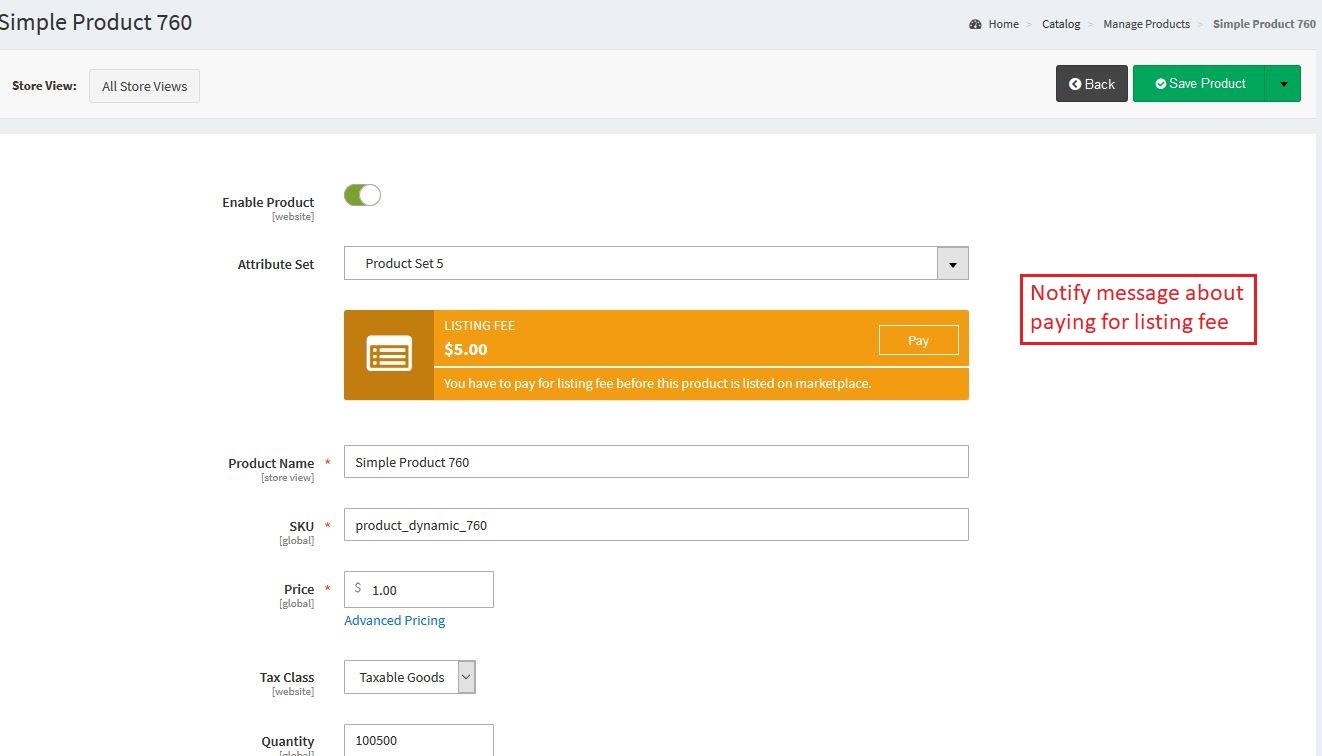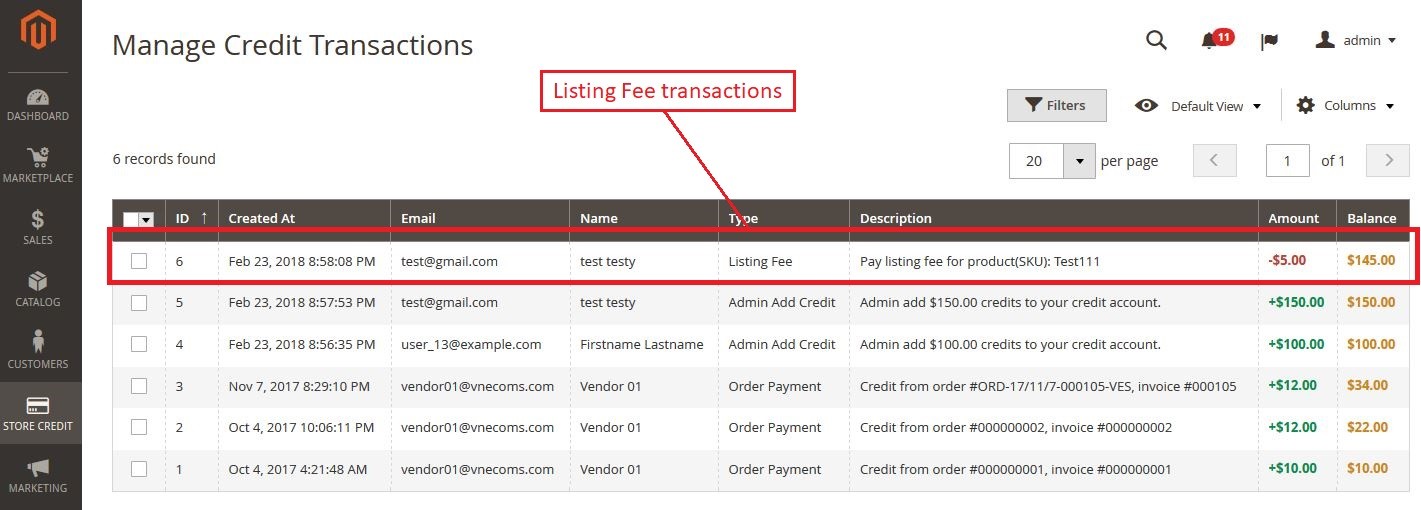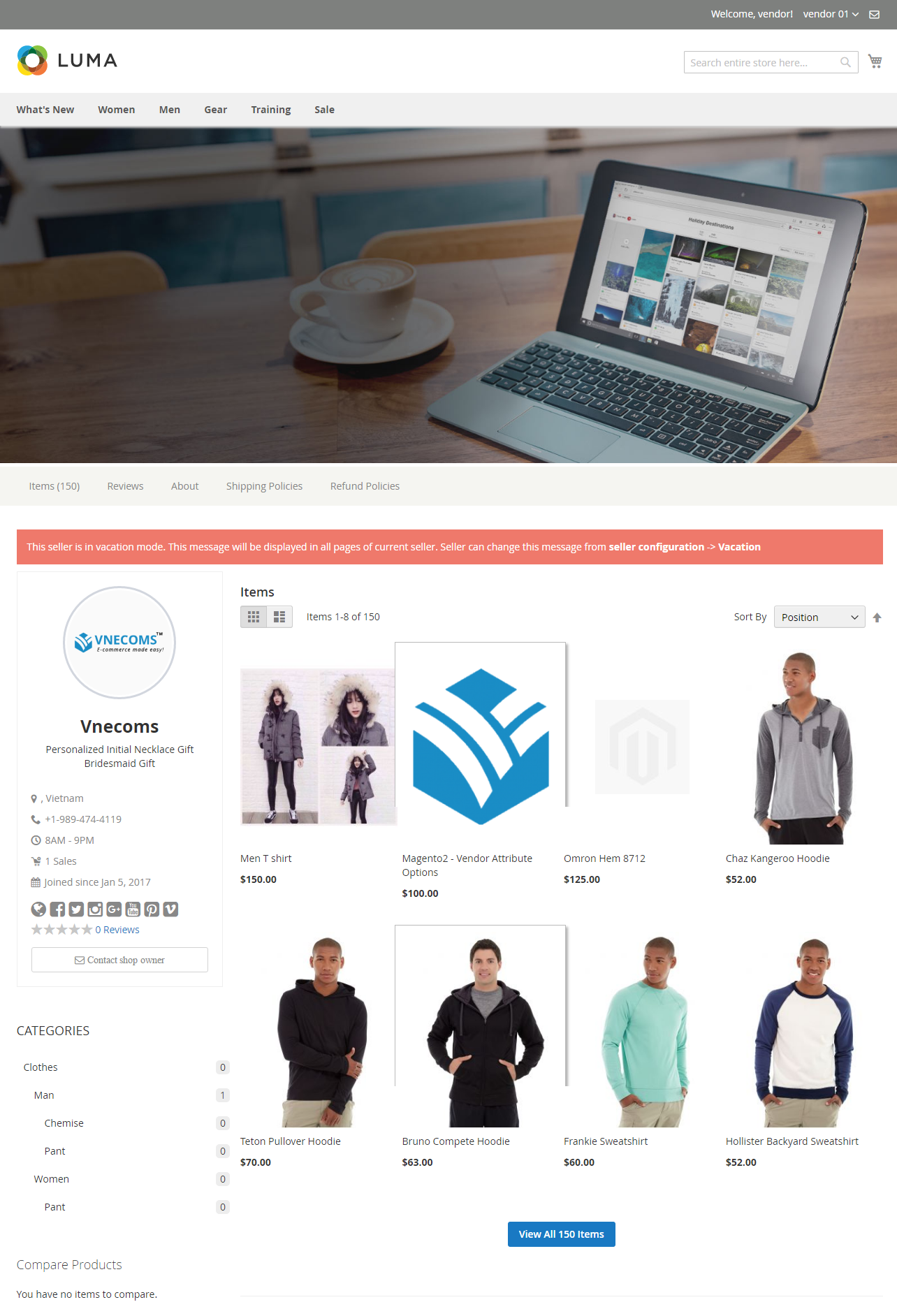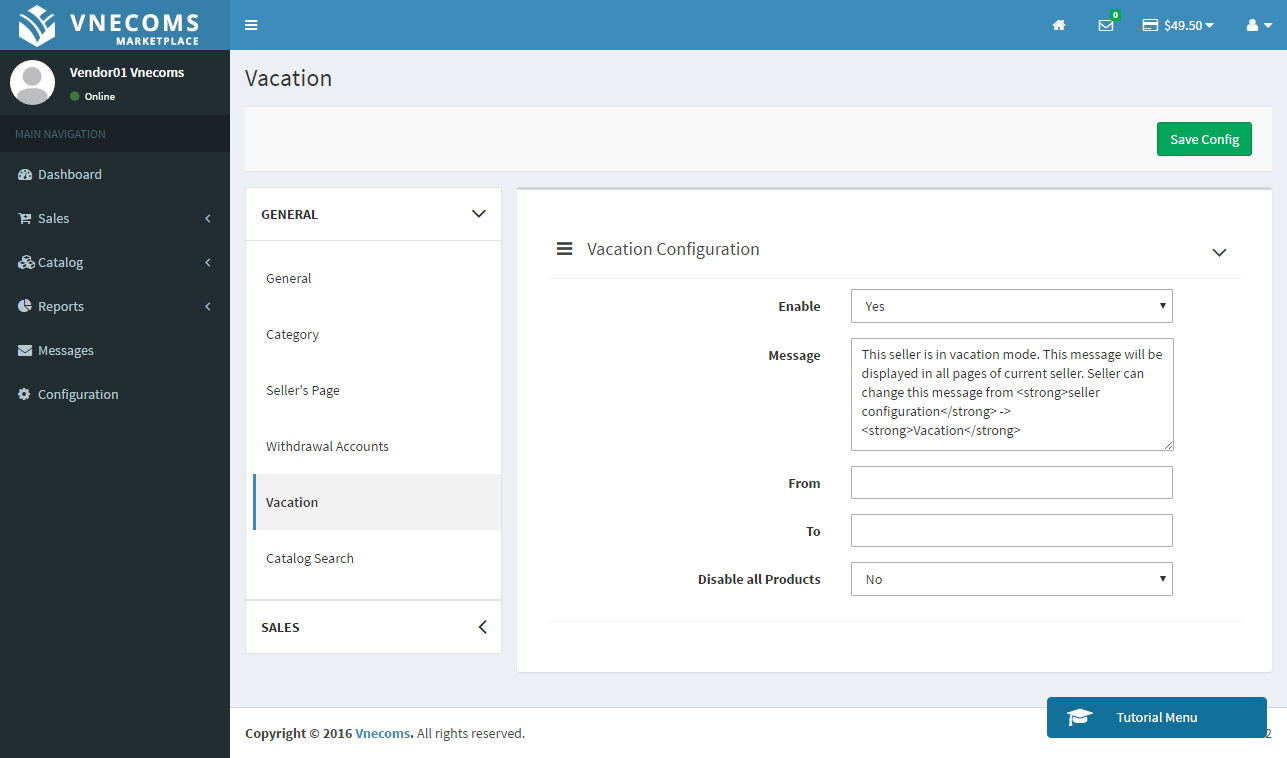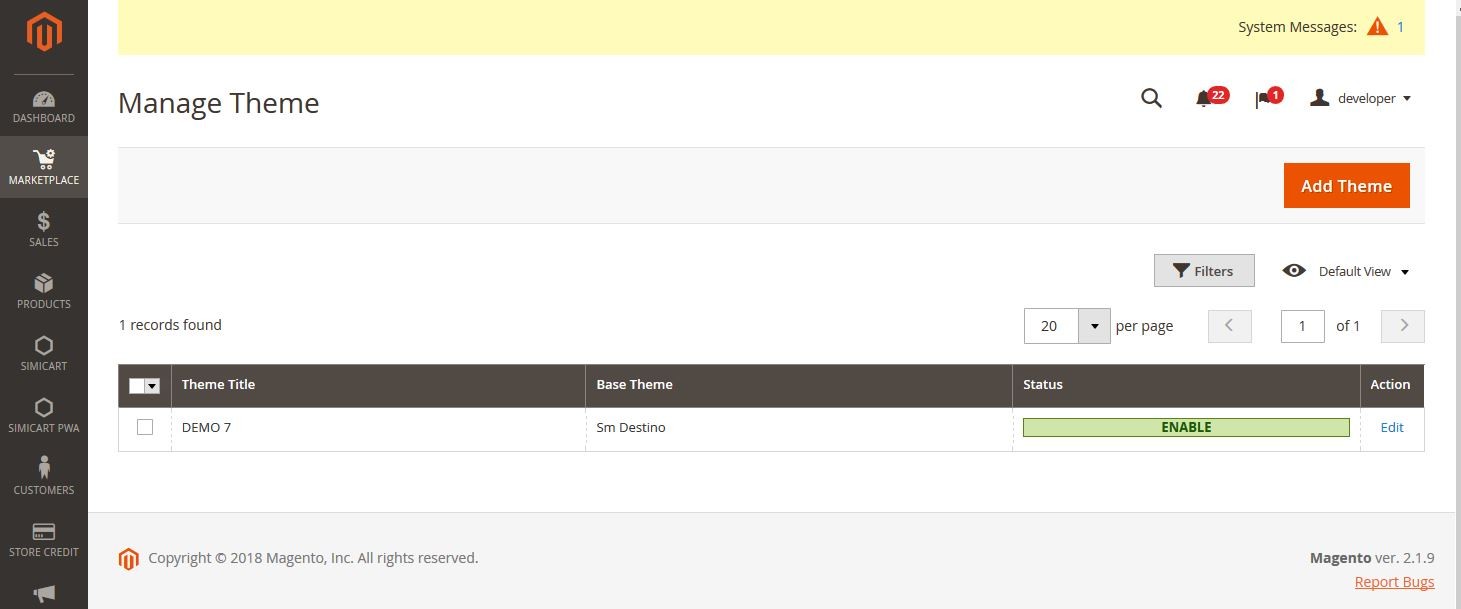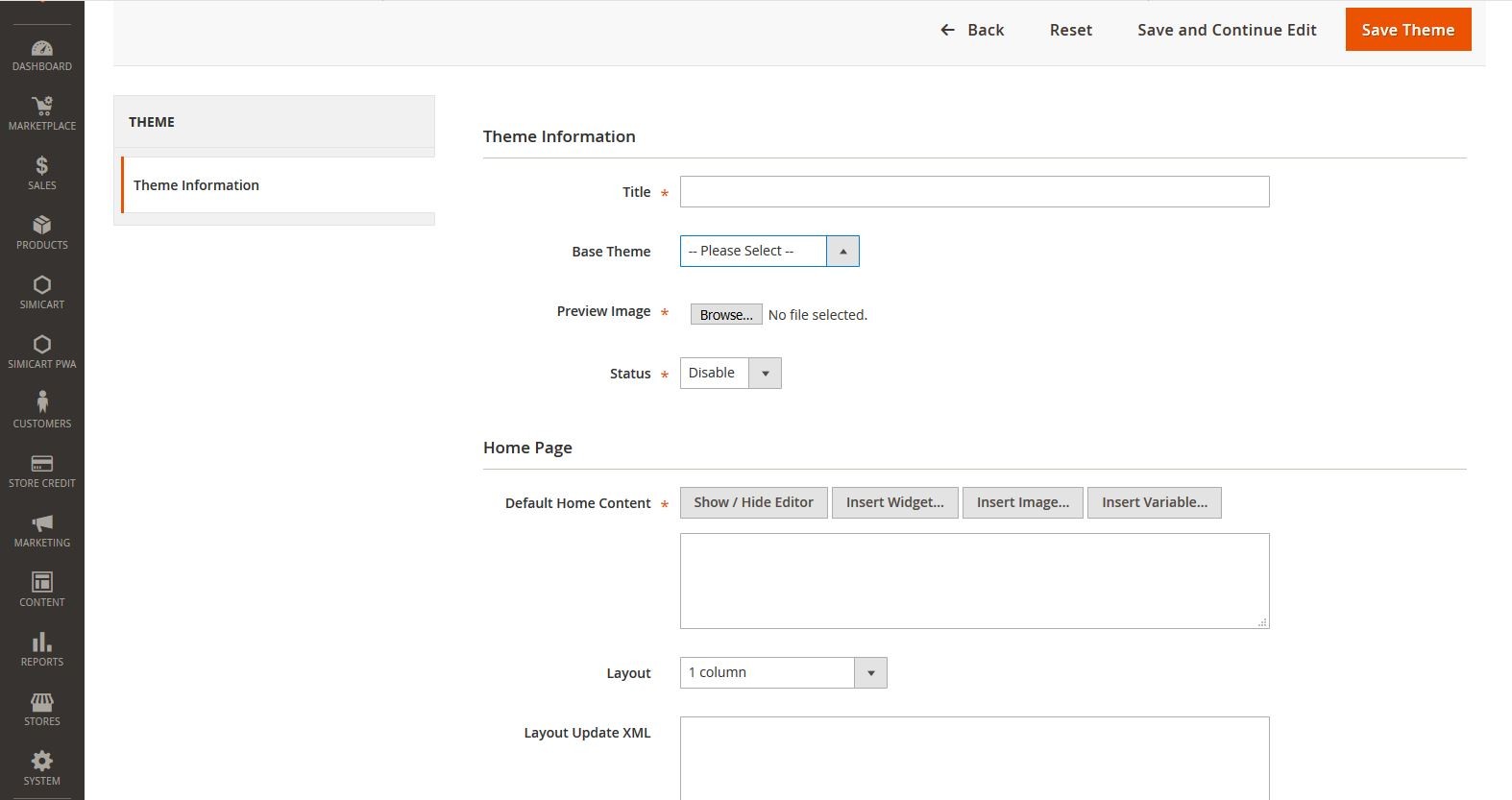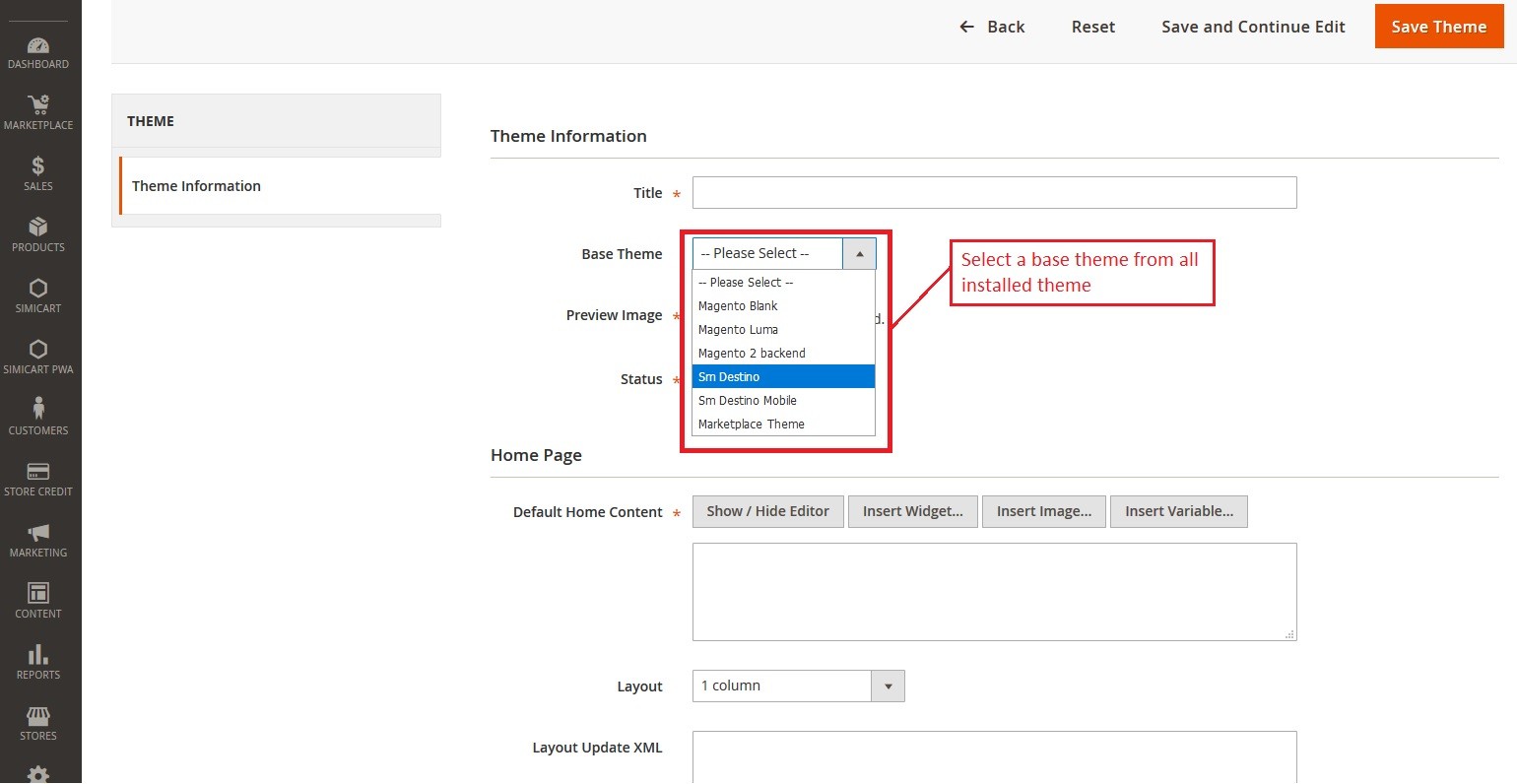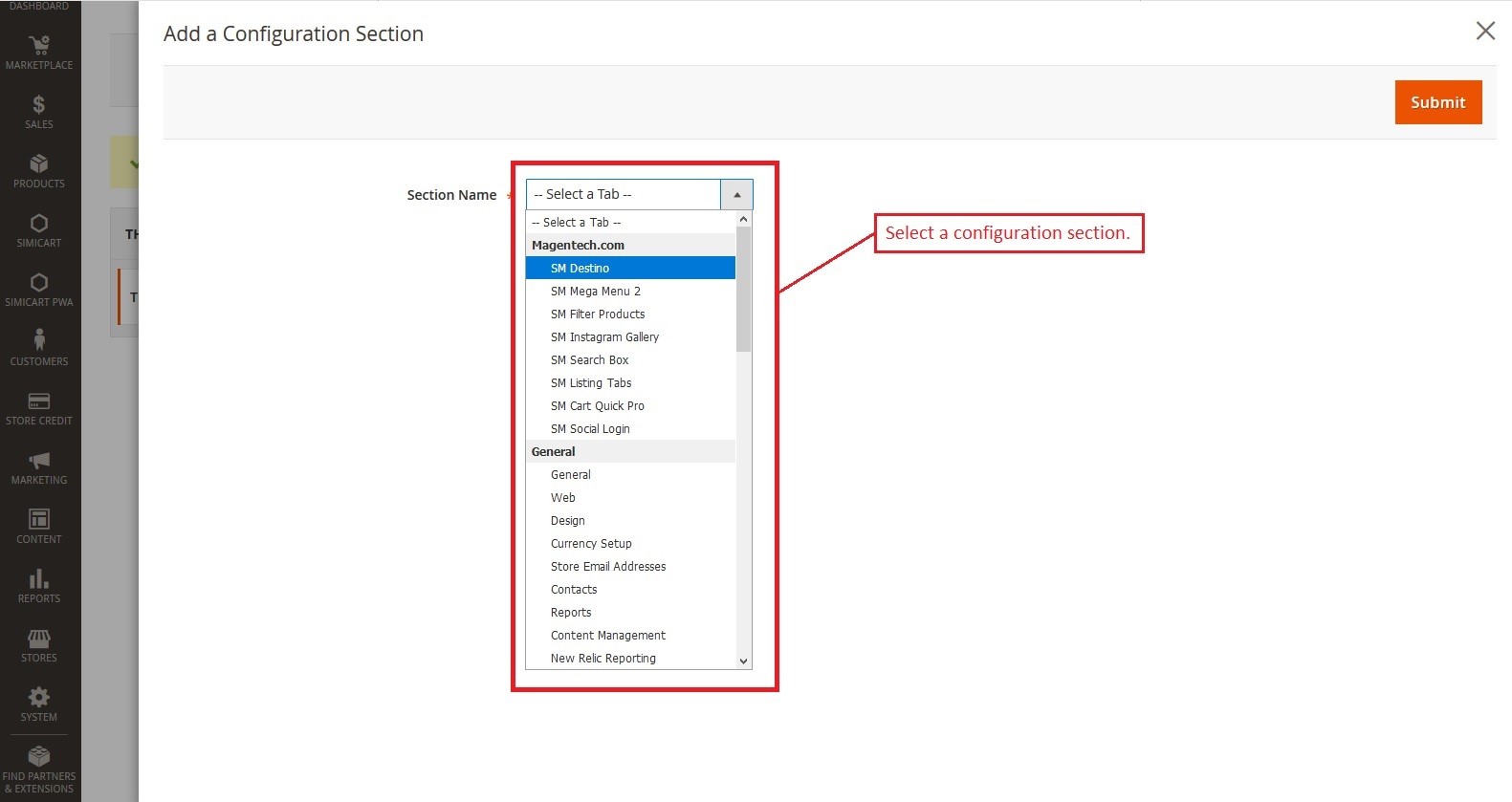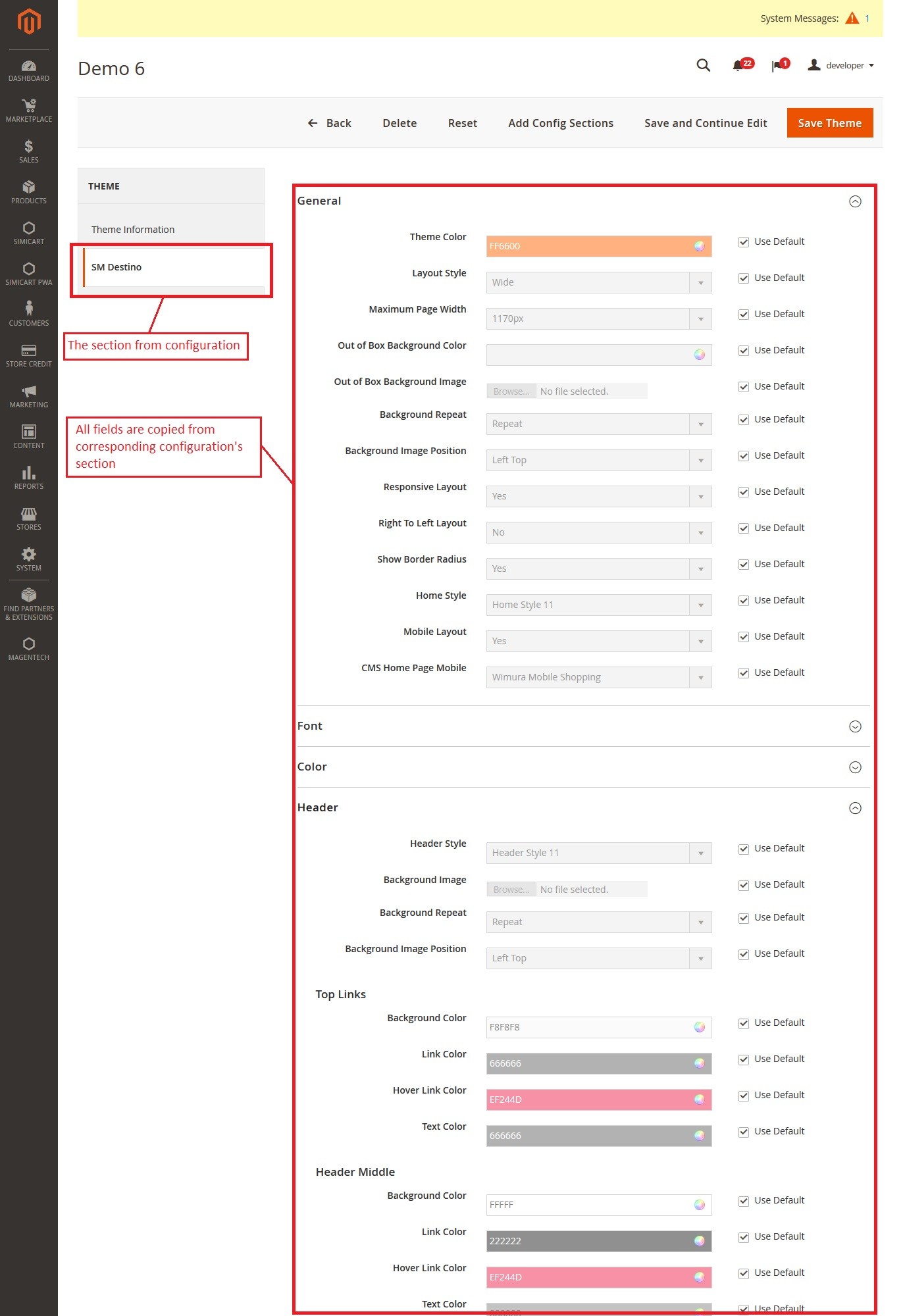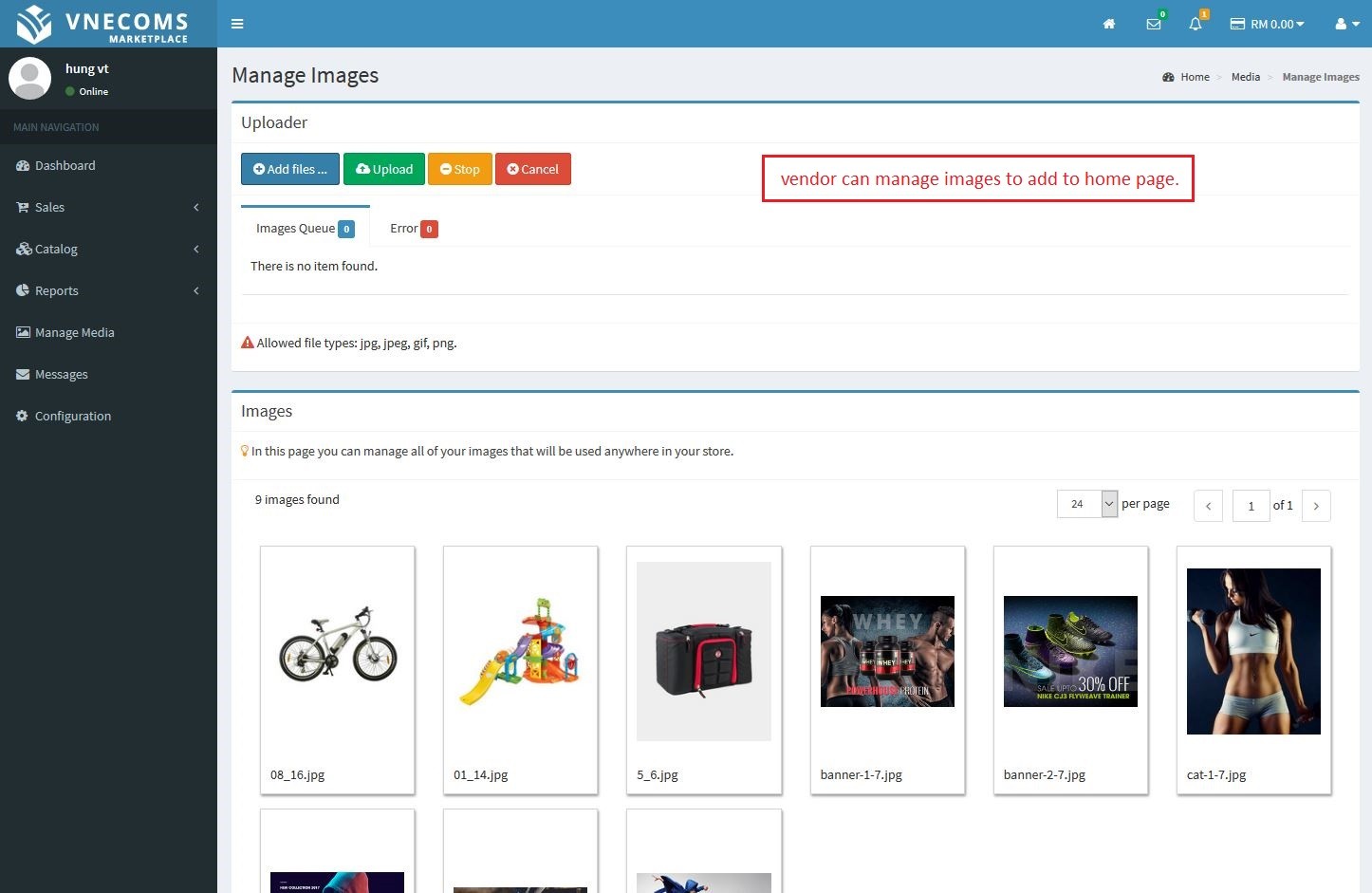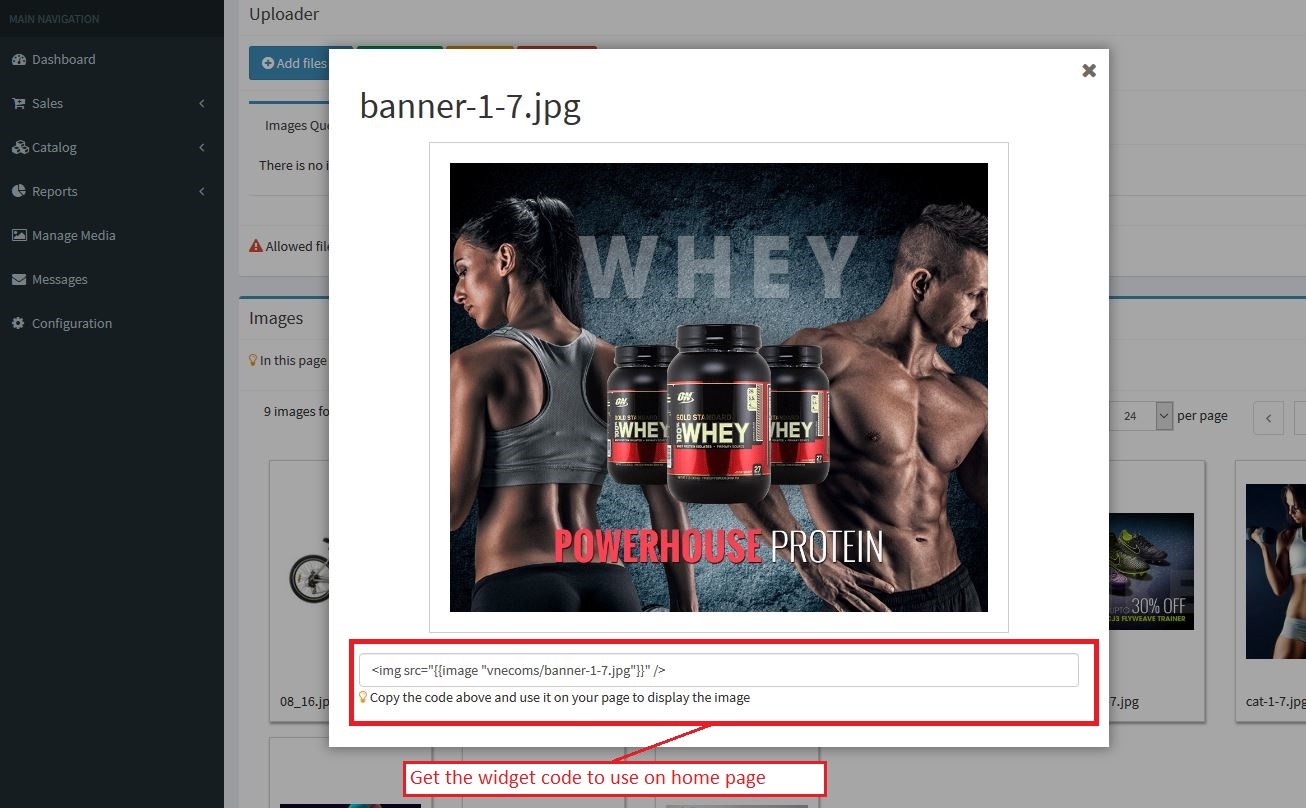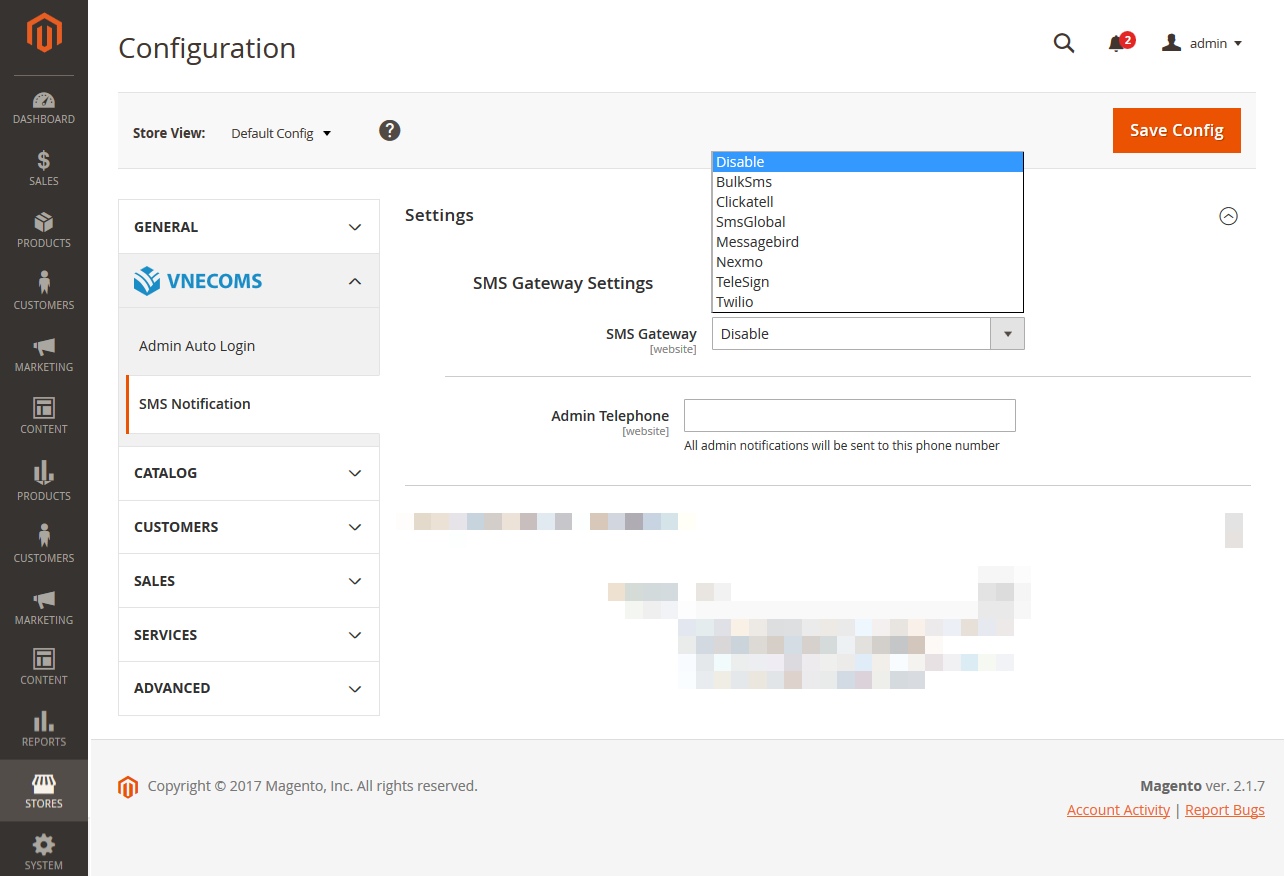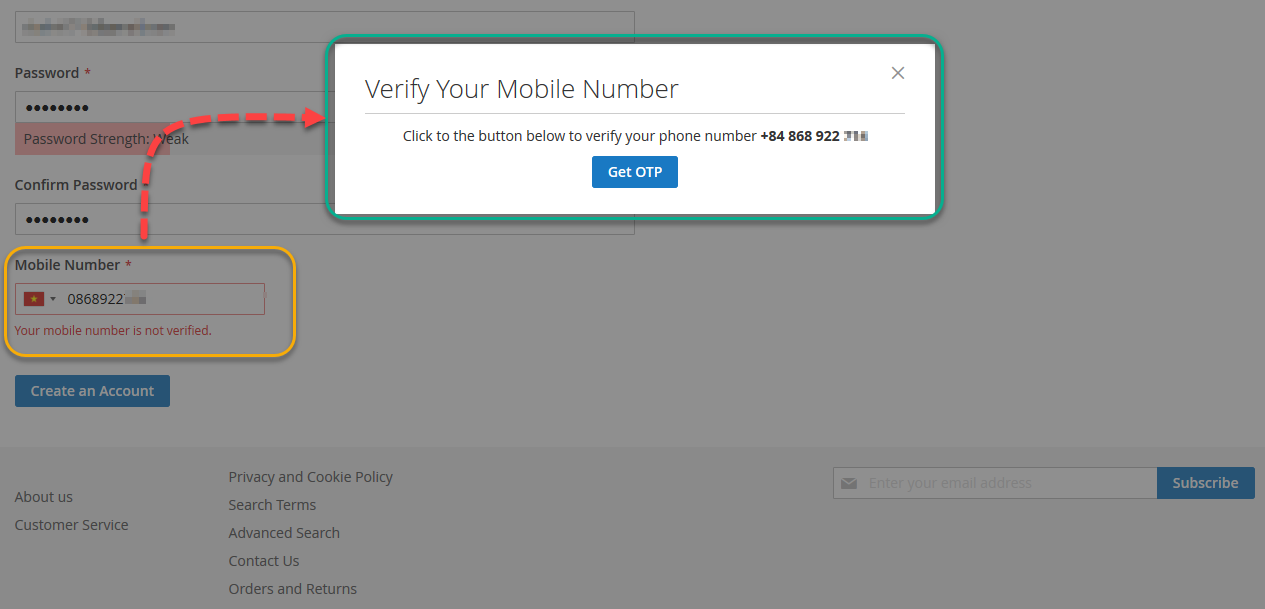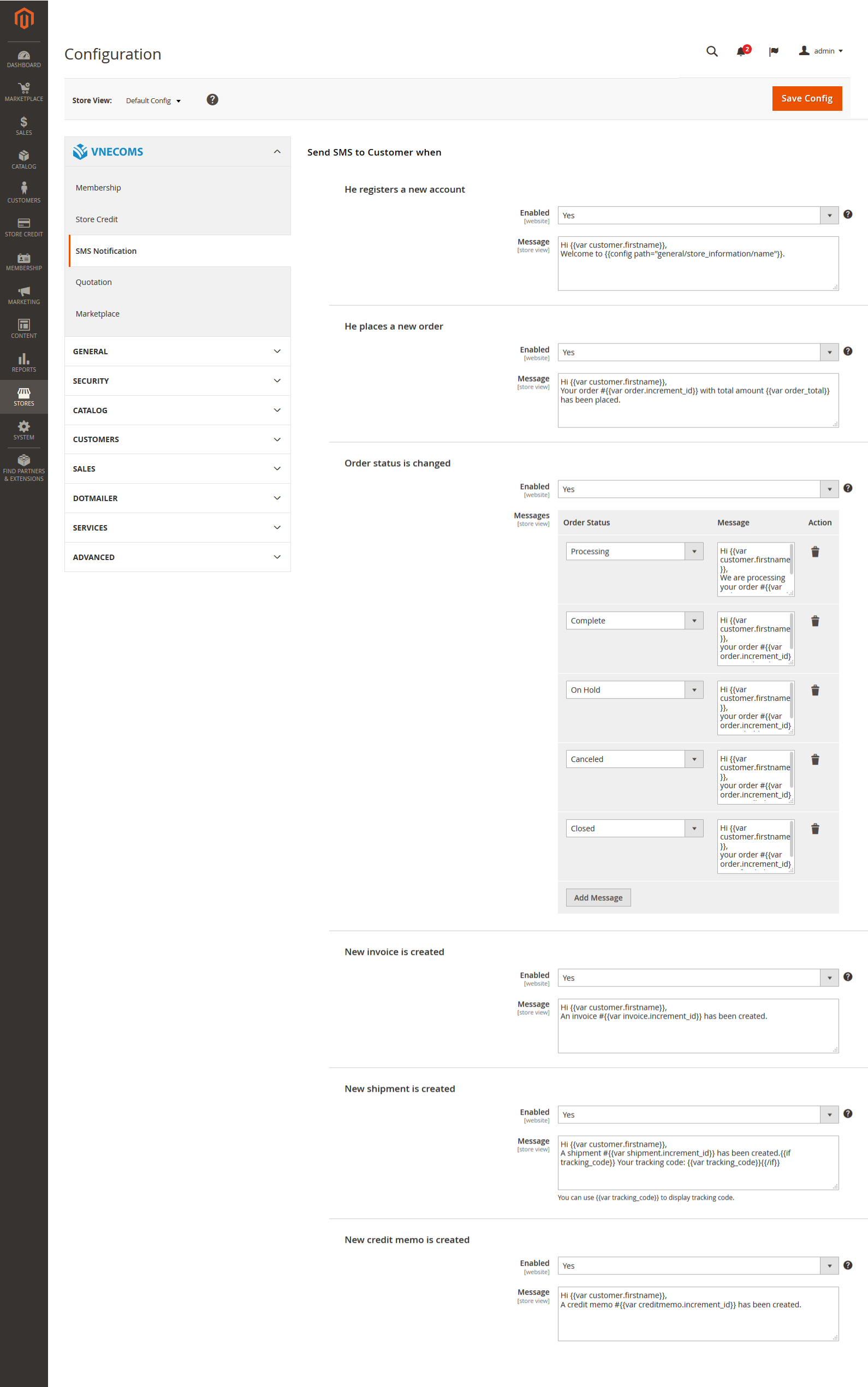- Workflow
- Flexible Commission Calculation
- Supported payment methods
- Supported Product Types
- Manage Seller Group
- Manage Seller Accounts
- Manage Seller Attributes
- Manage Profile Form
- Manage Registration Form
- Manage Credit Transactions
- Manage Escrow Transactions
- Manage Withdrawal Requests
- Products Approval
- Register new Seller Account
- Responsive Seller Panel
- Seller Dashboard
- Seller Credit Account
- Seller Withdraw Funds
- Pending Credit Transactions
- Seller View Credit Transactions
- Seller Manages Products
- Product Custom Options
- Seller Manages Orders
- Vendor Home Page
- Vendor Review / Rating
- Message System
- Vendor Membership
- Vendor Featured Products
- Vendor Attribute Options
- Vendor Reports
- Vendor Categories
- Vendor Multiple Flatrates Shipping
- Search By Vendor
- Mass Import/Export Products
- Price Comparison
- Advanced Group
- Banner Manager
- Vendors Quotation
- Vendors Live Chat
- Vendors Domain
- Vendors Listing Fee
- Vendors Vacation
- Vendors Theme Changer
- Vendors SMS Notification
The workflow of Magento Marketplace extension
 The Magento Marketplace is a multiple vendor extension. A vendor can easily create and manage their own account on the mobile-friendly website. Vendors can easily add and manage their own products within the Marketplace.
The Magento Marketplace is a multiple vendor extension. A vendor can easily create and manage their own account on the mobile-friendly website. Vendors can easily add and manage their own products within the Marketplace.
Your Marketplace website will organically attract customers who will search and buy products. Sales will instantly be transferred to the Marketplace system and will add the money to the vendors account as credit. Vendors can then withdraw the money from their credit account and can access the money through banks or PayPal at any time.
Vendors can manage orders, create shipments and ship products to customers all from a very easy to use management interface.
Customer can leave reviews/ratings for Vendors every time an order is placed, allowing for very safe shopping experience for all.
Flexible Commission Calculation
Supported Payment Methods
The Magento marketplace extension supports all the same payment methods as the standard Magento system. If you have any problems with your payment method please contact us for assistance.
Supported Product Types
All default Magento product types are supported by the Magento marketplace extension:
- Simple Product
- Configurable Product
- Virtual Product
- Group Product
- Downloadable Product
- Bundle Product
Other product types which are created by third-party extension will be supported by customization.
Seller Groups
The Magento marketplace provides the ability to manage vendors by the group. You can set up different commissions for each group e.g. Free vendor will need to pay 15% for each order, Gold vendors, who pay $100/month, will not need to be charged any fee per order.
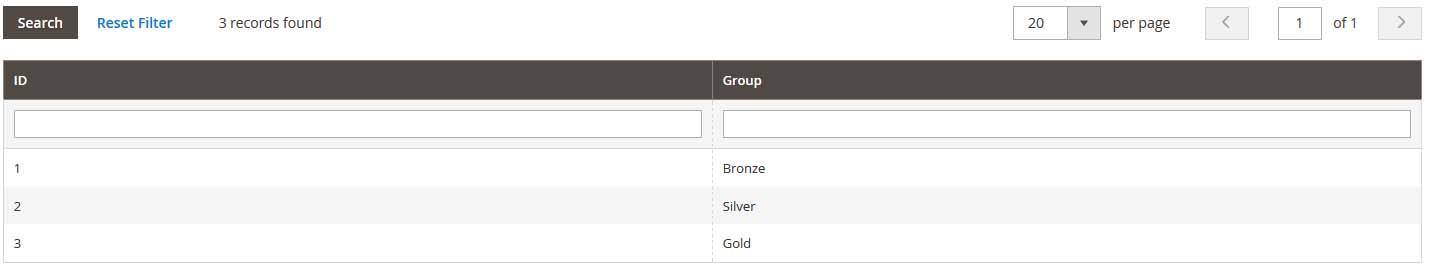
Manage Seller Accounts
Manage Seller Attributes
Manage Profile Form
The owner can design the profile form of the seller under My Account section of the seller panel. The owner can just drag and drop fields or fieldset to sort them.
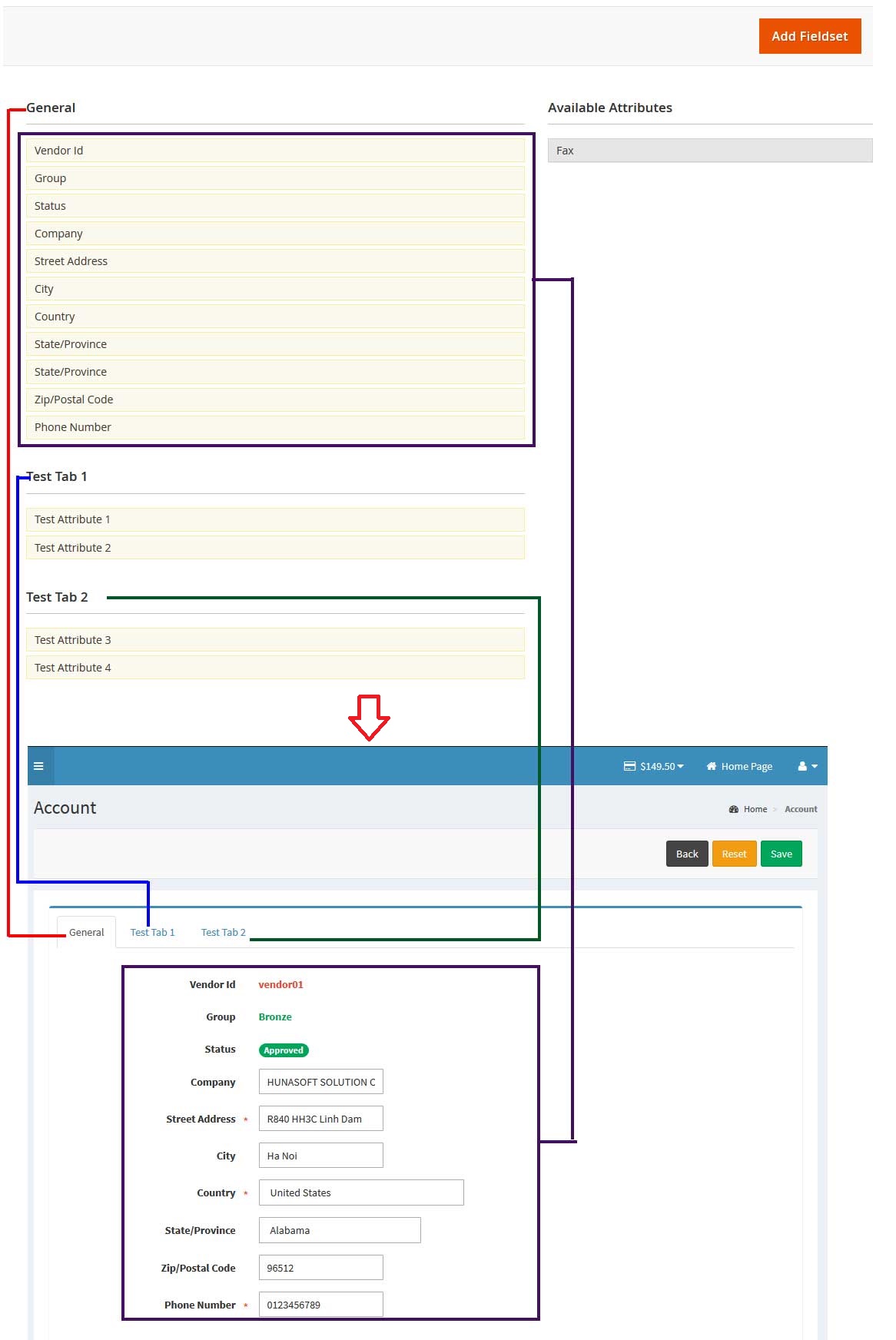
Manage Registration Form
Same as Manage Profile Form, Seller can design the registration form of seller. He can just drag and drop fields or fieldset to sort them.
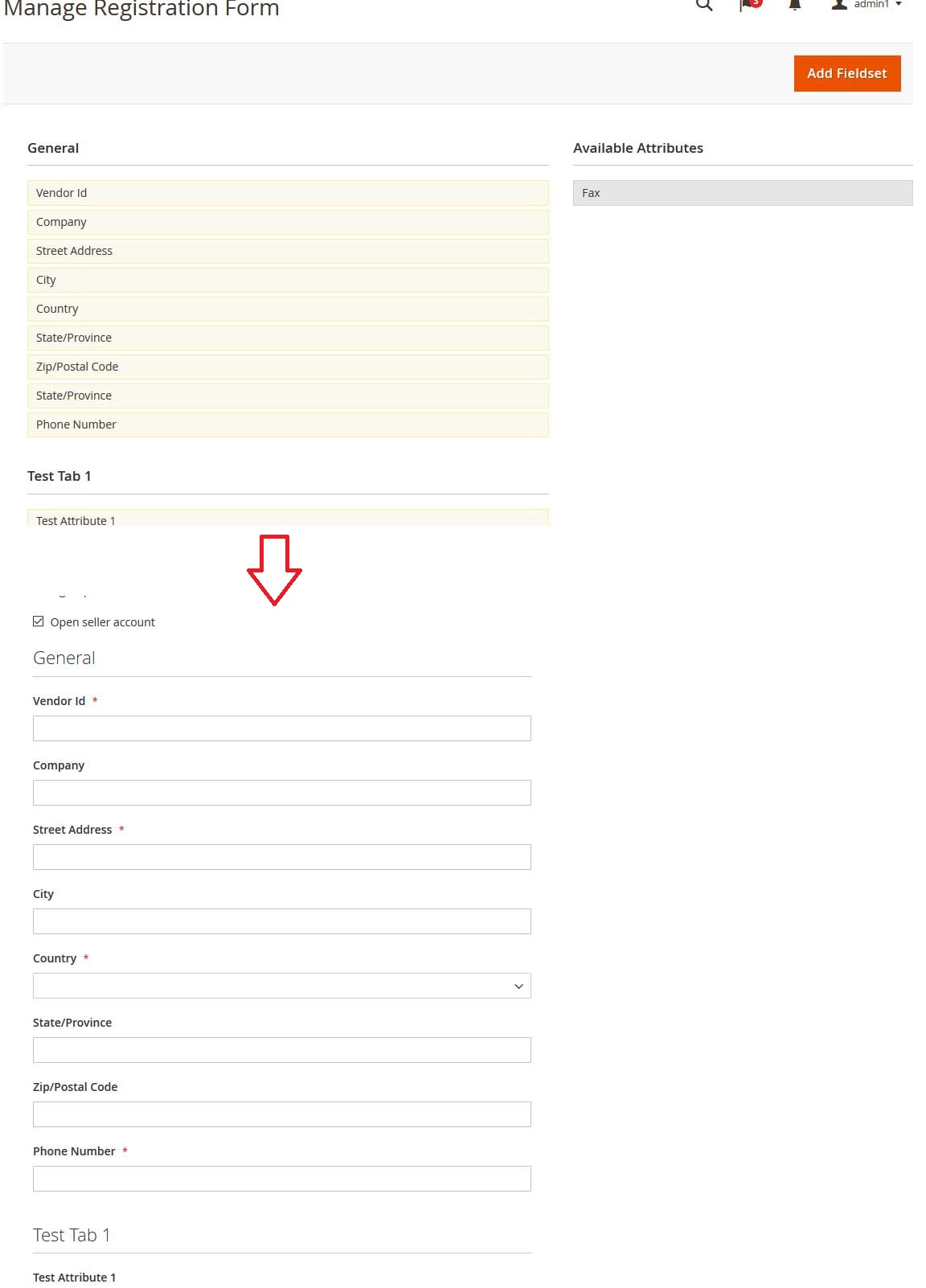
Manage Credit Transactions
The marketplace owner is able to manage all credit transactions from all vendors.
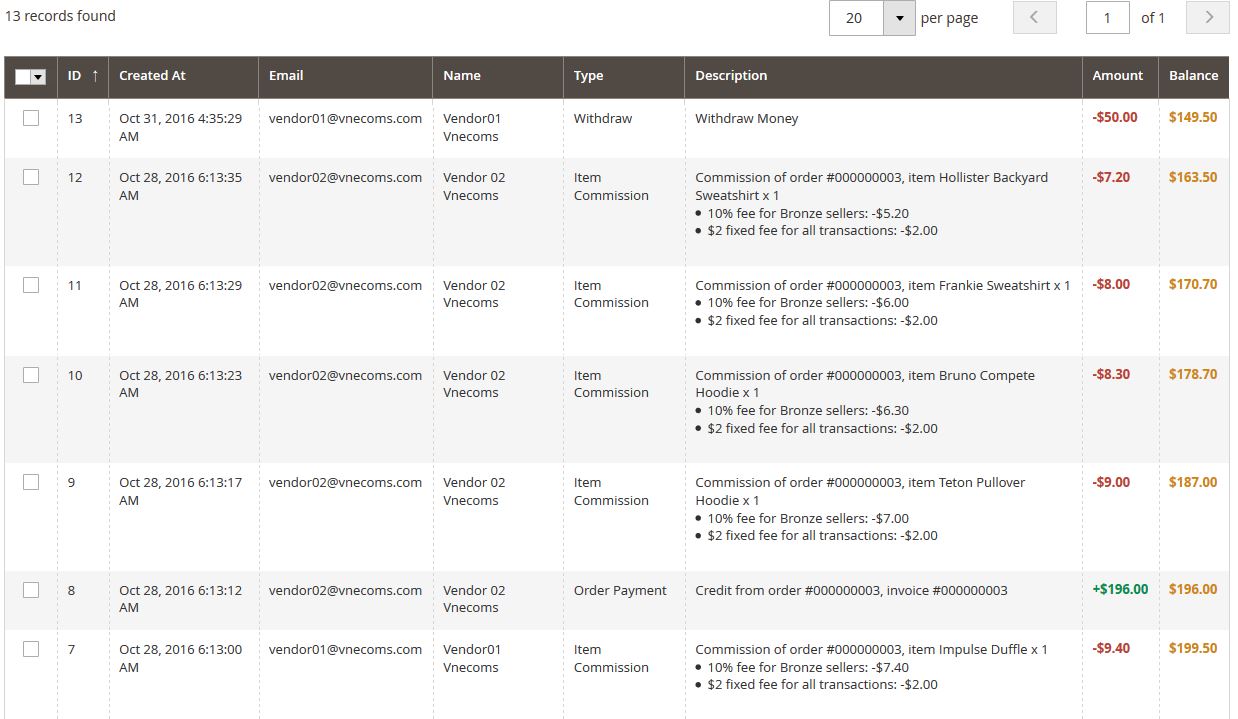
Manage Escrow Transactions
Manage Withdrawal Requests
Product Approval
Seller Register New Account
The marketplace extension allows sellers to register for an account to start selling products on the marketplace website. You can disable this feature from configuration as well.
As the Marketplace owner, you can easily add new fields and sort fields on the registration form by adding new vendor attributes and design the registration form from the admin panel.
Responsive Seller Cpanel
The Multiple Vendor Marketplace Script allows the vendor to manage their products and orders on any device from anywhere. This feature is very helpful for your vendors to manage their store.
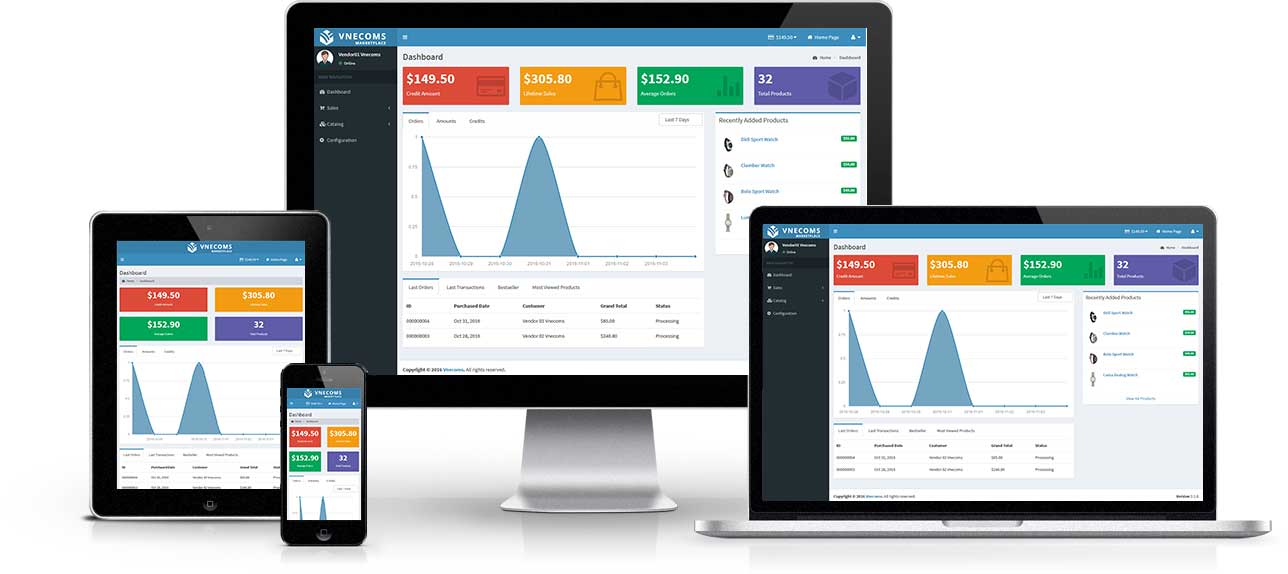
Seller Dashboard
From the seller dashboard, sellers will have an overview of their store. The seller will able to see the credit amount, total sales, last 5 orders, last 5 transactions, most viewed products, best sellers, ...
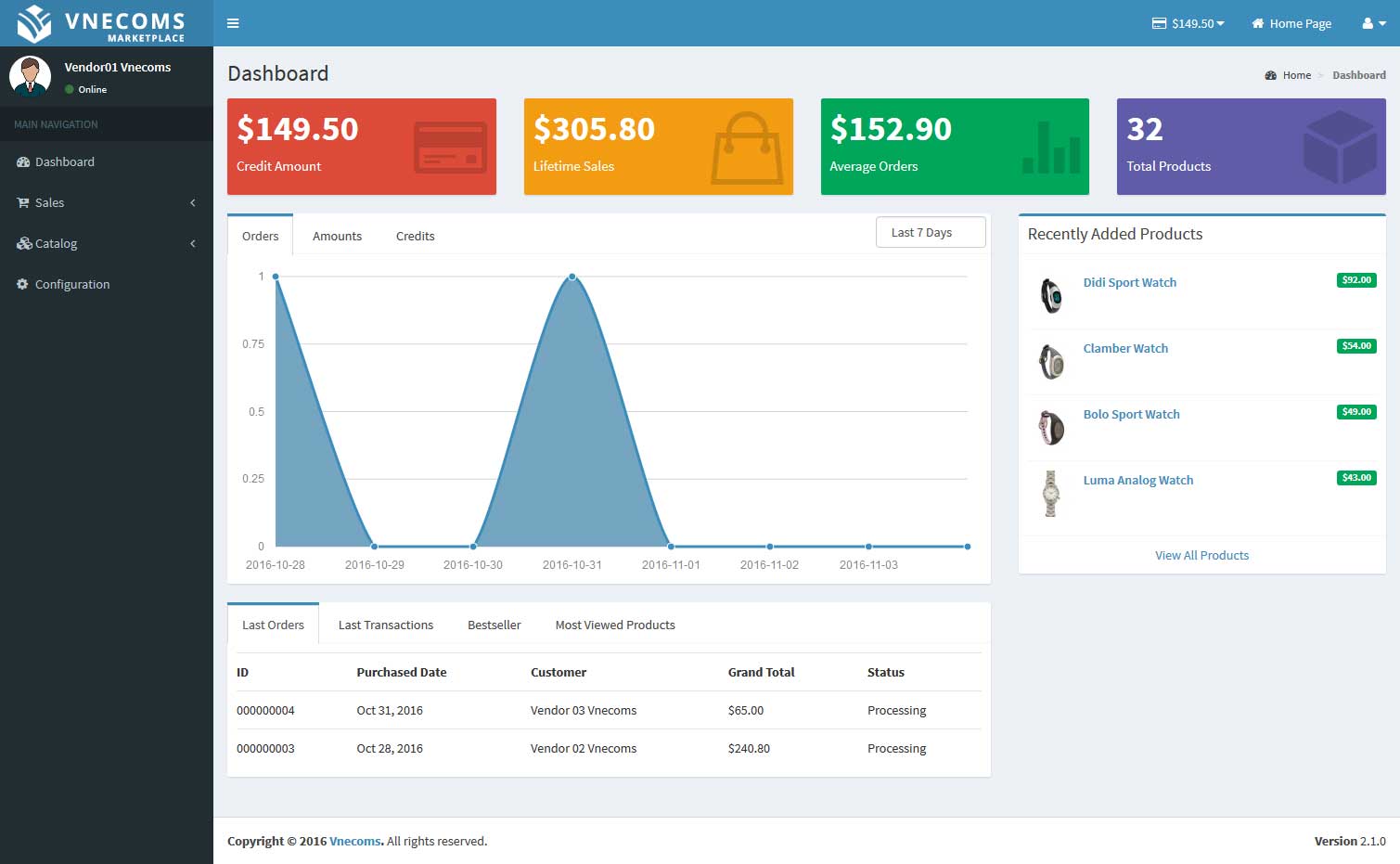
Seller Credit Account
Each seller will have his own credit account. After a customer pays for an order, the money will be added to the seller credit account. Sellers can see their credit amount on the top right of seller panel.

Seller Withdraw Funds
The seller can withdraw the money from his credit account to his Bank, Paypal,...
Pending Credit Transactions
The seller credit may be held in x day before it is added to the seller credit account. Pending credit cannot be used to withdraw or buy products from the website. Marketplace owner can enable/disable this feature from the admin panel.
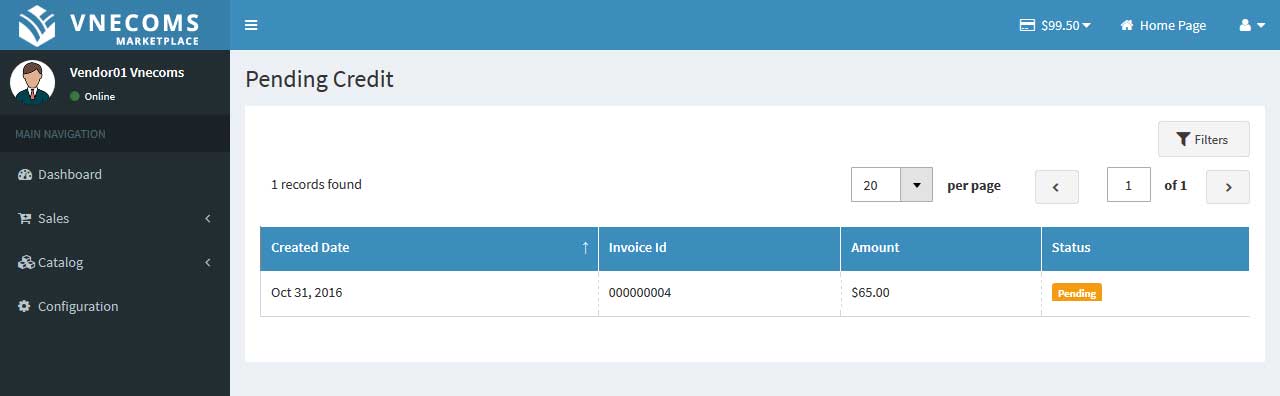
Seller View Credit Transactions
From seller panel, the seller can see all of his credit transactions. With this feature, he will know how he spends or receives credit.
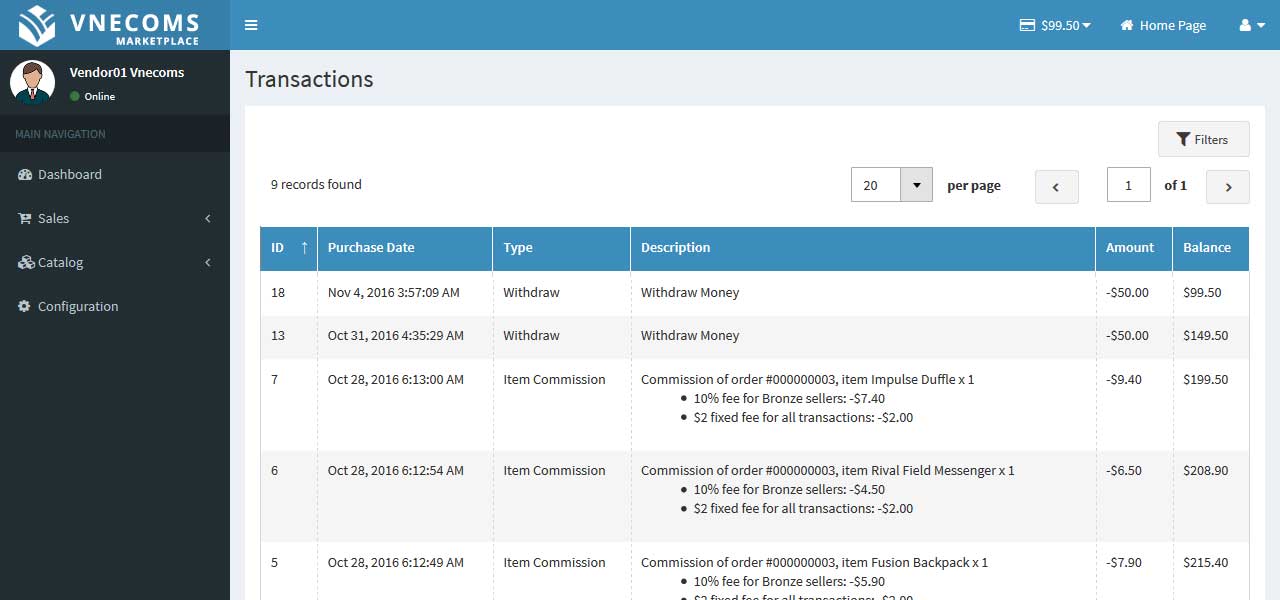
Seller Product Management
Product Custom Options
Seller Manages Orders
Vendor Home Page
With the Vendor Home Page plug-in; seller will have their own page to display their products. This page will have the same design as the marketplace website and only display all the seller's products and the seller profile.
Vendor Review / Rating
Vendor Review plug-in allows the customer to leave a review for sellers after processing a purchase from that vendor. This review/rating will be seen by other customers. The vendor rating is shown on the vendor's profile so customers can base their buying decisions on real reviews and ratings.
The vendor can view all reviews which customers left for them and ONLY the Admin can edit/delete vendor reviews.
Vendor Message
With the Message, plug-in customers can send messages to the vendor. Customer and vendor will get a notification email when the message arrives.
Vendor Membership
The Vendor Membership plug-in allows you to charge your vendors a monthly fee. The vendor can upgrade/renew his account by purchasing a packaged product. After your vendor pays for the membership package the account will be upgraded to the corresponding group and the expiry date. If the vendor is already in the group, the system will update the expiry date only.
This is one of the top plug-ins that allows you to make money from your vendors.
Vendor Featured Products
The Featured Products plug-in allows vendors to set products as `featured` and displays it on the seller homepage.
Vendor Attribute Option
The extension allows the seller to add more options for product attribute (dropdown or multiple select). This extension is very helpful, in example when vendor adds a new shirt with the color is not listed in the color attribute, Seller can click to Add option button to add a new color option for color attribute. Admin will need to review and approve new option added by sellers. Admin can also allow some seller groups to add options without approval from the admin.
Vendor Reports
Vendor Reports plugin allows the seller to obtain sales information. This is a very helpful tool for sellers to conclusions about the status of their store.
Vendor Categories
The Vendor Category plug-in allows the vendor to manage and display products by categories. This will help the customer find products much easier.
Vendor Multiple Flatrate Shipping
Vendor Multiple Flatrate Shipping allows each vendor can set up his own flat-rate shipping
Search By Vendor
Search by Vendor is a plug-in of Magento multiple vendors extension which allows customers to search for products inside a vendors store. The search will only return products from the current seller.
Mass Import/Export Products
With Mass Import/Export Products plug-in, sellers can upload his product info in bulk from a CSV file.
Price Comparison
The marketplace website may have some vendors which are selling the same products. Each vendor can have their own product pricing. The Price Comparison plug-in allows customers to compare prices from different vendors.
Advanced Group
With Advanced Group plug-in you can set limitations for each vendor group. For example, all vendors in the Bronze group can only add 20 products, Gold group can add 50 products ...
This is a helpful Magento plug-in of multiple vendors extension for you to set different tiered memberships.
Banner Manager
The Banner Manager allows the vendor to manage banners slider and add them to the seller page. The seller can replace the static banner image in the seller home page by a slider image.
Vendor Live Chat
Vendor Live Chat plug-in brings the feature of a real-time transmission of text messages from the vendors to the buyers
Vendor Quotation
The Vendor B2B Quotation adds the possibility to request quotes from vendor's products and ask to buy the product in bulk with the wholesale price.
Vendor Domain
Vendor Domain extension allows vendor to use his own domain for his page (e.g. http://vendordomain.com instead of http://marketplacewebsite.com/vendor-id)
Vendor Listing Fee
Magento2 Seller Listing Fee extension allows marketplace owner to charge a fee to seller for each product he add on marketplace website.
Vendor Vacation
Vendor Vacation plugin allows vendors to show a notification message on their store/product pages and temporary disable all their product when they are on vacation.
Vendor Theme Changer
Magento2 Vendor Theme Changer allows admin to create multiple theme based on installed theme and set it available for vendor to use.
Vendor SMS Notification
The Vendor SMS Notification allows vendor to receive SMS notifications when an order is placed, product is approved, ....