


How It Works
Vnecoms Stripe Payment Gateway - Magento2 not only helps you to link your Magento website with your Stripe payment gateway but also help to manage this payment methods more effectively by the feature of selecting types of accepted credit cards, or setting up conditions to enable the payment method for specific customers based on their country and purchase amount.
Quickly getting Stripe to works in few steps
Just link your store with your Stripe Account through Stripe API Data, then Stripe will be ready to work on your website right a way. Our extension supports for both test api key for working on dev-site and live api key for production website.
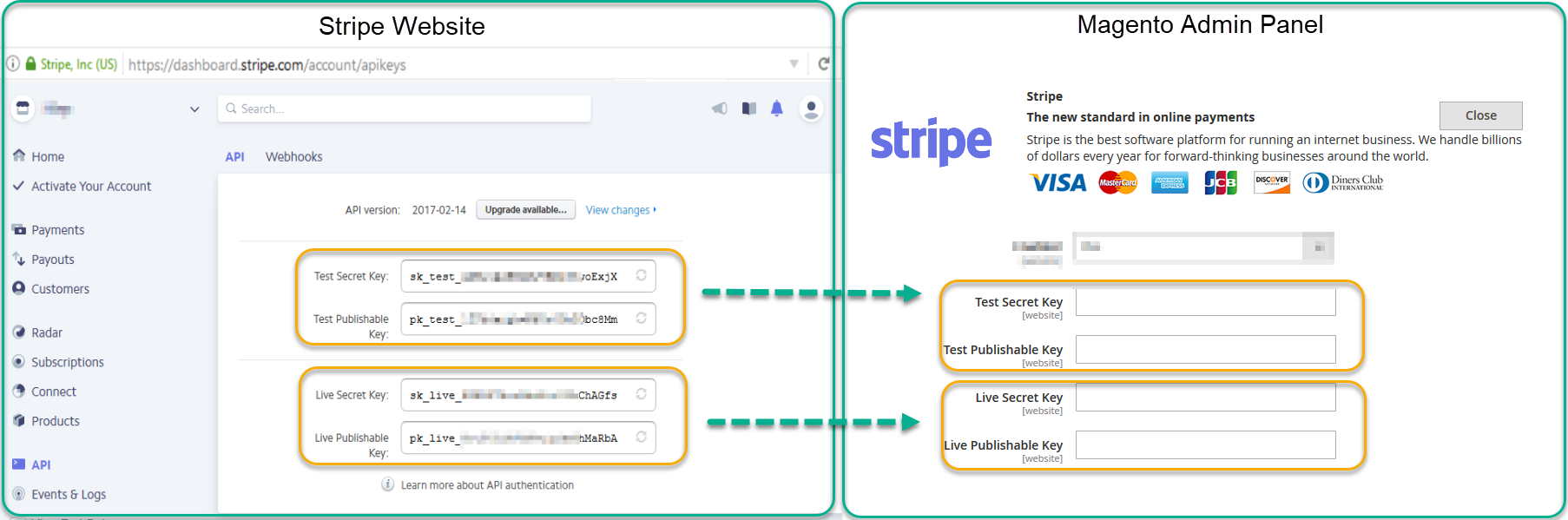
Ability of setting condition for Stripe availability
This extension will allow you to choose necessary countries this payment method is applicable for or to set up specific order total in the shopping cart as a condition to enable Stripe for Magento. Not only that, you can also select types of accepted credit cards.
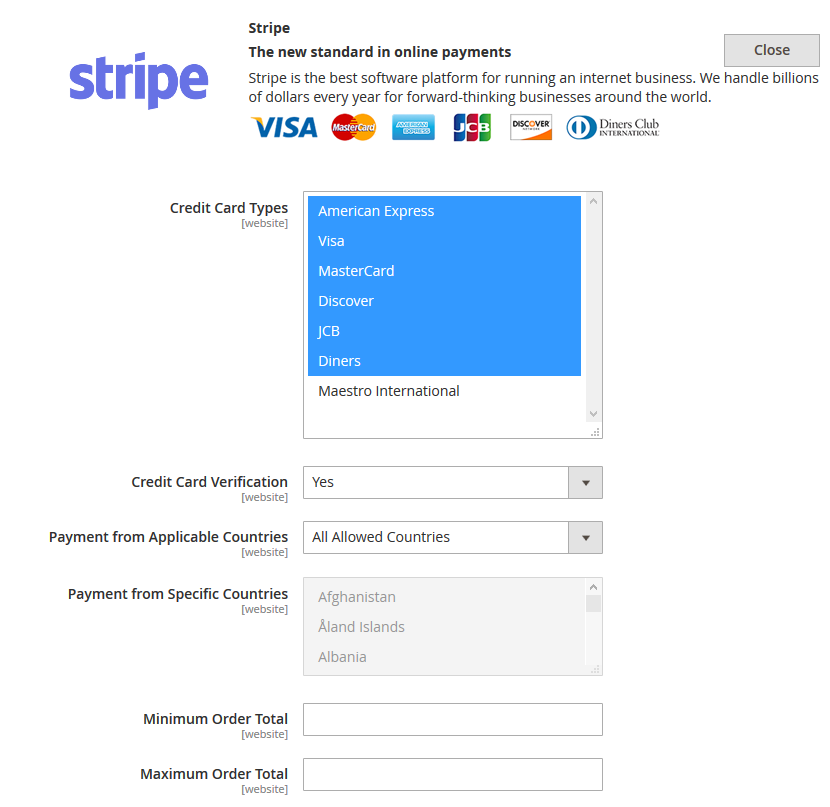
And many more features...
Beside all of above, you can:
- Specify the title of the Stripe payment method visible on the checkout
- Define the sequence of its displaying on the checkout page
- Select the order status to be shown in admin area in case the Stripe payment method is used
- ...
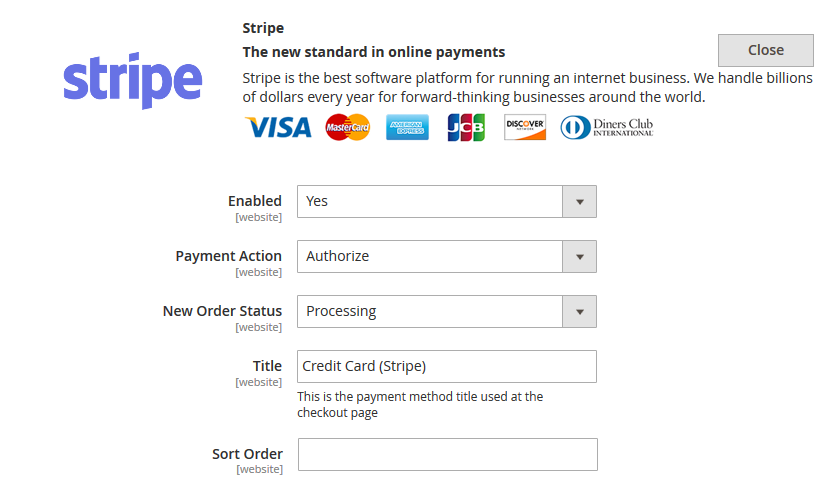
Changes Log
Version 2.1.0
2017, Nov 08
- Upgrade Stripe V3 API.
Version 2.0.2
2017, Apr 25
- Release extension

