Configuration page is showing all vendor configurations. (see below image)
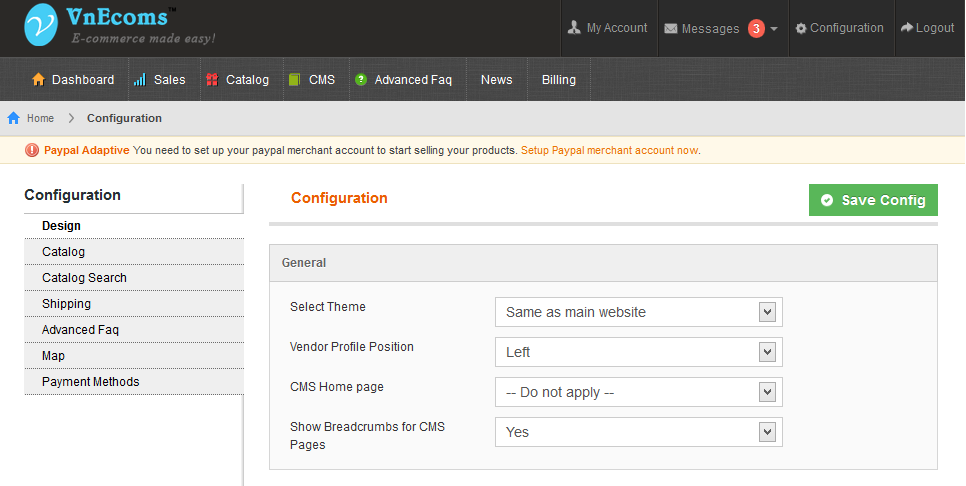
Defining sections and fields in vendor configuration similar with admin configuration.
You need to create a vendor.xml file in etc folder of your extension. The below xml code is a sample content of the vendor.xml file.

 Magento Marketplace Extension, Marketplace Script, Multiple Vendor Script
Magento Marketplace Extension, Marketplace Script, Multiple Vendor Script