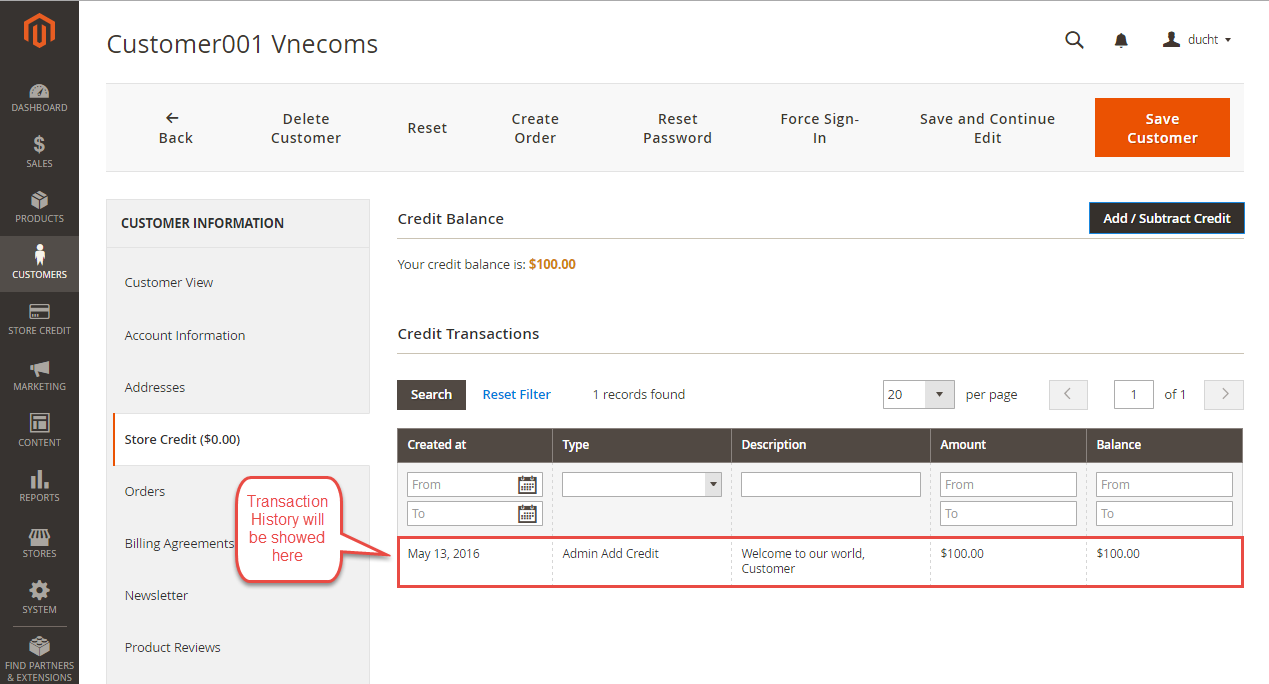The admin absolutely is able to add/subtract customer's credit manually. Just follow some easy steps below:
- 1. From Admin Panel, go to Store Credit > Credit Account
- 2. Click on the Edit link in the Action column of a specific customer credit account.
- 3. Clicking to Add/Subtract Credit button
- 4. Click to Submit button
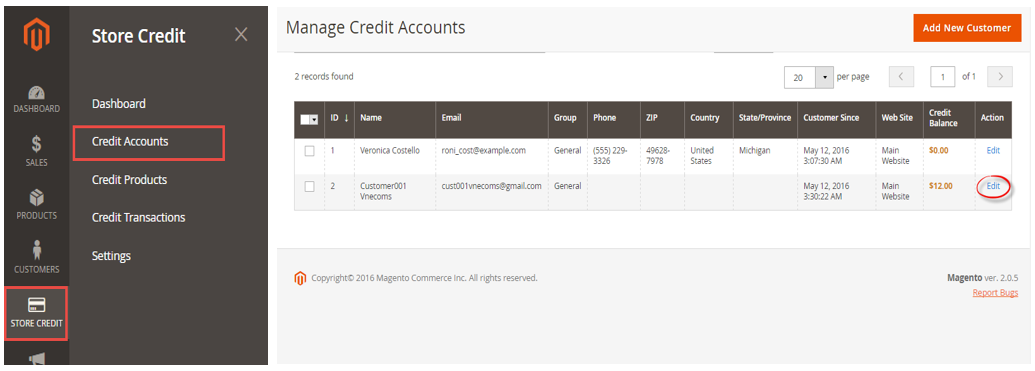
Then you will be navigated to the Store Credit tab on the Customer Manage page that shows you all of that Customer’s transaction history and credit balance
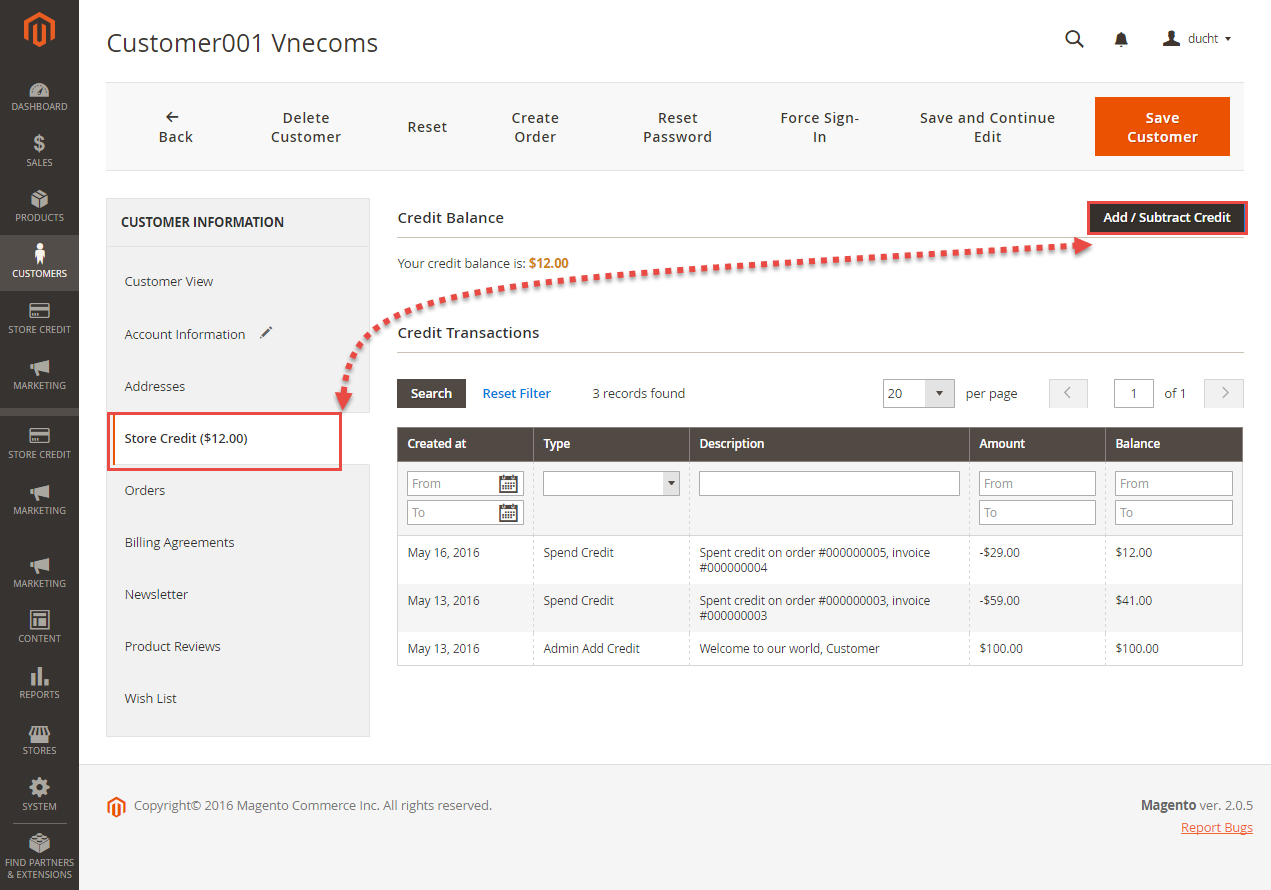
A pop-up will be shown for filling the amount of credit you want to add/subtract for your customer and the description for this acting.
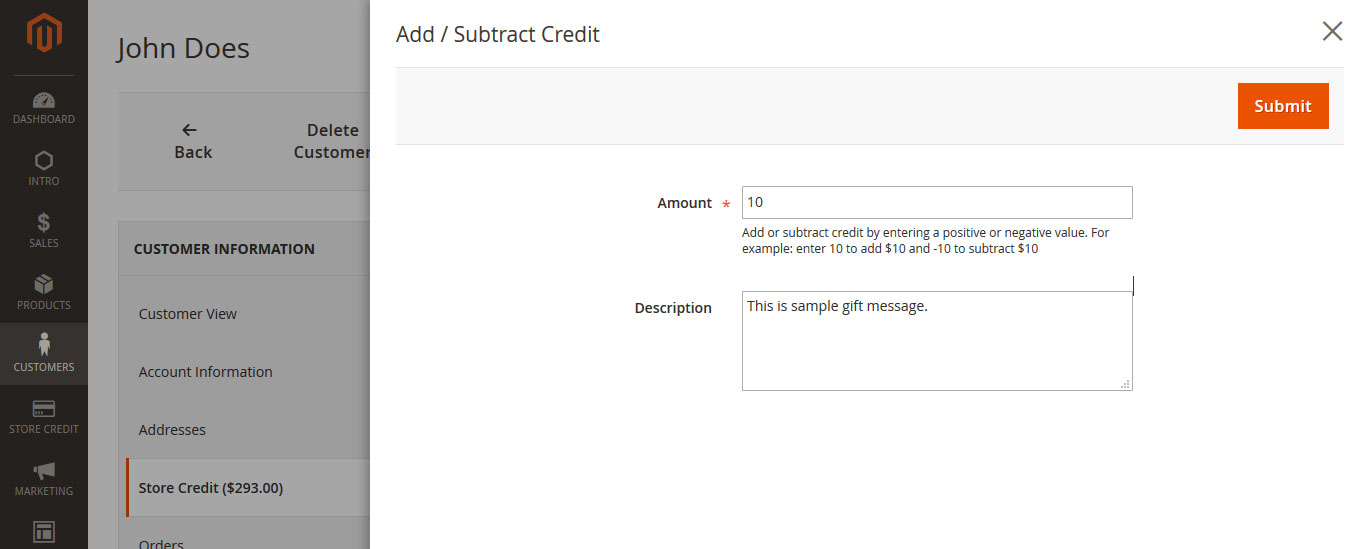
After you submit, our module will auto update the Customer’s credit balance, send an email to that Customer and create a transaction as follows: