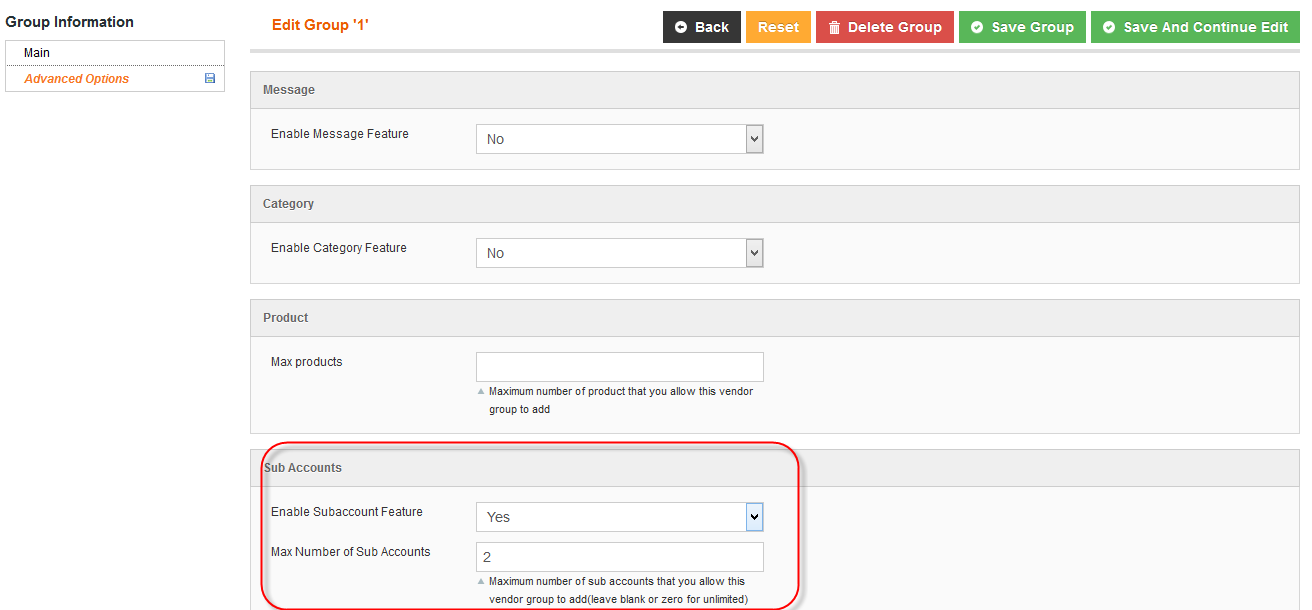I. Overview
Vendor Sub Accounts plugin allows vendor to manage his own sub accounts. These subaccount can be used to login to vendor cpanel and manage vendor store. Vendor can set permission for these sub accounts. An example: A vendor can add user that can upload products only and another user that can manage orders, shipments only.
II. Vendor Manage Roles
Vendor can manage roles and set permission for each role.
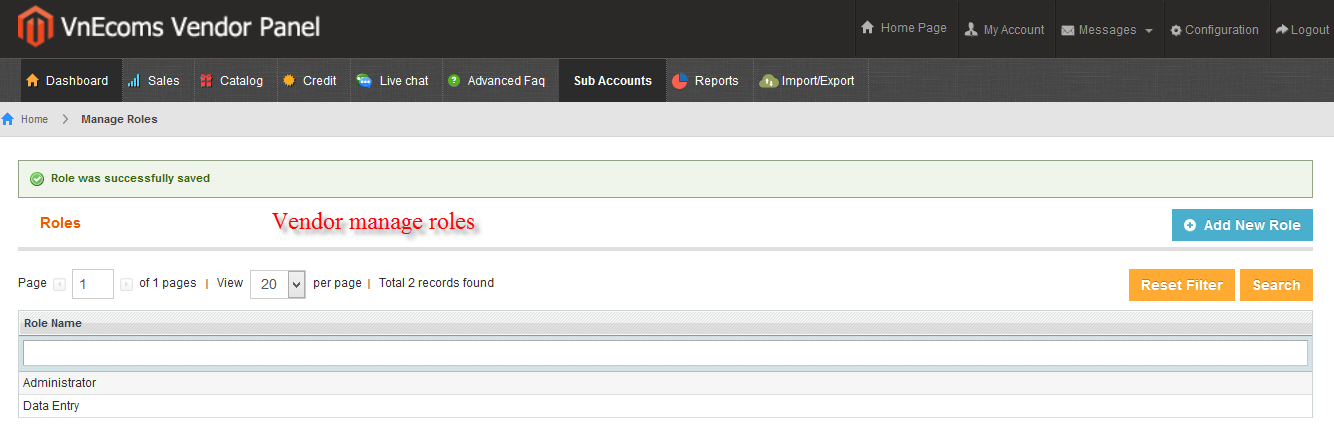
Click to Add New Role button to add new role.
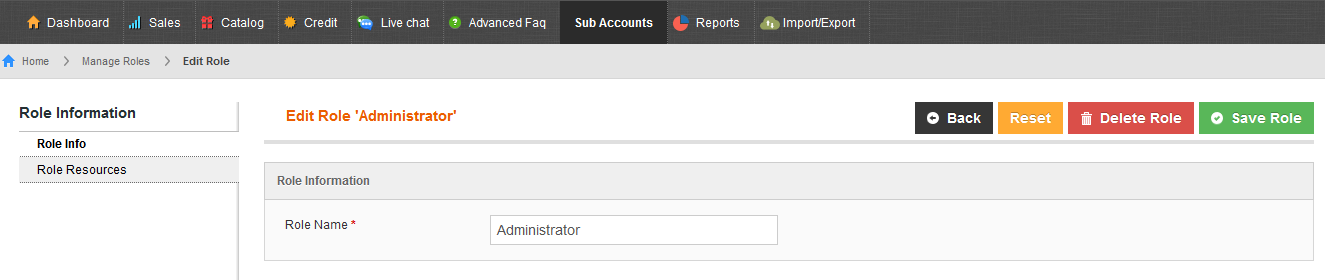
On Role Resources tab vendor can set permission for each role.
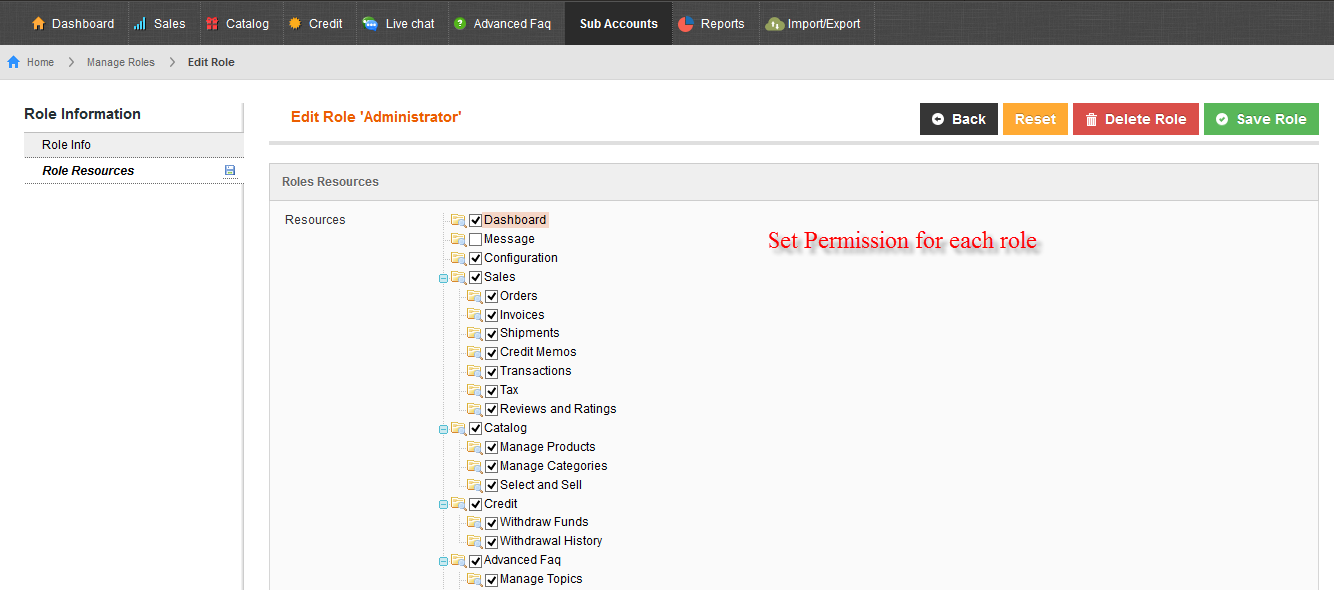
III. Vendor Manage User
Vendor can add multiple users and assigns users to roles.
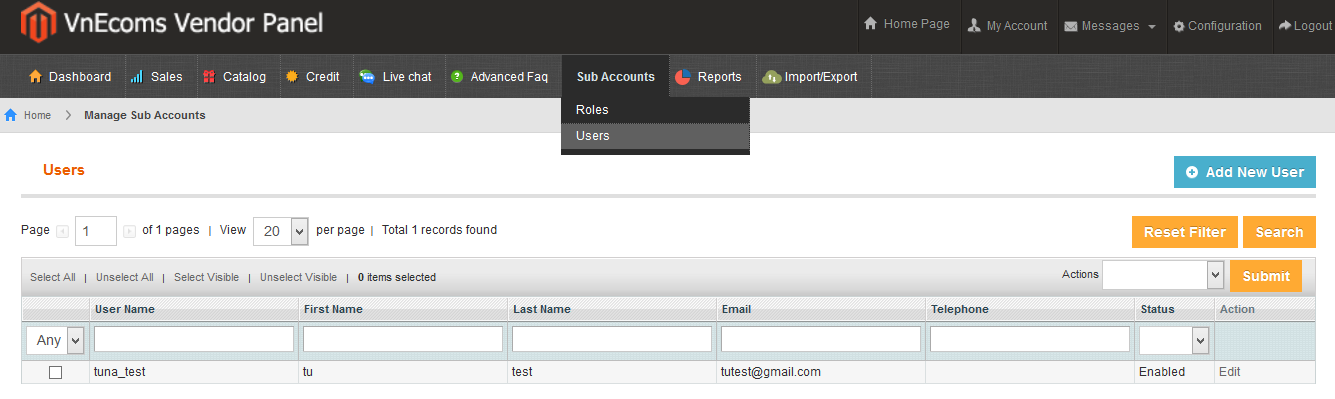
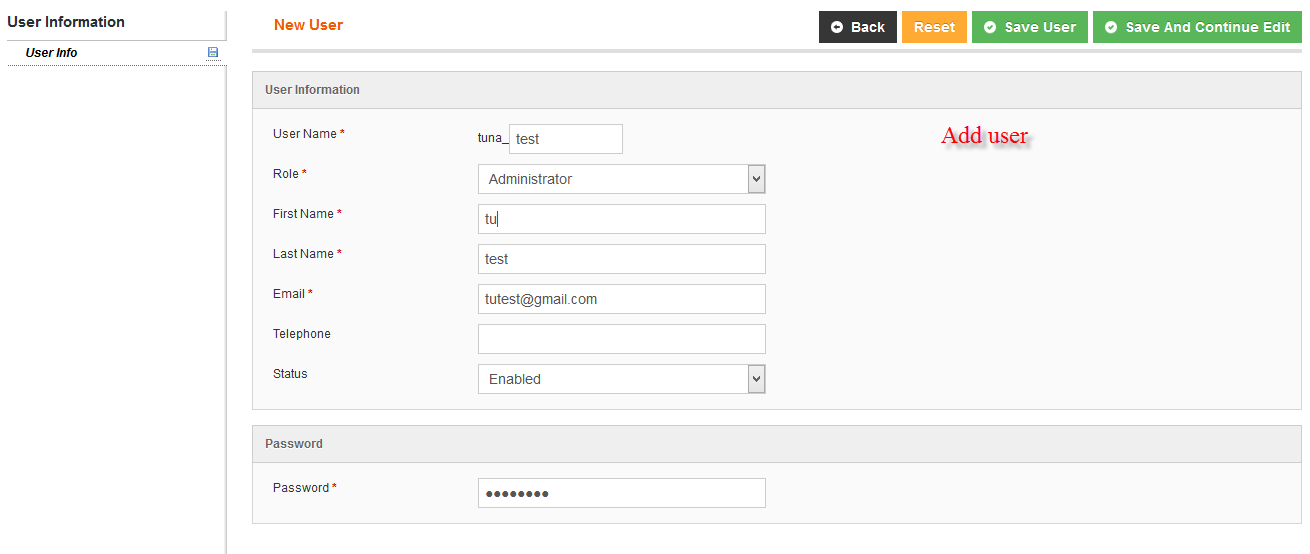
IV. Work with Advanced Group Plugin
If you use the Advanced Group plugin you will be able to disable the vendor sub accounts feature for each vendor group and you can also set the limit for number of vendor sub account.