I. Overview
Content Management System plug-in allows vendor to manage his static content and static pages. Vendor will able to add unlimited static pages for Privacy policy, Terms & Conditions, Customer services ... and add static blocks to any position on his pages.
II. Manage Static Pages
This feature allows vendor to manage his own static pages. Vendor can add some static pages like Privacy policy, Terms & Conditions, Customer Services, ...
From Vendor Cpanel go to menu CMS-> Pages
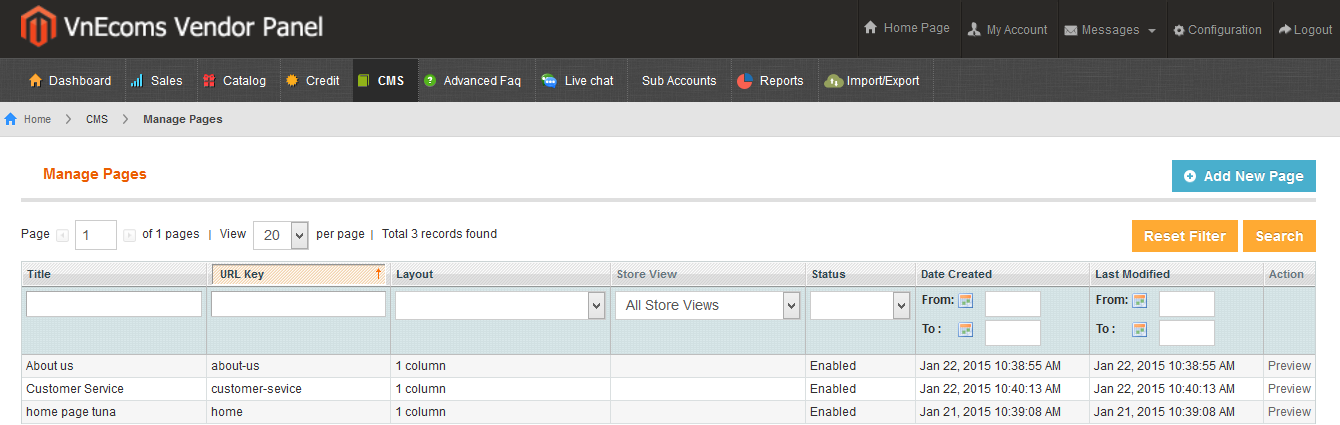
Click to Add New Page button to add a static page
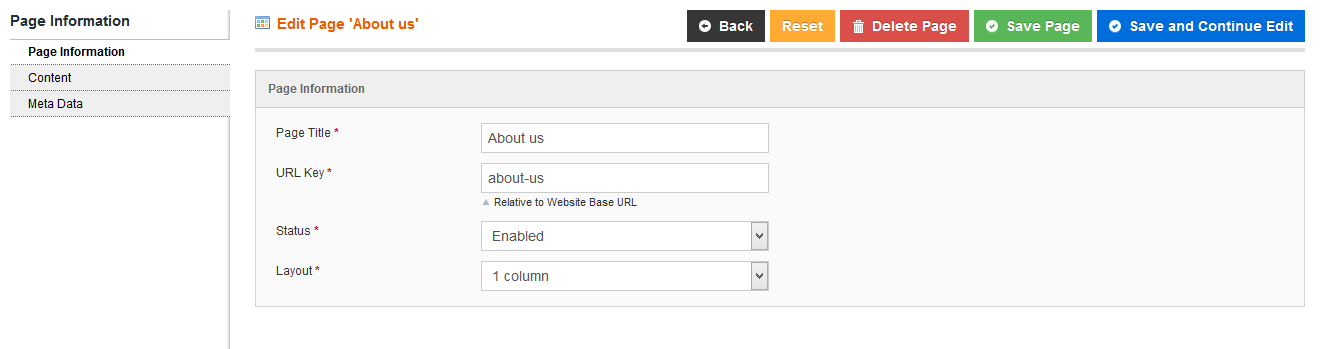
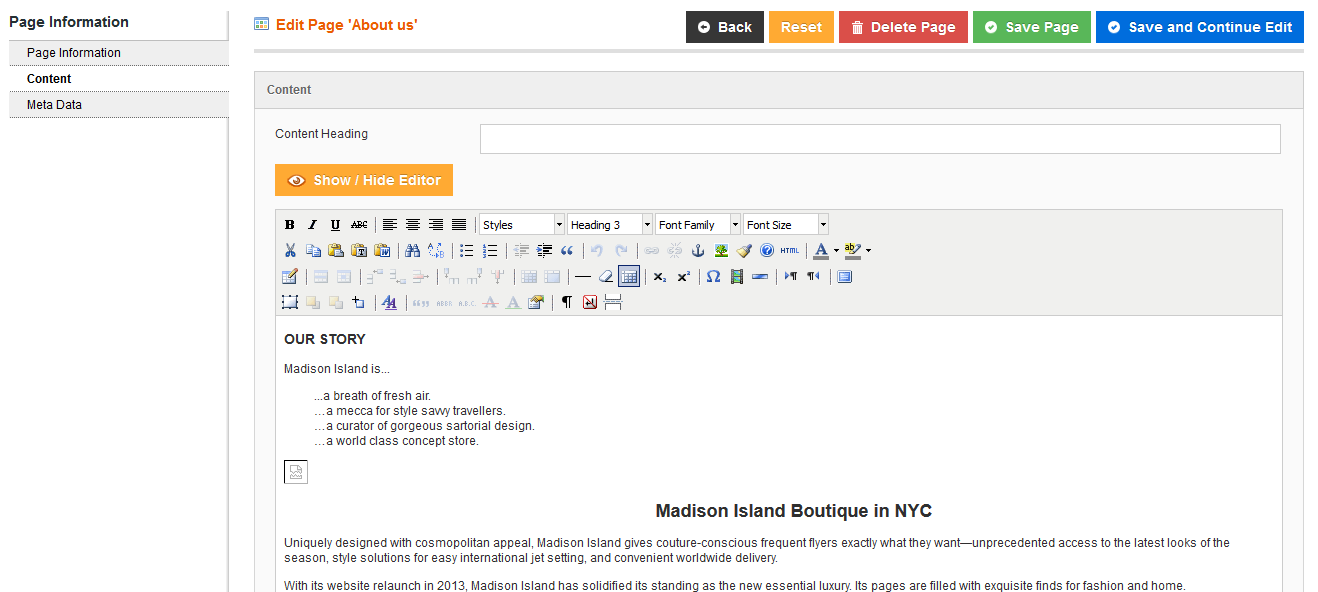
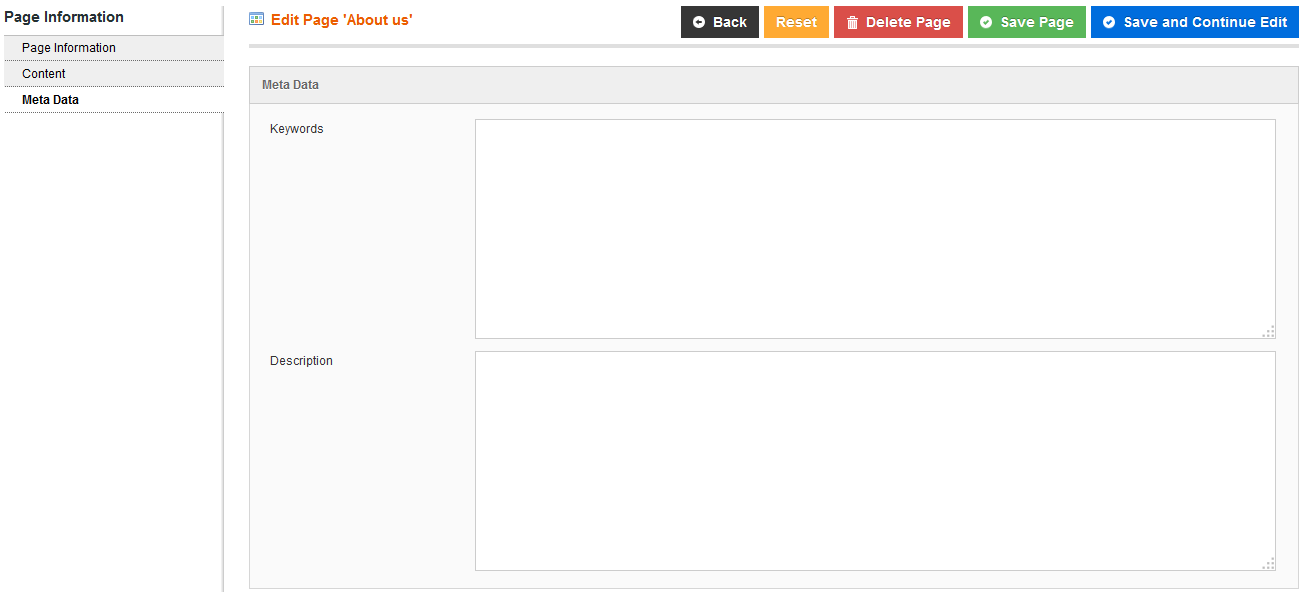
- Page Title: Title of the static page.
- URL Key: This key is used to define the page. So the page on frontend will be like this: http:///www.mainwebsite.com/vendor_id/url_key
- Status: The status of page. Enabled/Disabled
- Layout: The layout of static page: 1 column, 2 columns left, 2 column right and 3 columns.
- Content Heading: The heading of the page.
- Meta Keywords: Keywords of the page which is used for SEO.
- Meta Description: Meta description of the page which is used for SEO.
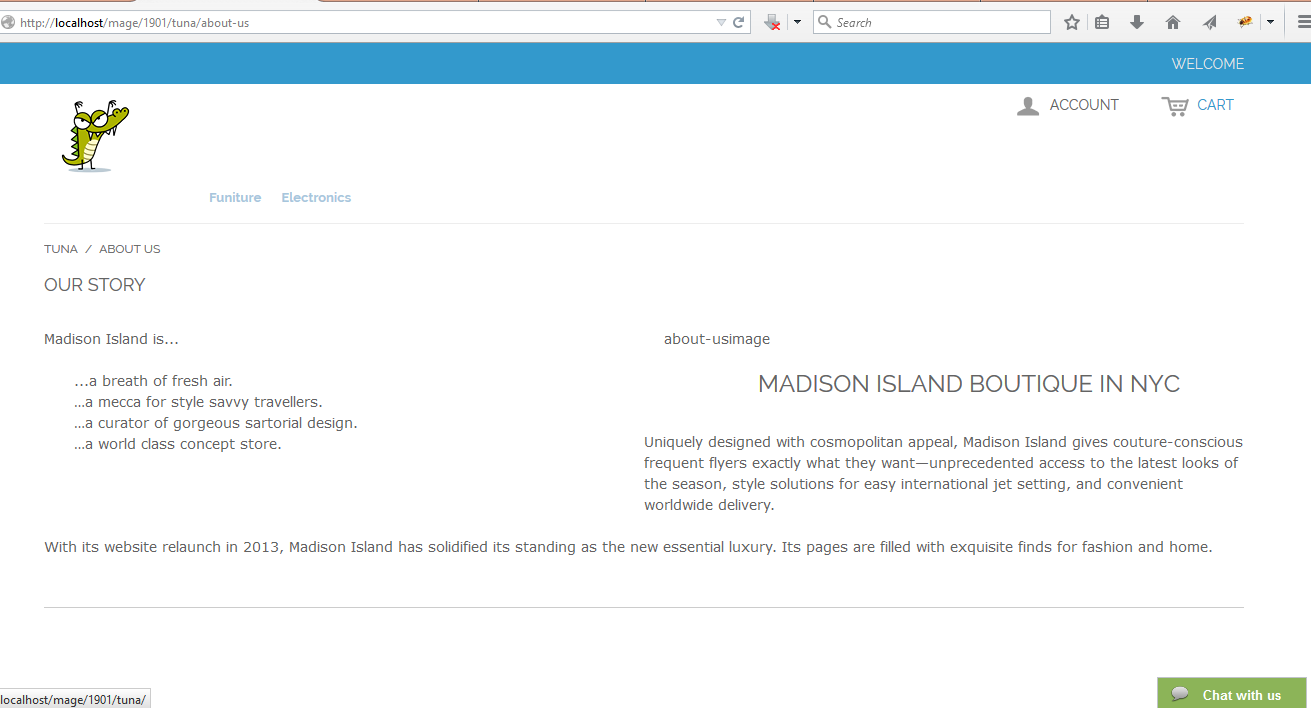
Vendor CMS Page
III. Manage Static Block
This feature allow vendor can define static blocks to use on static page or use with Frontend App to place static content to any where of vendor pages.
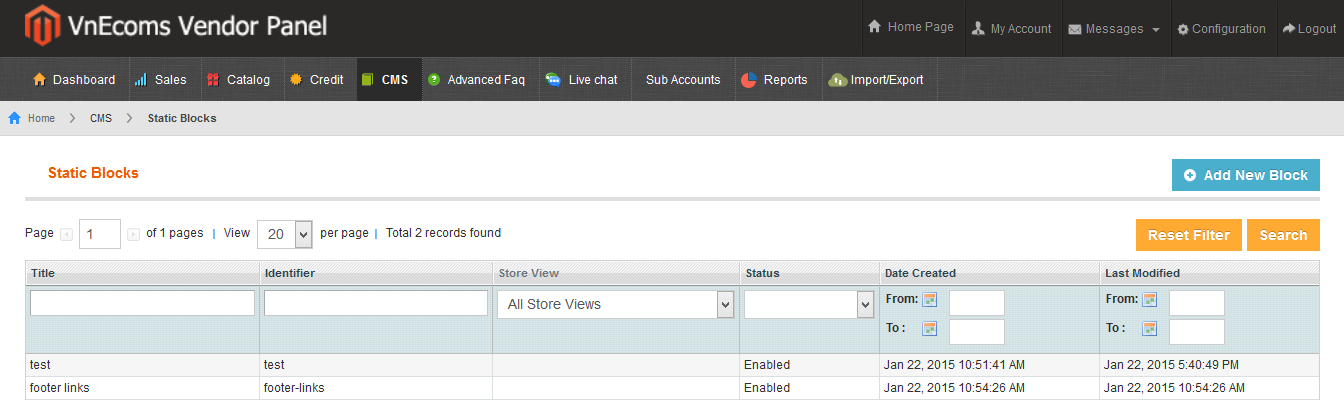
Click to Add New Block button to add new static block.
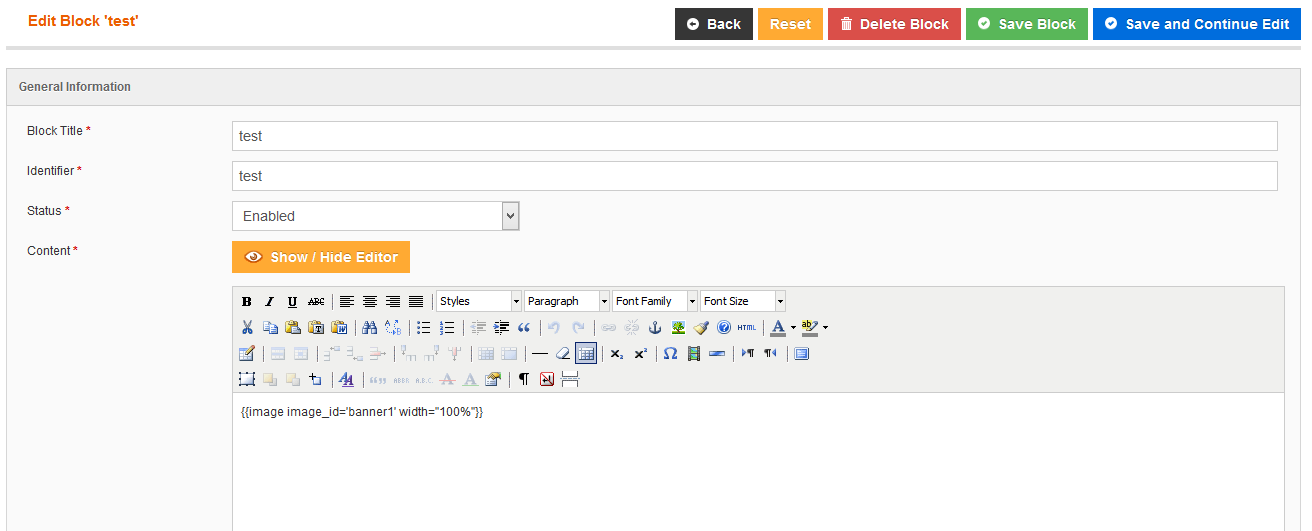 Block Title: The title of static block, this is used to identify the block only.
Identifier: The identifier of static block. This is used to call static block from cms page or frontend app.
Block Title: The title of static block, this is used to identify the block only.
Identifier: The identifier of static block. This is used to call static block from cms page or frontend app.
Status
: Status of block Enabled/Disabled Content: Content of static block. You can put text or html to the content of static block.IV. Frontend Apps
This feature is used to place any fronend app to any position of vendor pages. Frontend apps includes static blocks, and other apps from other plugins like banner manager, category menu, feature products. From vendor cpanel go to menu CMS -> Frontend Apps
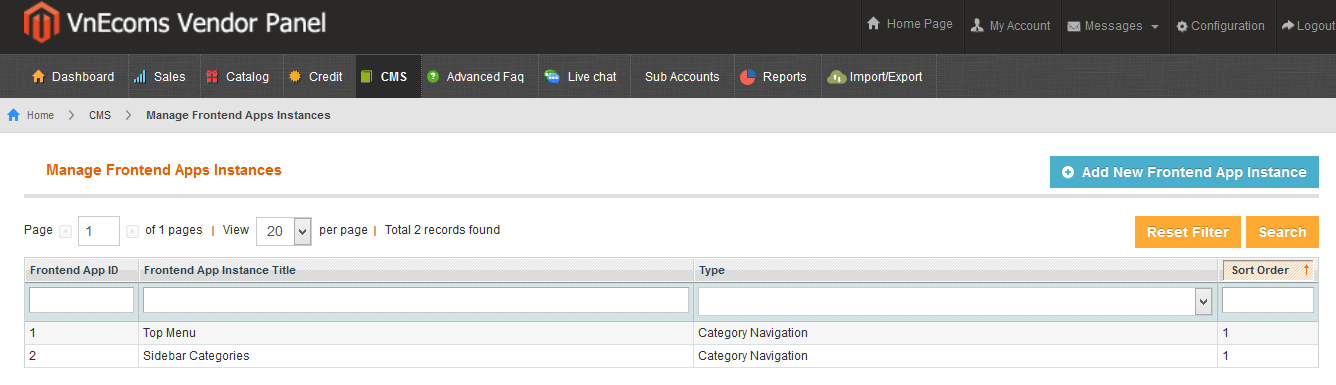
Click Add New Frontend App Instance to add new app instance
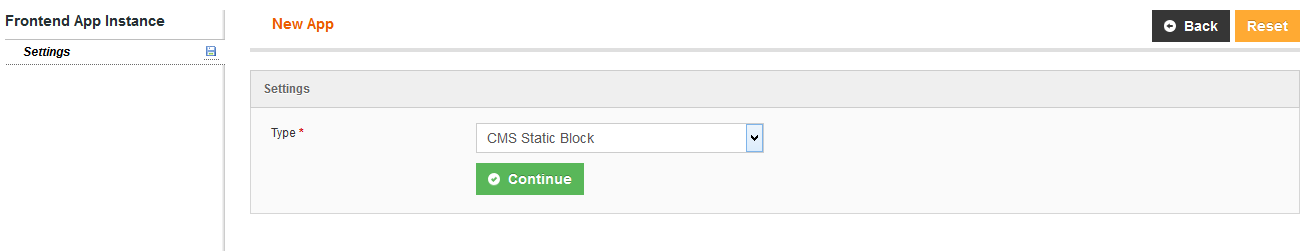
Select the app type which you want to add.
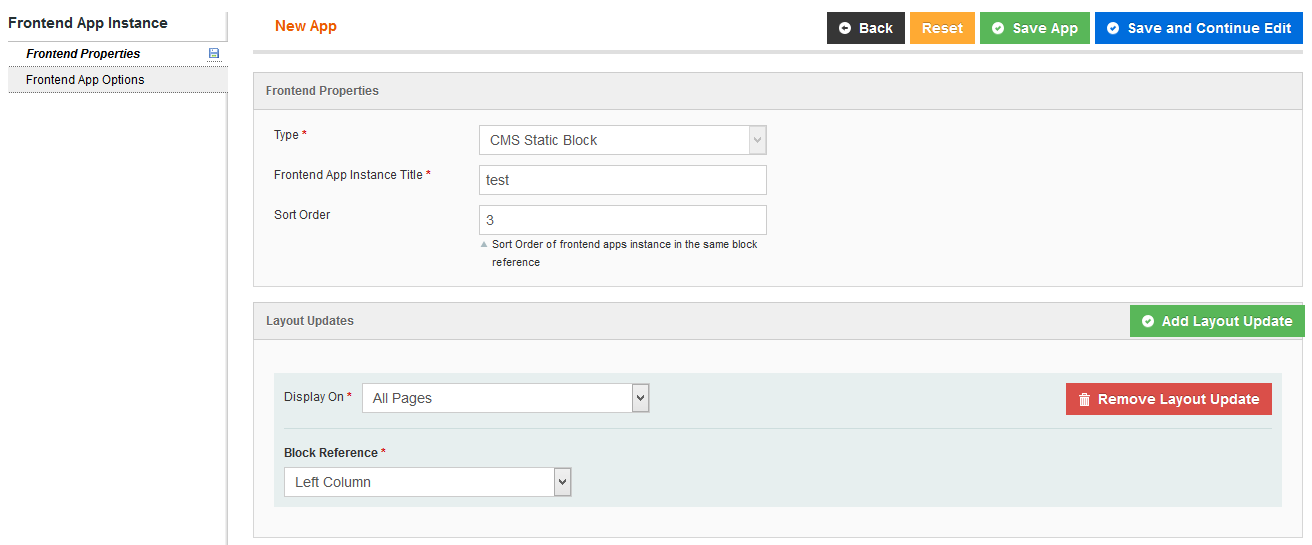
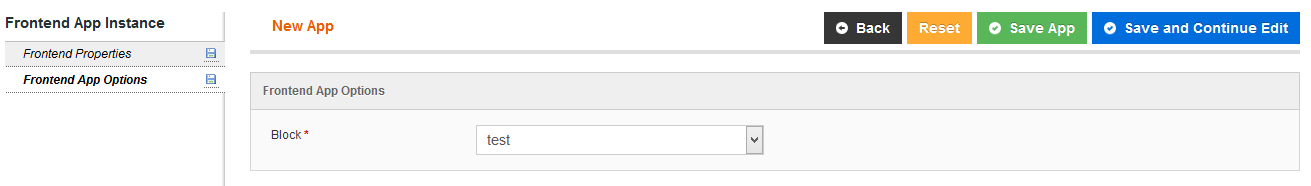
Type: The app type which you choose from previous step.
Frontend App Instance Title: The title of app instance. this is used to separate the app.
Sort Order: The order of app instance. This is use to sort instances when you have multiple instances in a position.
Layout Updates: This function allow you add positions which you want to app instance displays on.
Display On: Vendor Pages which you want the app instance display on:
- Product Page: Vendor product pages
- All Page : All vendor pages
- Specified Page
Block Reference: The position of the page which you want the app instance display on.
- Left Column
- Main Content
- Top Navigation Bar
- Page Bottom
- Page Footer
- Page Header
- Page Top
- Right Column

