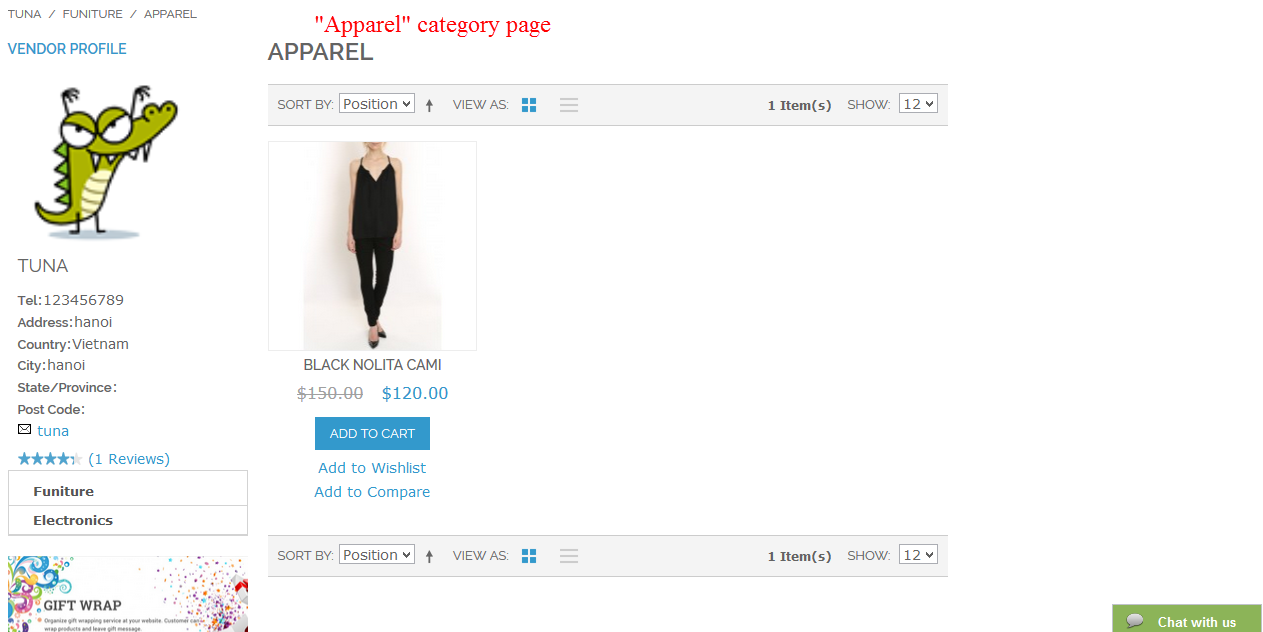I. Overview
Vendor Category plug-in allows vendor to manage and display products by categories. This will help the customer find products much easier.
II. Vendor Manage Categories
From vendor cpanel go to menu Catalog -> Manage Categories.
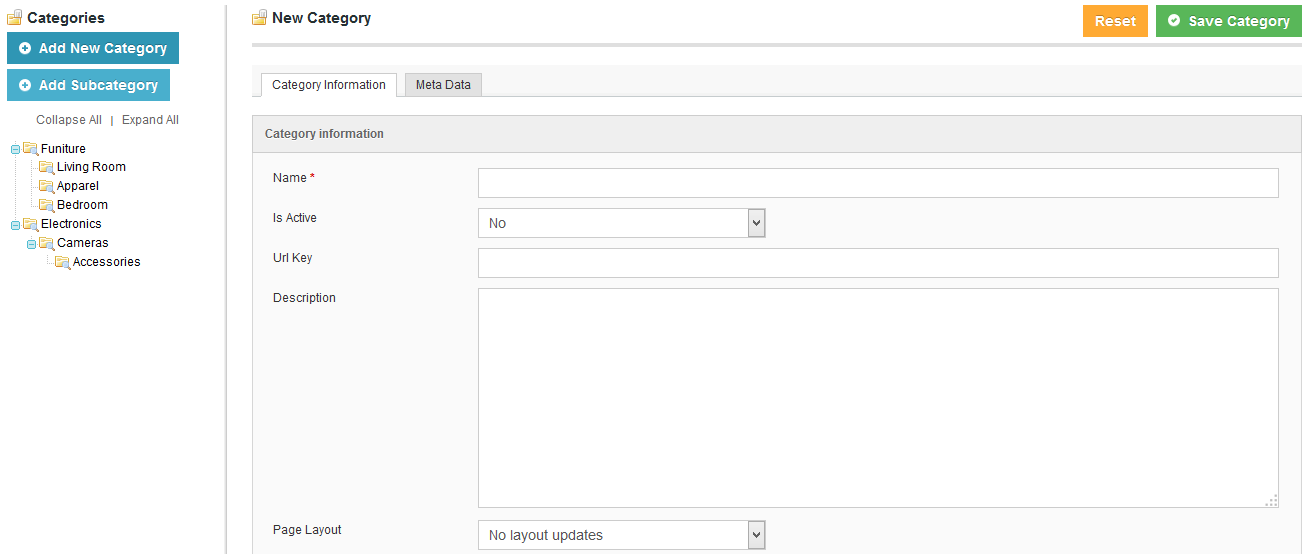
Vendor can add multiple level categories. Click to New Category button to add new category or select a category from left side and click to Add Subcategory to add a subcategory for the selected category.
Vendor need to set general information of category : name, parent category, is active, sort order, description. Vendor can also set the URL key and Meta information for the category. It's great feature for SEO.
Vendor can also change the layout of the category to 1 column, 2 columns left, 2 columns right or 3 columns.
III. Vendor Category Page
On vendor home page customer will see the list of categories.
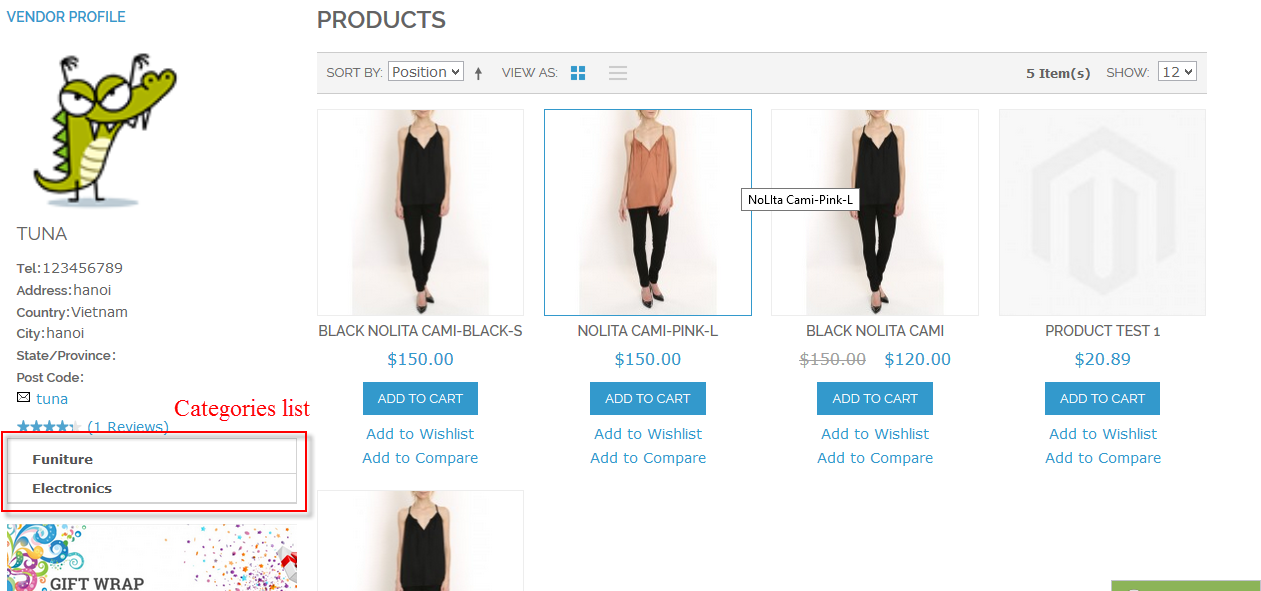
Click on a category link to see all products of that category.