I. Overview
Paypal Adaptive Payment plug-in allows website owner handles payments between a sender of a payment and one or more receivers of the payment.
II. Configuration
From admin cpanel go to menu System -> Configuration then click to Payment Methods link on left navigation. Find the Paypal Adaptive Payment section.
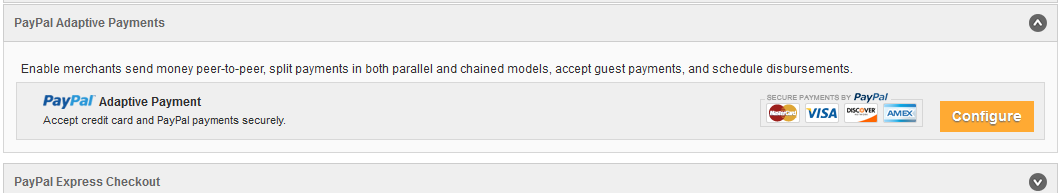
Click to Configure button to setup the paypal adaptive payment method.
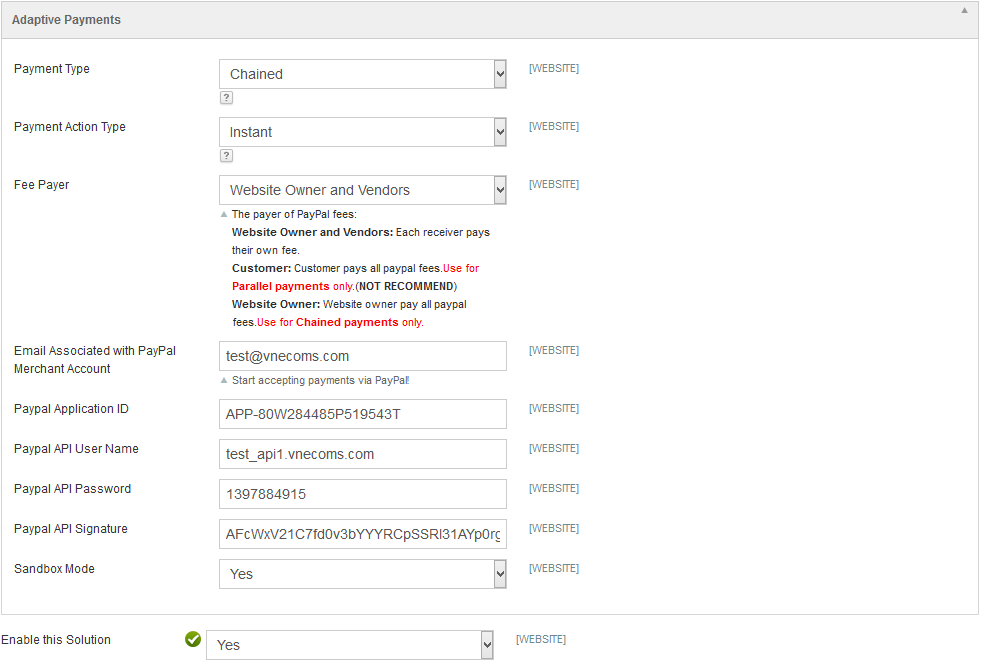
- Payment Type: The type of adaptive payment Parallel or Chained.
- Parallel: If you own a shopping cart, you are not required to receive payments directly. You can facilitate payments between the sender and receivers that provide the actual goods. With parallel payments, the sender can see the transaction to each receiver.
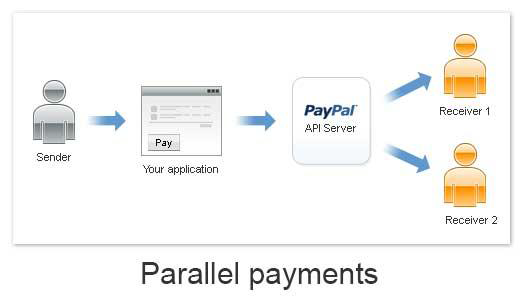
- Chained: The sender pays the primary receiver an amount, from which the primary receiver pays secondary receivers. The sender only knows about the primary receiver, not the secondary receivers. The secondary receivers only know about the primary receiver, not the sender.
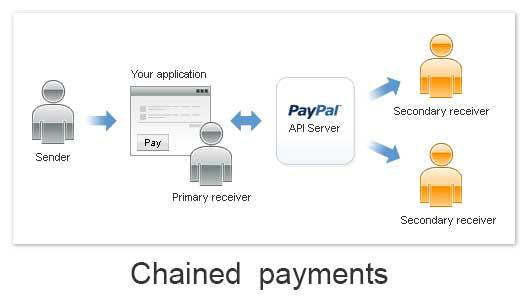
- Parallel: If you own a shopping cart, you are not required to receive payments directly. You can facilitate payments between the sender and receivers that provide the actual goods. With parallel payments, the sender can see the transaction to each receiver.
- Payment Action Type: if you choose payment type is Chained this option will be displayed. You can set the payment to vendor is Instant or Delayed.
- Instant: Vendor will get the payment as soon as customer pay for the order.
- Delayed: Payment will be hold in x days then it will be released to vendor.
- Fee Payer: Admin can specify who will pay for paypal fee.
- Website Owner and Vendors: Each receiver pays their own fee.
- Customer: Customer pays all paypal fees.Use for Parallel payments only.
- Website Owner: Website owner pay all paypal fees.Use for Chained payments only.
- Email Associated with PayPal Merchant Account: The paypal email account.
- Sandbox Mode: Enable/disable sandbox mode.
- Enable this Solution: Enable/Disable the payment method.
III. Vendor config paypal payment method
From vendor cpanel click to Configuration top link. Then click to Payment Methods link on left navigation.
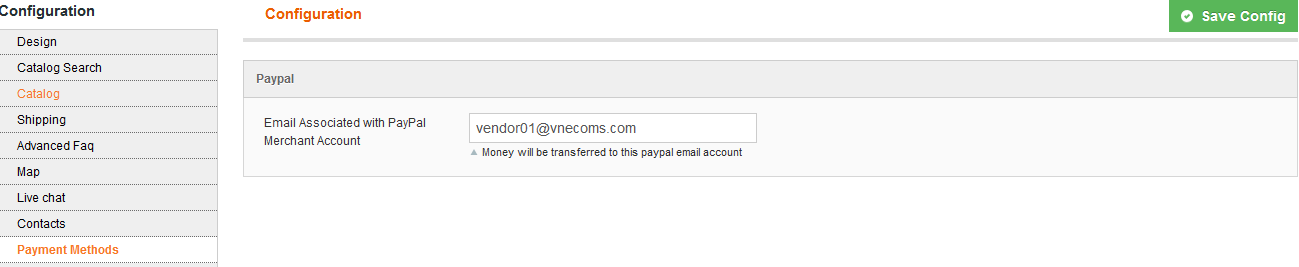
Here vendor can set his paypal email account to start getting money from customer.
IV. Admin Manage Delayed Chained payments.
If you use the Delayed Chained payment type you will be able to manage all transactions, release money manually. From admin panel go to menu Vendors -> Paypal Adaptive.
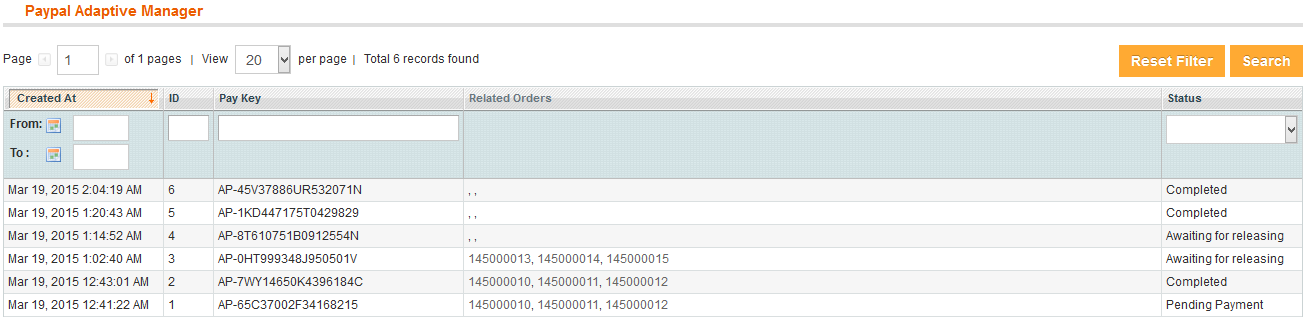
- Here you will see all transaction with the status.
- Pending Payment: customer has not paid the orders yet.
- Awaiting for releaseing: Customer has paid for the order and awaiting to transfer money to vendor.
- Completed: customer has paid for the order and money is transferred to vendor too.
- Canceled: Transaction is canceled.
V. Support
If you need support or have questions directly related to Marketpace extension, please use our Online Message Form to contact our support team or send us an email at: [email protected].

